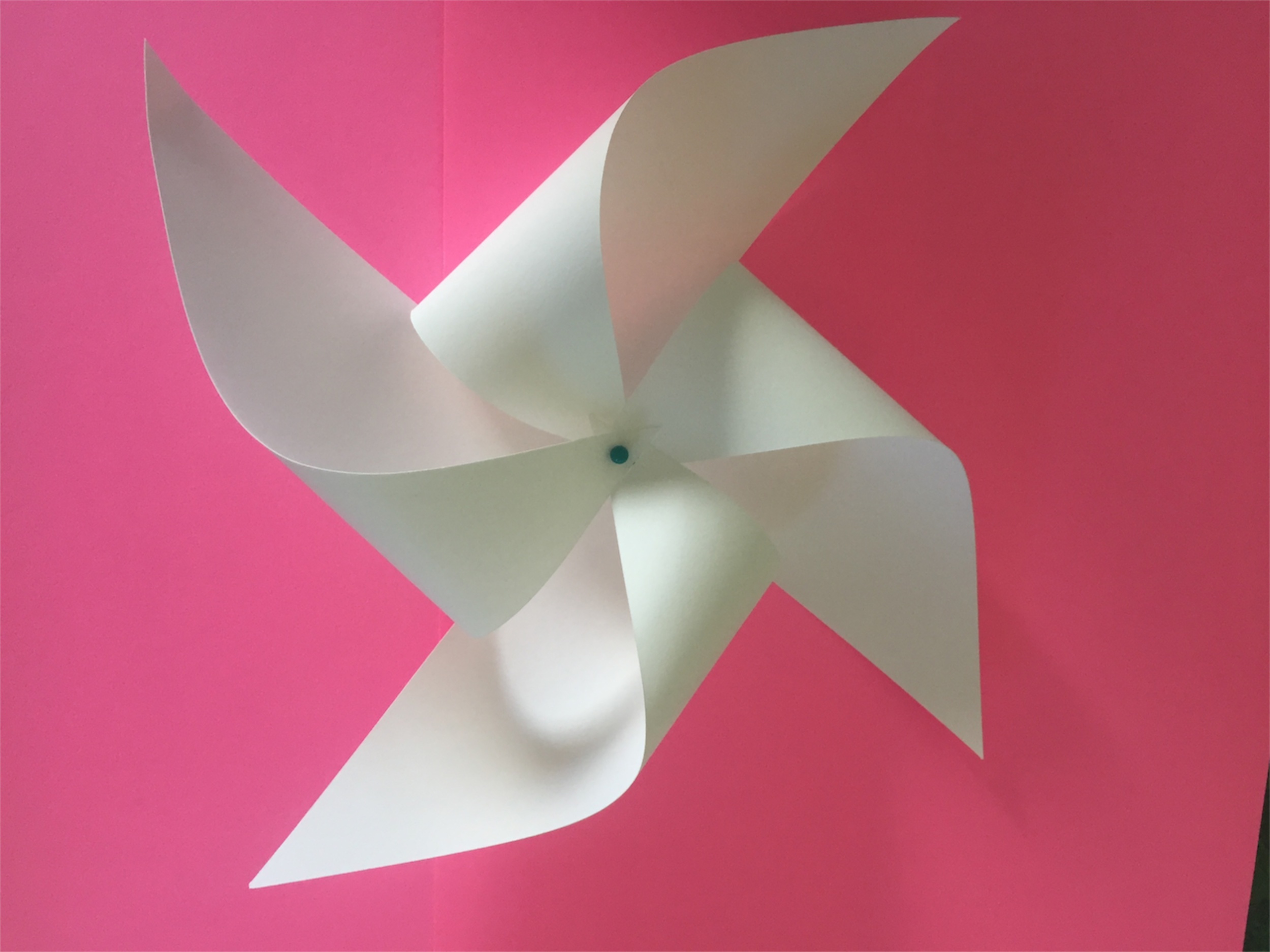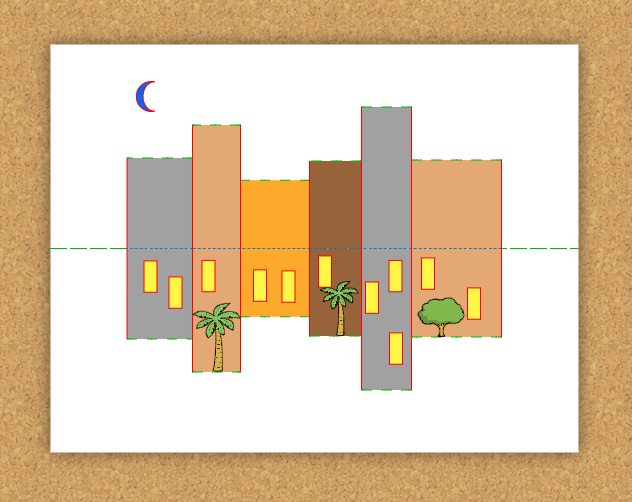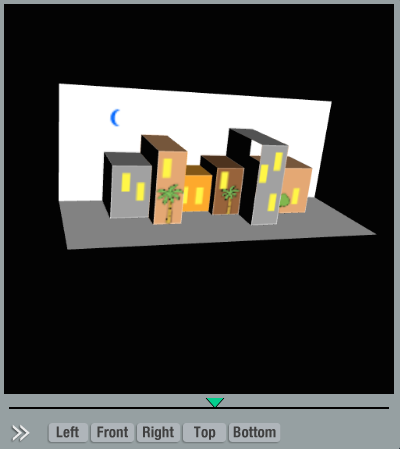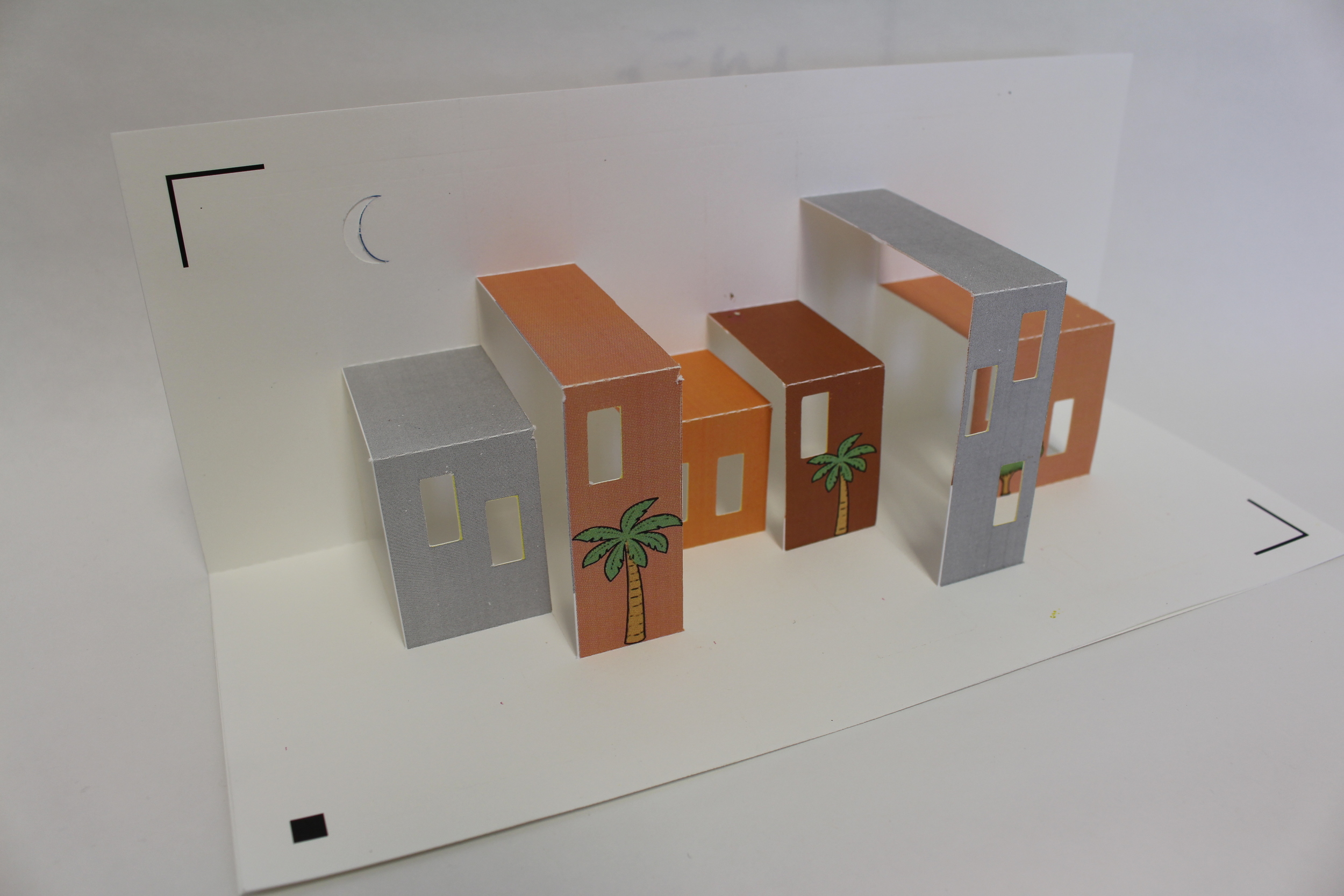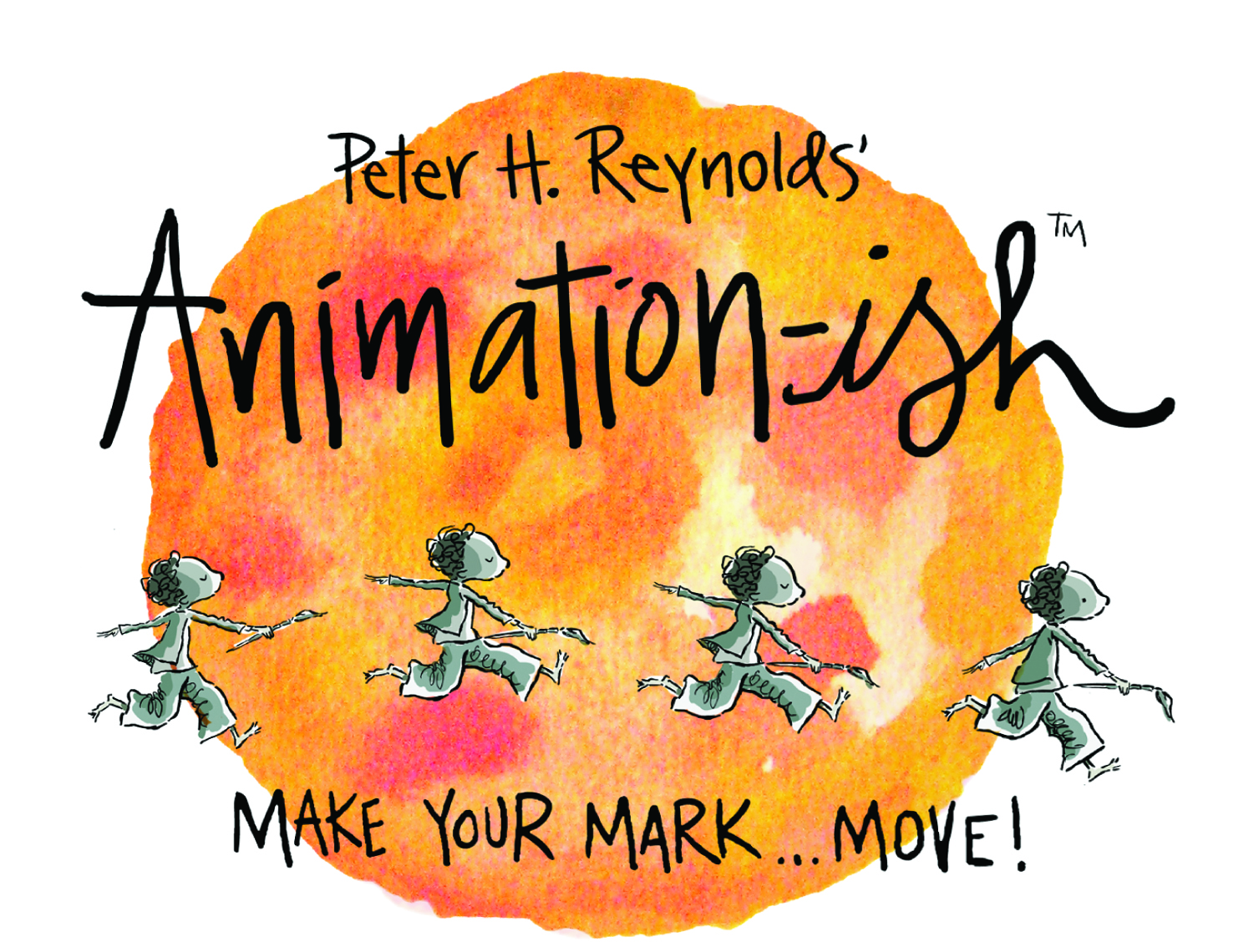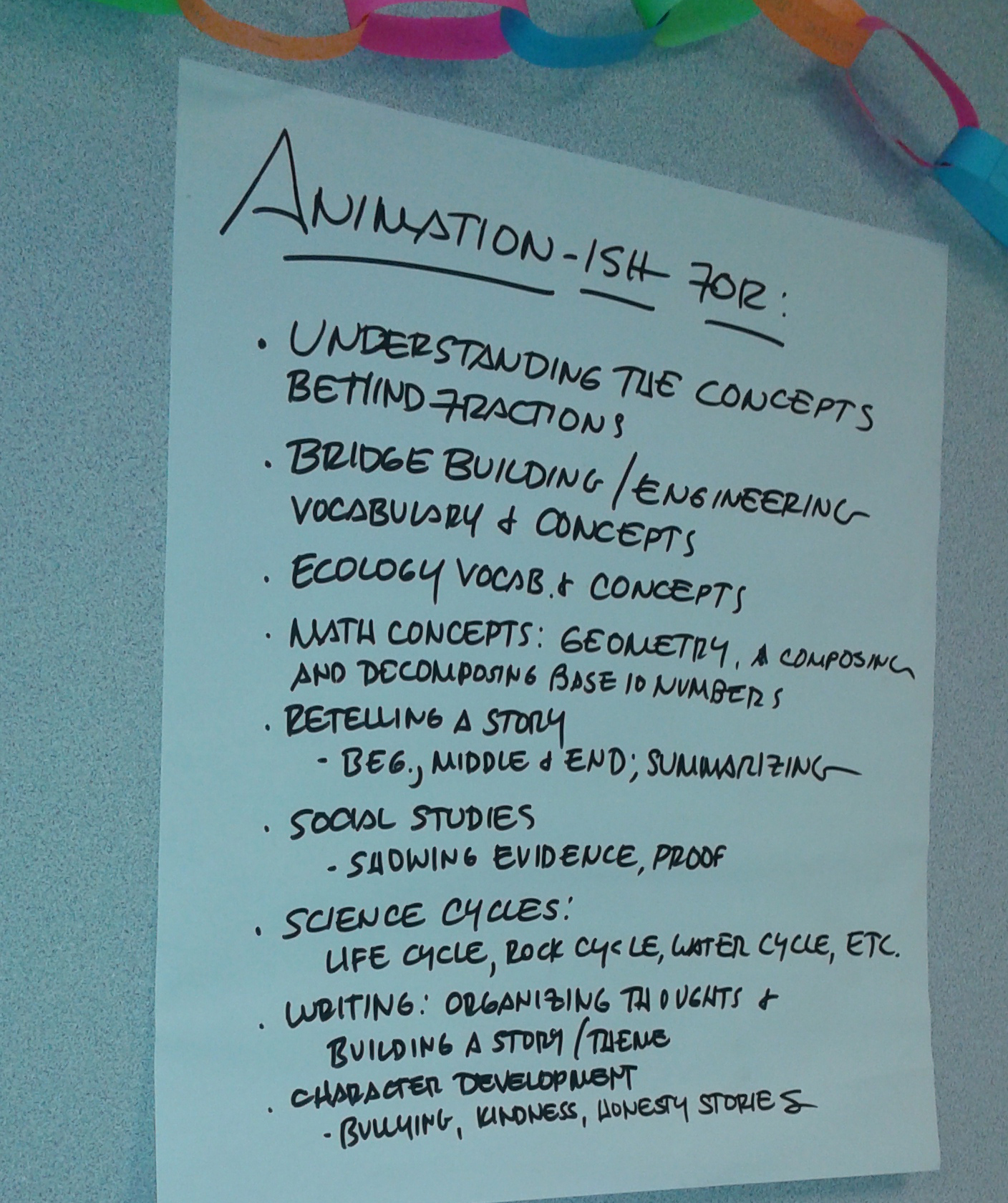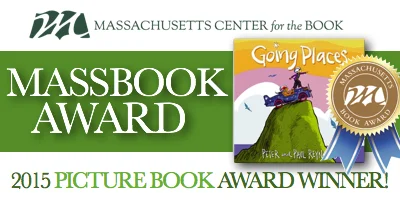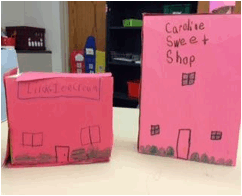FableVision Learning Spotlight Blog
Categories
- Animation-ish 42
- Books 21
- Civics! 2
- Classroom Spotlight 17
- Conferences and Events 20
- Creative Educator 3
- Creativity 25
- Distance Learning 13
- Dot Day 22
- FabClassroom 28
- FabFriday 19
- FabMaker Studio 66
- FabMaker Studio Classroom 13
- FableFive 7
- FableVision Games 3
- Free Educator Resources 36
- HUTCH 1
- Home Activities 5
- In the Classroom 34
- In the News 11
- International Dot Day 23
- Ish 1
- Library 1
- Mapping the World by Heart 7
- Paul Reynolds 10
- Peter H. Reynolds 54
- Professional Development 9
- STEM/STEAM 20
- Storybook Academy 2
- Teacher Spotlight 14
- The Dot 17
- The North Star 2
- Words and Their Stories 1
- Zoombinis 3
FableVision Learning is excited to celebrate AWESOME books!
Picture books, mysteries, historical fiction, and the classic fairytale – at FableVision Learning we love a good book. March is shaping up to be an AWESOME month for books and it kicks off with two fantastic events.
Read Across America Day
When: March 2, 2016
What: Organized by the National Education Association, Read Across America is a celebration of reading on the birthday of the beloved children's author Dr. Seuss.
Celebrate with Discovery Education: Join Discovery Education and Peter and Paul Reynolds for a live read aloud of the book Going Places from award-winning authors and illustrators Peter H. and Paul A. Reynolds. Live streaming from FableVision, go behind-the-scenes as they reveal their newest projects, share their creative process, and answer student questions.
The live stream starts at 1 p.m. ET.
Register online here
Participate in your school: NEA encourages participants to register online and develop NEA's Read Across America activities to bring reading excitement to children of all ages.
World Book Day
When: March 3, 2016.
What: World Book Day is an annual festival held in the United Kingdom and Ireland that encourages participants to turn “millions of kids into millions of readers.”
These readers typically will design book tokens and dress up as their favorite book characters. Last year, at the Lammas School in the UK, students dressed a a book character of their choice. They had some amazing and creative costumes on the day such as: The hungry caterpillar, Queen Elizabeth I, Peter Pan, Thing 1 and Thing 2 and Alice in Wonderland. Rumor has it, the students will continue this tradition this week with many more super costumes and activities that will celebrate their favorite books.
Celebrate books every day with
My Awesome Publishing Company
My Awesome Publishing Company is a web-based program which provides teachers flexible coaching and digital creation software perfect for elementary and middle schools. The program offers rigorous and engaging tools designed to get students writing, collaborating and sharing their finished work in authentic applications – aligning and integrating with any curriculum. My Awesome Publishing Company is also an excellent tool to support the 4C’s framework from the Partnership for 21st Century Learning – communication, collaboration, critical thinking and creativity.
With coaching and inspiration from New York Times best-selling Author/Illustrator Peter H. Reynolds, students write, design, and publish their own informational and fictional books, which are saved as e-books in their virtual bookshelves. There is also the option to order professionally printed hard cover books within the program or at a later time. Lulu Press, the world’s premier online self-publishing company, prints the books on demand.
How are you celebrating books this March?
FableFive: Peggy Healy Stearns, Lead Software Designer for Fab@School Maker Studio
Teacher, software designer, and maker movement enthusiast, those are three ways to describe Dr. Peggy Healy Stearns. She's also the lead software designer behind FabMaker Studio, FableVision Learning's new digital/3D Fabrication program for the classroom. And she's no stranger to the classroom, in fact you could say that is where it all began.
"In 1983, when I was teaching 8th grade, I touched my first computer. It was like magic," Peggy said. "I immediately saw the potential and knew I wanted to design software. I bought an Apple IIe, learned to program, and headed to graduate school to earn my doctorate and start my software design career."
For this month's FableFive, Peggy shared a bit about her background in software design, her role in the Maker Movement, and of course Fab@School Maker Studio
1) How did you get connected with FableVision?
While designing my first software programs for Sunburst Communications, I worked as a district technology coordinator and taught at the University at Buffalo. In 1991, I brought my idea for a program called The Graph Club to Tom Snyder Productions (TSP). That’s when I met Peter H. Reynolds, then TSP’s Vice President and Creative Director. Peter designed the graphic interface for The Graph Club and we worked together on collaborative activities based on a mystery theme. Peter wrote his first published book, Fizz and Martina’s Incredible Not-for-Profit Pet Resort, as part of the original Graph Club curriculum. I went on to design Neighborhood MapMachine, Community Construction Kit, Diorama Designer, and Rainforest Designer, and then came back to Peter with the design for a program called Stationery Studio. By then, Peter and his twin brother Paul had founded FableVision. The first version of Stationery Studio was released in 2003 and a new enhanced version in 2010.
2) How did the Fab@School Maker Studio Journey Begin?
In 2008, Glen Bull at the University of Virginia was exploring how 3D printers and inexpensive digital cutters could support STEM education. When Glen came across my software programs, Community Construction Kit and Diorama Designer, he realized these programs addressed similar concepts, except kids cut by hand instead of using electronic cutters. Glen asked me to design onramp software for the Fab@School coalition, which sought to establish the curriculum, instructional resources, software, professional development, and research to support the use of digital design and fabrication in STEM education. I asked Peter and Paul to collaborate on the development of what came to be Fab@School Maker Studio. Since then, the Fab@School collaborative has grown to include multiple school districts, Canon, SITE, the Smithsonian, the FabFoundation, TIES, and other partners.
3) How do you see the Maker Movement impacting the classroom?
The Maker Movement, a powerful example of hands-on project-based learning, has tremendous potential to positively impact the classroom. Making stuff is intrinsically motivating and gives students the opportunity to explore, invent, problem solve, discover, and apply what they’ve learned in an immediate and meaningful context. Making is not so much about the product, but the process, and how children are empowered to construct their own learning. Curiosity and discovery are natural by-products and fuel further explorations and discovery.
Maker projects, like real life, tend to be cross-curricular, so learning takes place in a richer, more meaningful environment. Although we think of the Maker Movement primarily in terms of STEM and STEAM, maker projects offer rich opportunities to integrate multiple curricular areas. When students make things, they have something concrete and of personal interest to talk about and develop language skills in a meaningful context. The Smithsonian Invention Kits go a step further and incorporate history, culture, and consumer science.
The University of Virginia’s preliminary research suggests that these maker projects positively impact measurable learning outcomes.
4) What are some simple ways for schools to create a Maker Space?
Maker spaces don’t have to be hi-tech. You can start with Legos, K’NEX, cardboard, tape, yarn, markers, scissors, and other readily accessible materials. First, create an attractive and inviting space where students feel free to explore, create, collaborate, and invent. Create a culture where mistakes are not only acceptable but understood as a critical part of the process.
In terms of digital design, the big buzz has been about 3D printing. We suggest an affordable, accessible onramp – paper and card stock. With just Fab@School Maker Studio and a single electronic cutter for under $150, students can create pop-ups, 3D models, working machines, and even the Smithsonian Invention Kits. Some projects can be cut by hand, so no cutter is required.
5) What has been your favorite moment working on Fab@School and what is your favorite project to fabricate?
December 2009: Paul made the leap of faith and committed FableVision to the Fab@School journey and Maker Studio development. At that point, few people had heard of 3D printing or even digital design and fabrication, and almost no one saw it’s potential in the classroom. Peter and Paul had faith in the vision and jumped on board this unique creative journey.
Also, Fall 2015, Paul personally took charge of Maker Studio development and brought Andrea Calvin on board, our new FableVision Learning Vice President. Our dream team, with John Lechner, Bill Norris, and Adam Landry, turbo-charged the project and readied Fab@School Maker Studio for release.
Now for my favorite project to fabricate, I like projects with moving parts. I believe they’re not only more motivating, but also provide more opportunities for learning across the curriculum. Projects with moving parts can be simple pop-ups or more involved like an automaton and the curriculum-rich Smithsonian Invention Kits being developed at the University of Virginia.
Problem Solving with Fab@School Maker Studio: The Heart of Pop-ups
The following blog post is by Peggy Healy Stearns, Lead Software Designer, Fab@School Maker Studio at Reynolds Center for Teaching, Learning, and Creativity.
I’m a huge fan of pop-ups – pop-up books, pop-up cards, pop-up displays. I love the way pop-ups combine math and engineering and literature and creativity. So, when we designed Fab@School Maker Studio, I wanted to give kids tools that let them easily design their own imaginative pop-ups. That’s why, in Maker Studio, we created ready made pop-up elements that kids can resize, combine, and color to create an endless variety of imaginative constructions.
Maker Studio’s 3D view lets kids view, open and close, and rotate their constructions so they can refine their designs before they fabricate with scissors or an electronic cutter.
Creating a simple pop-up like the heart above provides a motivating and memorable way for students to integrate problem solving and math skills. For example, in creating this heart pop-up, students consider:
Measurement: How big can the pop-up be without protruding beyond the edge when the card is folded? Can you figure out a rule?
Symmetry vs. asymmetry: Does it matter if the design is symmetrical? Why or why not? Choose a design and tell whether it’s symmetrical or asymmetrical, then predict whether the design will work as a centerfold pop-up. Experiment to see if you’re right.
Parallel Lines and Angles: This pop-up is attached at both sides. Do the side fold lines need to be parallel to each other? Do they need to be parallel to the centerfold? How will the pop-up fold if the lines are not parallel? Play around and see what you discover!
As students think through and construct even a simple pop-up, they apply math, engineering, and problem solving skills. Pop-ups are also a great way to integrate these skills across the curriculum as students respond to literature, write creatively, or plan projects in science, social studies, and other subjects. Many pop-up projects can be fabricated by hand, making it easy for teachers to use these activities with their students.
If you want, integrate simple circuitry using copper conductive tape, a coin cell battery, and LED lights as shown in the birthday card pop-up above.
These pop-ups and hundreds more were created with Fab@School Maker Studio, the new web-based app designed to encourage STEAM learning across the curriculum. To learn more, go to Fab@School Maker Studio. The heart pop-up and others are included as Ready-Made projects in the software.
We would love to see what pop-ups you create in Fab@School Maker Studio. Share your designs with Andrea Calvin at andrea@fablevisionlearning.com, and you could be featured on our blog!
Animation-ish Lands in Wake County Public Schools!
The GT/AIG Basics Magnet Schools in North Carolina's Wake County and FableVision Learning have teamed up to use Animation-ish in their classrooms. On Jan. 15, 2016, key teachers and leaders from around the district gathered with Dr. Denine Jimmerson, Creativity Curriculum and Evaluation Specialist with the Reynolds Center for Teaching, Learning, and Creativity and Hannah O’Neal, Artist and Animator at FableVision Studios, to explore using animation in the classroom as a tool for deeper learning.
Lisa Thompson, director of Magnet Themes and Curriculum in Wake County, led the initiative with gusto!
“We hope to increase creative expression in many different subject areas across elementary and middle school elective courses and classes,” Lisa said.
Creativity is a much-needed skill for 21st Century Learners, and Wake County plans on using FableVision’s Animation-ish as a tool to promote deep learning across content.
And they also brainstormed FABULOUS ideas how to use Animation-ish as a rigorous tool in the teaching and learning process.
We are looking forward to this new collaboration between FableVision Learning and Wake County.
Stay tuned for more great things to come! Create Bravely!
Going Places by Paul A. Reynolds & Peter H. Reynolds Lands Massachusetts Picture Book Award
Massachusetts Center for the Book, an affiliate of the Center for the Book in the Library of Congress, has announced that Going Places by Paul A. Reynolds and Peter H. Reynolds is this year’s winner of the 2015 Picture Book Award. The honor is part of the 2015 Massachusetts Book Awards, the largest state book awards program in the country.
The Reynolds brothers will be honored at a State House awards ceremony and luncheon on Jan. 12, 2016. The Going Places book also earned additional recognition from the Massachusetts Center for the Book as one of the “Must-Read Books 2015.”
Mass. State Rep. Paul McMurtry shares, “I’m very proud that the Reynolds brothers reside in my home district, where I’ve watched their work impact millions of children and adults around the globe with inspirational messages about learning, creativity and human potential. I’ll be there at the State House in January to help celebrate Going Places, a story about the kind of innovation and creativity that will help students thrive in the 21st century.”
The prestigious recognition is awarded to compelling literary works published in 2014 by Massachusetts authors or about a subject of particular interest to the Commonwealth, their nationwide prominence is a reflection of the Bay State’s historically strong culture of writing and publishing.
“The volume and quality of submissions this year from authors, agents, editors, and publishers was truly impressive,” said Sharon Shaloo, Executive Director of MCB. “This program is a regular reminder that our contemporary author community is an accomplished and active component of creative life in the Commonwealth.”
Identical twin brothers Peter and Paul Reynolds, founders of Boston-based educational media studio FableVision and co-owners of The Blue Bunny Bookstore in Dedham, MA, couldn’t be happier about this award for their very first picture book collaboration.
“We’re long-time champions of creativity in teaching and learning,” Paul Reynolds said. “It’s really exciting see this book drawing attention to the critical need for curricula that fosters creativity, originality, resilience, and inventiveness.”
The creative duo has been producing award-winning media for decades, and Peter H. Reynolds already enjoys global acclaim for his writing and illustration of a host of best-selling children’s books, which include The Dot, Ish, Sky Color, The North Star, The Museum, Someday, Judy Moody & Stink series.
And for those who will be attending the American Library Association Midwinter Meeting
at the Boston Convention Center this weekend - and other book lovers who want to mingle with some awesome authors in a super awesome space!
The Blue Bunny Bookstore will be hosting a wine and cheese reception and book signing on Sunday, Jan. 10, from 3 - 4:30 p.m., to celebrate the 2015 Massachusetts Book Awards.
The event will be held at FableVision Studios on the top floor of Boston Children's Museum 308 Congress Street, in Boston.
Meet MassBook Award Winners
Katherine Howe (Conversion - YA)
January Gill O'Neil (Misery Islands - poetry)
Paul and Peter Reynolds (Going Places - picture book)
Peggy Healy Stearns: Light Up the Holidays with this Maker Studio Lantern Activity
The following blog post is by Peggy Healy Stearns, Lead Software Designer, Fab@School Maker Studio at Reynolds Center for Teaching, Learning and Creativity. This post first appeared on her blog.
From wintry December to steamy July, flickering candles to blazing fireworks, light transforms the mundane to magical. Children, like adults, are captivated by light – especially when they make the magic themselves.
This lighted lantern project helps children do just that – and provides an easy and motivating introduction to 3D design. Kids can create a lantern from paper or cardstock and light it with either an LED votive or simple circuitry. They sometimes start with a template, but deeper learning occurs when children modify the design or, better yet, start from scratch.
To make a lantern from scratch, our students use Fab@School Maker Studio. They click to add ready made shapes, resize to customize, and snap parts together using the Magnetize tool to align. When shapes are snapped, the app automatically makes fold lines, so it’s easy for kids to create a flat pattern or net that folds into a 3D object. Using the Tab tool, kids can automatically create tabs for easy construction.
Because Maker Studio facilitates the mechanics, students focus on design, critical thinking, and creativity. Math is integral to the process, so problem solving doesn’t feel like an assignment. If kids plan to light their lantern with an LED votive, they determine an appropriate size and use the grid, manipulative ruler, or Show Dimensions to meet their specifications. If they want to include circuitry, they design a switch and use copper conductive tape, a coin cell battery, and a 3mm LED bulb. Students arrange parts so their design folds into a lantern and preview their construction in 3D view. As you would expect, most constructions require multiple iterations.
Building 3D shapes from the ground up in this fashion requires more thought than dragging a solid from a library and letting the software generate the net. The process supports the development of spatial reasoning and transformational geometry skills.
Students customize their lanterns with graphics or cutouts for holidays like Halloween or birthdays. Some kids design their own nightlights. Others transform lanterns into buildings to create a cityscape. Adults get into the act, too. One bride-to-be created lighted favors for her shower.
Hands-on activities are especially motivating when they connect to students’ lives and result in a useful product. They engage a broad range of learners, including students who don’t connect to more traditional instruction.
These compelling projects have the power to light up learning. And that is meaningful magic.
Fab@School Maker Studio has been piloted by hundreds of students. Version 1.0 will be released in January 2016. Click here for more information.
FableVision Creative Educator Spotlight: Andrew Hacket
Second grade students in Andrew Hacket’s class at the Mayo Elementary School in Holden, MA, recently completed a 10 week integrated science, social studies, and literacy unit named Recyclable City: Designing Against Disaster, in which they became project managers, city planners, cartographers and civil engineers.
After learning about citizens, types of communities and the basics of economics, students were tasked with imagining and creating their own community. Each student completed a “building permit” outlining their plan for constructing a business/building for their city and describing how it would provide for the needs and wants of the community. Students then raided their recycling containers to provide the necessary building materials.
Following the building phase, students put on their cartographer hats as they learned how to read and create maps of their own using symbols, keys and labels. These skills were immediately put to use as students created roads and added symbols to their 3D recyclable city map.
“Andrew Henry’s Meadow” by Doris Burn served as the inspiration for the next step in the unit. Just like the boy in the story who built homes for his friends based on their personal interests, the second grade students designed and built their own homes reflecting their personalities and interests. These were made from construction paper and immediately added to a new classroom map.
As students learned about landforms, symbols were created to represent them and they were added to the map and key. Later, after learning about earth’s fast and slow changes, students returned to class one day to learn that natural disaster symbols had been added to their map. The homes that they had just created were now in danger and it was up to them to devise and create a solution to protect them from harm. Students implemented the engineer design process to imagine, plan, and construct systems out of recyclable materials. Finally, students were asked to improve their designs, taking into consideration how they could harness the natural power of the disaster to store or repurpose the energy to benefit their home or community.
The unit and student work were showcased at the Massachusetts STEM Summit held at the DCU center on November 10, 2015. The unit plan, list of addressed standards and links to photographs and materials can be found at http://mrhacket.weebly.com/teacher-resources.html
Peggy Healy Stearns: Under the Big Top With Maker Studio
The following blog post is by Peggy Healy Stearns, Lead Software Designer, Fab@School Maker Studio at Reynolds Center for Teaching, Learning and Creativity. This post first appeared on her blog.
At the STEAM Carnival in San Francisco, kids were eager to use Fab@School Maker Studio to design and fabricate paper and cardstock pop-ups, lanterns, buildings, and movable constructions. For adults, the colorful and lively carnival stirred memories of circus tents and pinwheels and cotton candy – and inspired carnival themed-projects. We set out to design these projects with Maker Studio. (All but the cotton candy, that is.)
Basic Pinwheel
Make a square and draw diagonal lines connecting opposite corners. Add a hole in each corner and one in the middle. Cut from the corners to about an inch from the center. Then fold all four corners to the center and place a pin through the corner and center holes.
This simple activity offers numerous opportunities to talk about shapes, angles, measurement, fractions, and other math concepts. More complex pinwheels, like that on the right, provide extended learning opportunities.
Beyond math and engineering design, pinwheels are a great introduction to windmills and turbines and related energy and environmental issues.
It’s easy to move from STEM to STEAM and integrate the arts. Let kids color pinwheels to create intriguing effects when spun. Challenge students to design more complex and unique pinwheels. There are plenty of models on the Internet. Test your pinwheels on a windy day or with a fan, and celebrate with a pinwheel art festival.
Circus Tent
Designing a circus tent is more challenging and involves some more complex mathematical and design thinking.
The sides are simple red and white panels. We (1) created a rectangle in Maker Studio, (2) used the Tab tool to automatically add a tab, (3) replicated the part, and (4) snapped copies together using the Magnetize tool to align them. Snap, snap, snap. Easy.
But how many panels do we need? And how wide should each panel be? That depends on the size of the tent. Kids tend to keep adding sides without thinking about the circumference of the tent, but this is part of the learning process. They’ll have to revisit this decision when they design a base to stabilize their tent and need to calculate the diameter.
Now on to the big top! What shape are the roof panels? How many panels do you need? How wide is the base of the panel? And how does the height or length of each panel affect the shape of the roof? There are dozens of questions, alternatives, and deliberations. Our first fabrication was not quite right, but fabricating with paper and cardstock is fast and inexpensive, so multiple iterations were easy, and we ended up with a satisfactory model.
We could have downloaded templates from the Internet, but allowing children to engineer their own tent supports deeper learning and greater pride in their work. And aligning hands-on activities with kids’ experiences, whether it’s a carnival or holiday or some other current event, makes learning more meaningful and memorable.
FableVision Learning Launches Year-Long Creative Learning Curriculum in NY DOE’s District 75
In a collaboration with FableVision Learning, the New York City’s Department of Education’s District 75 is accelerating its innovative effort to foster creative self-expression with special needs students.
District 75 is the nation’s largest special education district providing critical educational and support services to 58 school organizations. Through its Middle School After School Digital Content & Literacy Curriculum program, students will be engaged in a rigorous, year-long exploration of literacy, creativity, and STEM using our complementary, award-winning creative learning software program, Animation-ish.
Special Needs Student in NYC Using Technology to Foster Creative Self-Expression
Student in New York City's District 75 Using Creativity Software Program
Both tools were inspired by FableVision founder and New York Times best-selling author and illustrator Peter H. Reynolds (Judy Moody, The Dot, Ish, Sky Color, and The North Star).
“Our mission for nearly two decades has been to help ALL learners navigate their full potential – no matter what their abilities,” Reynolds said. “We’re looking forward to working together with District 75 for many years to come – inviting all these students to use their creativity to make their mark.”
Donna Dimino, Executive Director of Curriculum and Instruction in D75, said, “In the words of Albert Einstein, ‘It is the supreme art of the teacher to awaken joy in creative expression and knowledge.’ The mission of District 75 is to promote challenging educational experiences with equity of opportunity and access that will enable our special needs students, commensurate with their abilities, to become participants and contributing members of a multicultural society. We believe our collaboration with FableVision will bring this vision to a reality in our schools.”
The Digital Content & Literacy Curriculum supports students in writing and animation through the use of FableVision award-winning software tools.
After writing their books, students will animate their stories using FableVision’s Animation-ish software. Both programs are hosted by Peter H. Reynolds, who is known around the world as a champion for creativity in learning
The FableVision team will continue to support D75 teachers and students throughout the year culminating in a district-wide celebration of creativity. FableVision's Dr. Denine Jimmerson is taking the lead on designing and implementing teaching, learning, evaluation and measurement of this program – and overseeing the implementation of rubric-based tools and reporting systems.
Denine Jimmerson: Nature vs. Technology?
The following blog post is by Denine Jimmerson, Creativity Curriculum & Evaluation Specialist at FableVision Learning and the Reynolds Center for Teaching, Learning, and Creativity. This post first appeared on Denine's blog: and how are the children?
Most people are familiar with the Nature vs. Nurture theory: which attempts to explain human behavior as the result of heredity or their environment. But I would like to pose a different question. How do people learn? Do they learn best using a natural environment as the basis of their learning activities, or is it more effective to teach people by using technological tools?
Many experts believe that it is one or the other-that nature and technology cannot be used together to create an effective learning space. As a result, these two types of pedagogies are often kept very separate in the development of a child’s learning activities.
This week I was talking with colleagues about nature-inspired learning, in which a child’s natural environment inspires children in the design and construct of their learning. We wondered if the integration of technology with nature-based pedagogy even works? Is it one way or the other, is it nature vs. technology?
Sure, children could create digital representations of objects in nature and then print them out, but is this authentic? Would these types of activities promote deeper learning? Probably not. We started to brainstorm about ways children could investigate and create models of nature using digital fabrication, but would that promote a critical study of objects in nature? Would these digital recreations of nature inspire inquiry and critical thinking?
Then I ran across the article Biomimicry: Designing to Model Nature, by Stephanie Vierra. She posited that “Humans have always looked to nature for inspiration to solve problems”. For example: Leonardo da Vinci applied his investigation of birds to design his ideas of human flight, and photovoltaic systems (which harvest solar energy) replicate how leaves harvest their energy. After reading this article, I asked myself why shouldn’t children use technology to model and study nature?
Vierra recommended the application of broader methods of thinking when building products inspired by nature:
How would nature solve green building challenges?
How does life make things?
How does life make the most of things?
How does life make things disappear into systems?
These questions would make excellent essential questions that could be used to drive student investigations. Learners could also the Biomimicry Design Spiral as tool to help jumpstart the creative process: Identify, Interpret, Discover, Abstract, and Emulate. And in reflection, the learner could evaluate their product by asking these questions:
How do your ideas compare to Life’s Principles, the successful principles of nature?
Develop and refine design briefs based on lessons learned from evaluation of Life’s Principles.
I think it is fair to propose that technology and nature do not have to be used as an “either/or” in nature-inspired pedagogy. Learners can use technology to investigate and build their knowledge of the world around them and how they fit into this world. The Fab@School Maker Studio can be used to investigate and solve challenges in the world using nature as the inspiration. Animation-ish can be used to create engaging animations that document the learner’s path of inquiry and deeper understanding of nature-inspired investigations. It is not necessarily Nature vs. Technology after all, and STEAM may soon become “IN-STEAM”… inquiry, nature, science, technology, engineering, art and math.
Letting Off STEAM in San Fran: Celebrating Creativity & Innovation at the STEAM Carnival, San Francisco
The ed-tech duo Paul Reynolds and Dr. Denine Jimmerson decided to let off a little STEAM in San Francisco last weekend. Representing FableVision Learning and the Reynolds Center for Teaching, Learning, and Creativity, they helped teach and entertain some of the 15,000 curious visitors to the STEAM Carnival on Nov. 6-8, 2015.
Described recently by Fast Company magazine as a cross between a video arcade and Cirque do Soleil, the 3-day playful tech-palooza, shows off the circus-like fun that can be enjoyed when the “A” - arts – is added to STEM—Science, Technology, Engineering, and Math. The result was 120,000 square feet of arts and tech-infused fun and frolics in San Francisco’s cavernous Pier 48, which focused on play, virtual reality, science exploration, as well as creation and invention.
Thanks to generous sponsorship from Cisco Systems, the FableVision/Reynolds Center teams provided hands-on demonstrations of a duo of its new creativity/maker software programs designed for elementary & middle school, which are opening new doors for student-centered invention and creativity.
The FableVision/Reynolds Center booth was swamped with boy and girls who were immediately hooked by the notion of quickly designing and 3D printing right in front of their eyes. Fab@School Maker Studio is an online platform that delivers easy-to-use digital design and fabrication software to elementary and middle schools learners. Developed by Dr. Peggy Healy Stearns and the FableVision/Reynolds Center teams, in partnership with University of Virginia and fellow Fab@School partners, the web-based 3D design and printing toolset allows students to create 3D models, pop-ups, and working machines, including original inventions scanned from the Smithsonian’s historical collections. Because the software is designed for affordable scrapbooker-style digital cutters - using paper, cardstock and cardboard, Maker Studio hopes to address some of the access and equity issues around the Maker Ed movement that often has been the realm of only those who can afford the pricey maker-ware.
Strolling past the Flambe fire chamber, Virtual Reality rides, and legions of robots, STEAM Carnival visitors who came the Reynolds Center booth also came upon a familiar technology – the book. Young and old alike were excited to learn that they too could “show what they know” in STEM by using their creativity and writing to design and publish their very own books – now with a little help from technology. Get Published is an online platform for grades 3-8 that gives teachers all the writing/design tools needed to turn a classroom into a mini-publishing company. The software is hosted by New York Times best-selling author/illustrator Peter H. Reynolds.
Peter’s identical twin brother Paul Reynolds, co-founder of FableVision/Reynolds Center and author of a series of STEAM-themed books for kids (Going Places, Full STEAM Ahead, and Go Green!) notes, “Celebrating the critical nature of creativity in STEM learning and work is key to our mission – arts, for us, is all about the creativity required for STEM innovation and invention. Participating in STEAM Carnival was especially meaningful, because – while the big, high-tech STEAM exhibits were incredibly fun - our STEAM toolset lets kids, teachers and parents bring maker activities back home and into the classroom in easy, affordable ways.”
Creativity shines at Georgetown Middle High School
The following guest blog post is from Mary Lyon at the Georgetown Middle High School in Massachusetts. The school holds an annual Creativity Showcase for the students. Paul Reynolds will be keynoting this year’s event on Nov. 5, 2015.
Innovation has changed the course of history. The 20th and 21st centuries have seen an acceleration of technological and social advancement. Students have the power to be a part of innovation and change. Georgetown High School believes that creative problem solving nurtures and develops skills that will enhance their ability to perform and function in this ever changing environment.
Inspired by the need for creativity and innovation in the workplace, Georgetown Middle High School Principal Peter Lucia instituted a “Creativity” graduation requirement for freshman. Taught by the Business, Entrepreneurship and Technology department, the quarter long course teaches creative problem solving. Creativity, Inspiration, and Innovation (CII) is a hands-on course where creativity is explored as the basis of future entrepreneurial and business endeavors. Students learn creative problem solving techniques, design unique solutions to problems and explore various technologies to present and model their innovations.
The course culminates with a “Creativity Showcase” where students proudly present their innovations to parents, other students and the community. Their projects range from high tech gadgets prototyped using 3D printed models, apps designed using prototyping software, and media presentations describing their unique service. Some of this year's projects include a pen that writes in specific fonts, a website for special concert events, shoes to help people with diabetes, and many more.
Georgetown Middle High School is honored to have Paul Reynolds introduce the showcase on Thursday, Nov. 5, and explain the importance of creativity in learning and business.