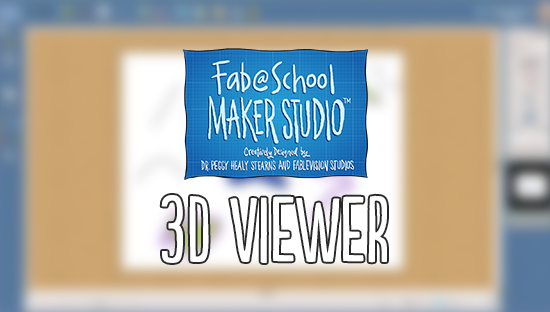FabMaker Studio Tutorials & Lessons
Welcome to the FabMaker Studio Tutorial page. Here are some resources to help you get started! Included is a series of tutorial videos explaining the FabMaker Studio toolset, a collection of classroom activities, and a set of comprehensive user guides.
FabMaker Studio User Guides
Fabrication Check List (easier guide on how to use the fabricator)
User Guide (updated Dec. 21)
Admin Dashboard Guide (for accounts created on products.fablevisionlearning.com)
Admin Dashboard Guide (for accounts created on FableVision Games)
FabMaker Studio Video Tutorials
featuring Peggy Healy Stearns, Lead Designer for FabMaker Studio
FabMaker Studio Quick Tips
featuring Peggy Healy Stearns, Lead Designer for FabMaker Studio
FabMaker Studio Tool Tips
Click on an image below to download the PDF guide.
FabMaker Studio Activities
Who Said it Had to be a Go-Cart?
Design and build your own custom balloon-powered vehicle. For grades 3-5.
Create a FabAwesome Lantern that Lights Up!
The FabAwesome Lantern focuses on authentic literacy and problem-solving skills including reading directions and circuitry design. For grades 2-6.
Fabricate Your Tic-Tac-Dino Board!
Print and fabricate your own Tic-Tac-Dino game and play with your friends.
For grades 3-8.
3D Geometry Guide
This project introduces you to base concepts of building 3D geometry in Maker Studio with examples and walkthroughs. For grades 1-7.
Fabricate and Assemble a Spinning Top
Students will use Fab@School Maker Studio to fabricate and assemble their own paper spinning top. For grades 3-8.
Create and Play Mini Sudoku!
This FabAwesome project introduces you to the Sudoku number puzzle and helps you create your own Sudoku game set. For grades 3-8.
Design and Fabricate a Ferris Wheel
This design walk-through teaches Fab@School features and engineering tips for designing and assembling your own paper Ferris wheel. For grades 3-8.
Fabricate and Assemble a Working Automaton
This automaton model is a simple machine that moves a piston up and down when the handle on the front is turned. It uses a mixture of simple 2D and complex 3D parts, and demonstrates various concepts in paper craft and engineering. For grades 6-8.
Wind Power Challenge
Using Fab@School Maker Studio, students will design a prototype of a pinwheel to simulate how wind is captured to produce energy. Students will then redesign it to explore how form affects function. For grades K-12.
The Flight of the Bumble Bee
This bumble bee design challenge gives students the chance to explore how an animal’s form serves its function and to design and prototype their understandings of these macroscale systems. For grade 4.