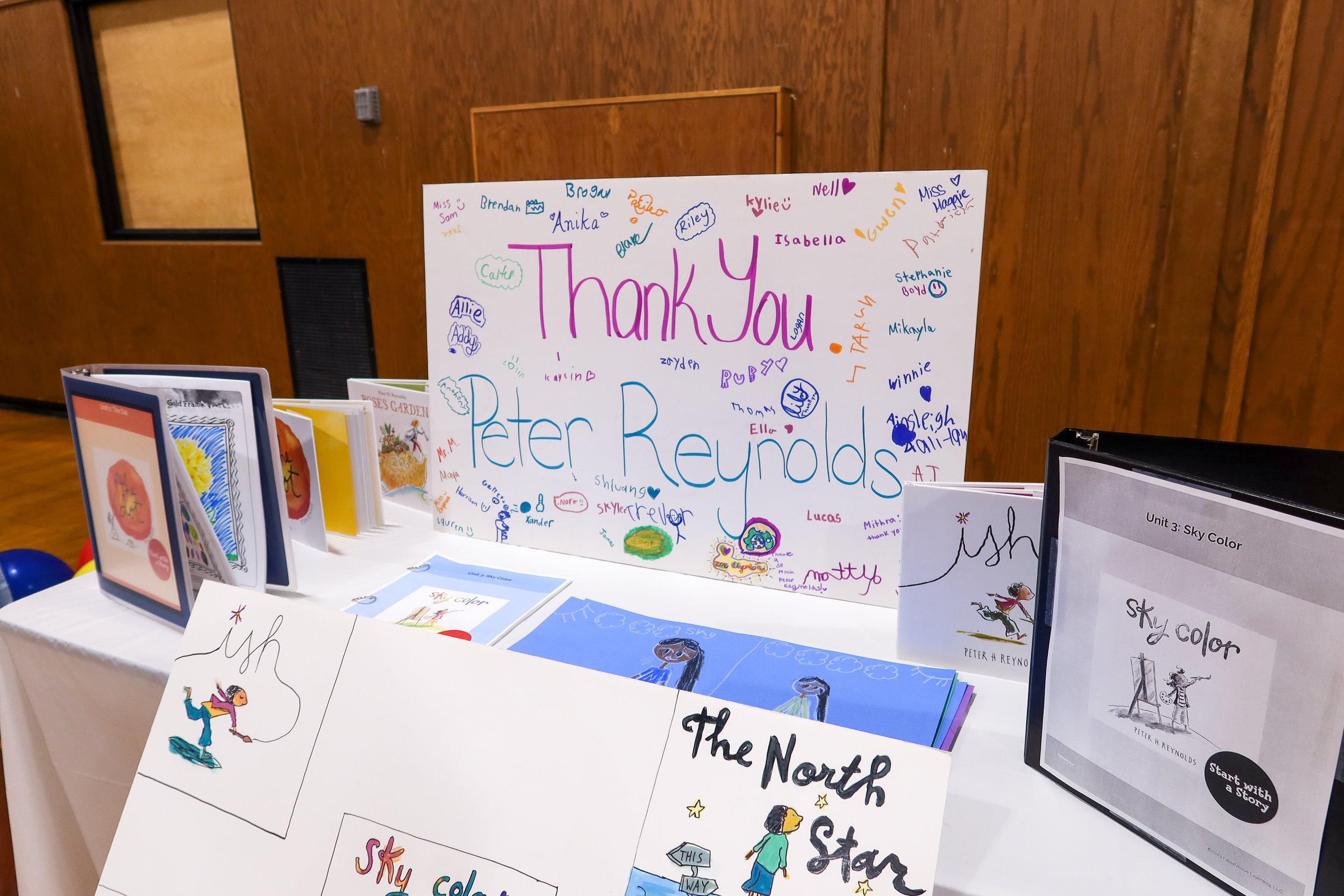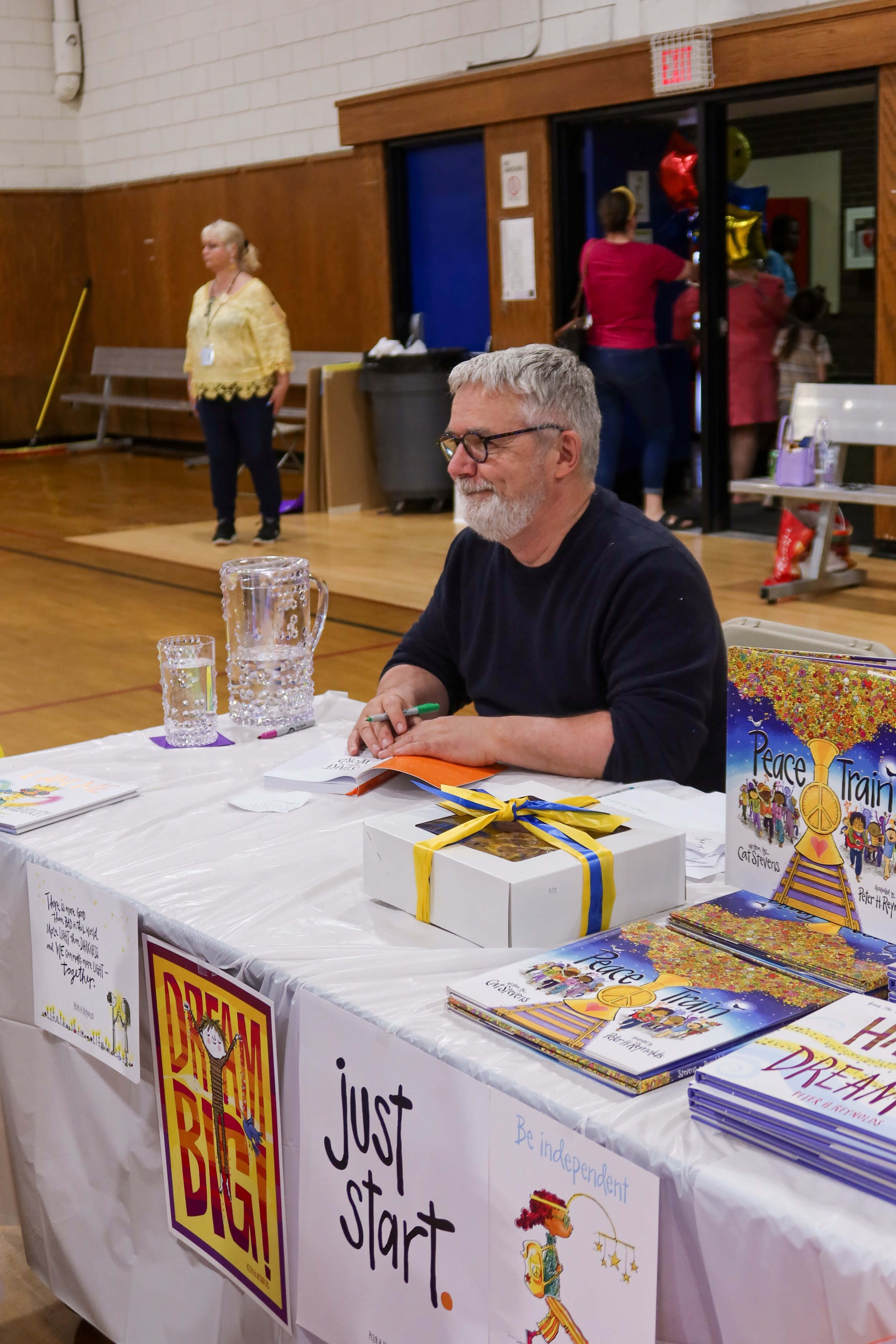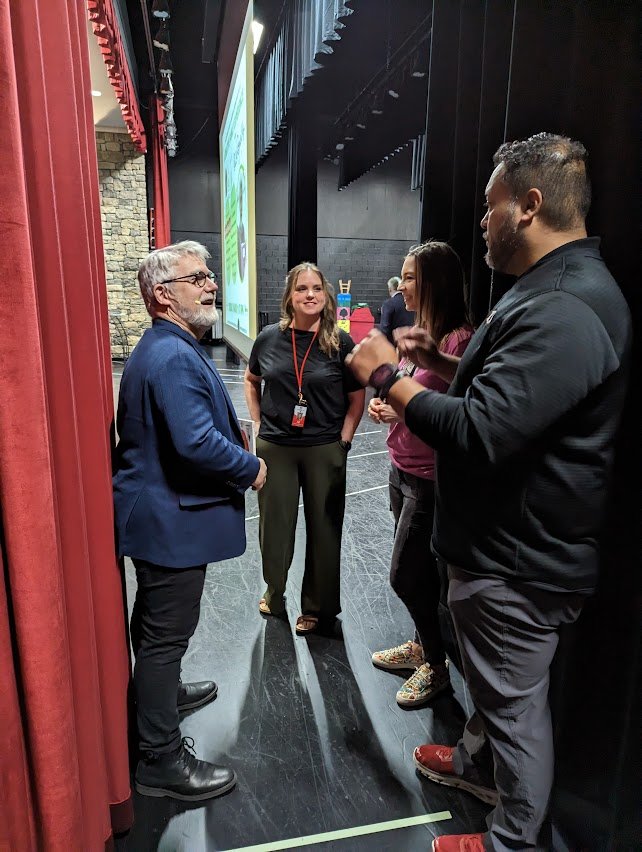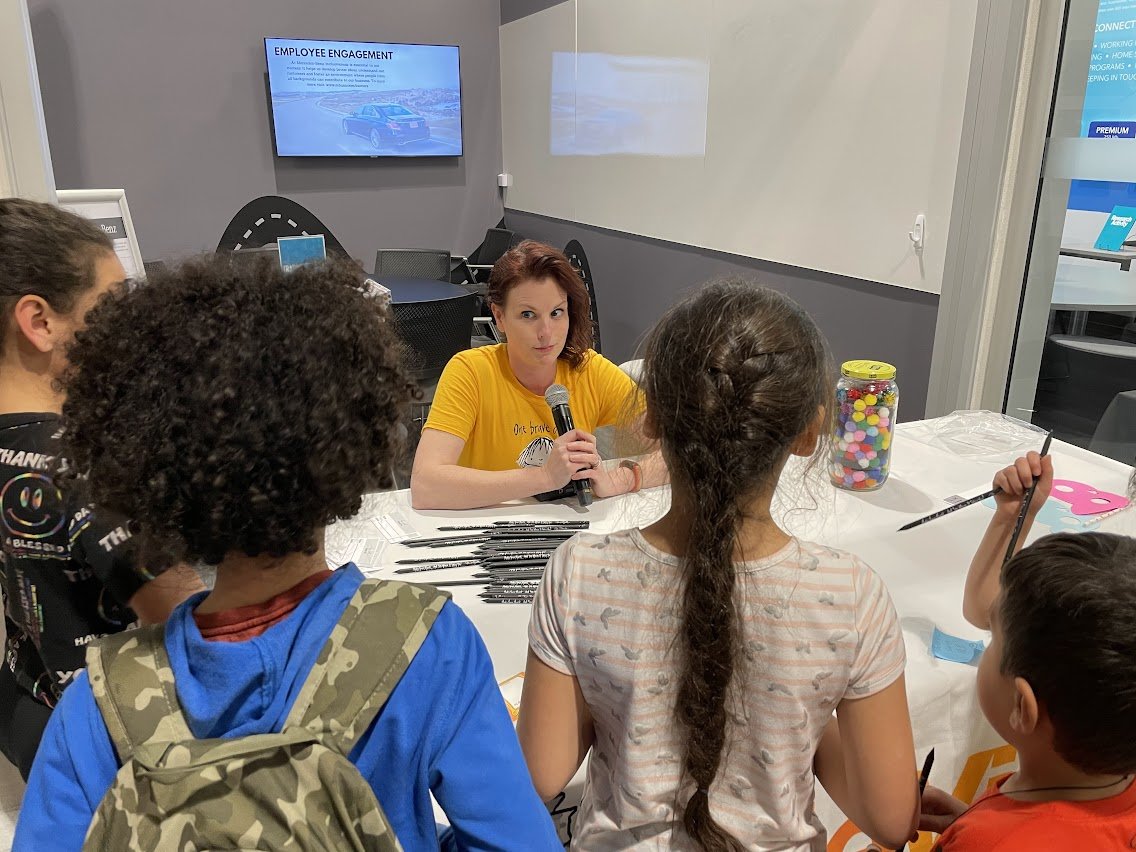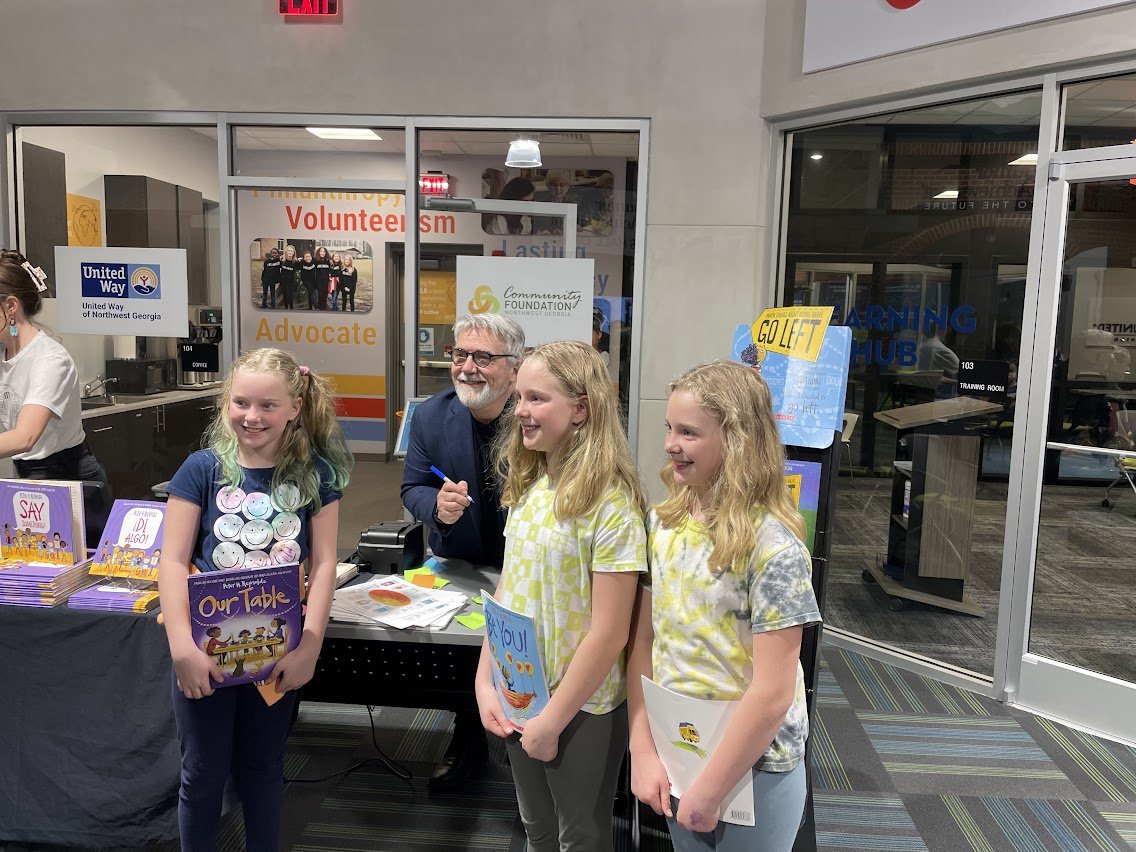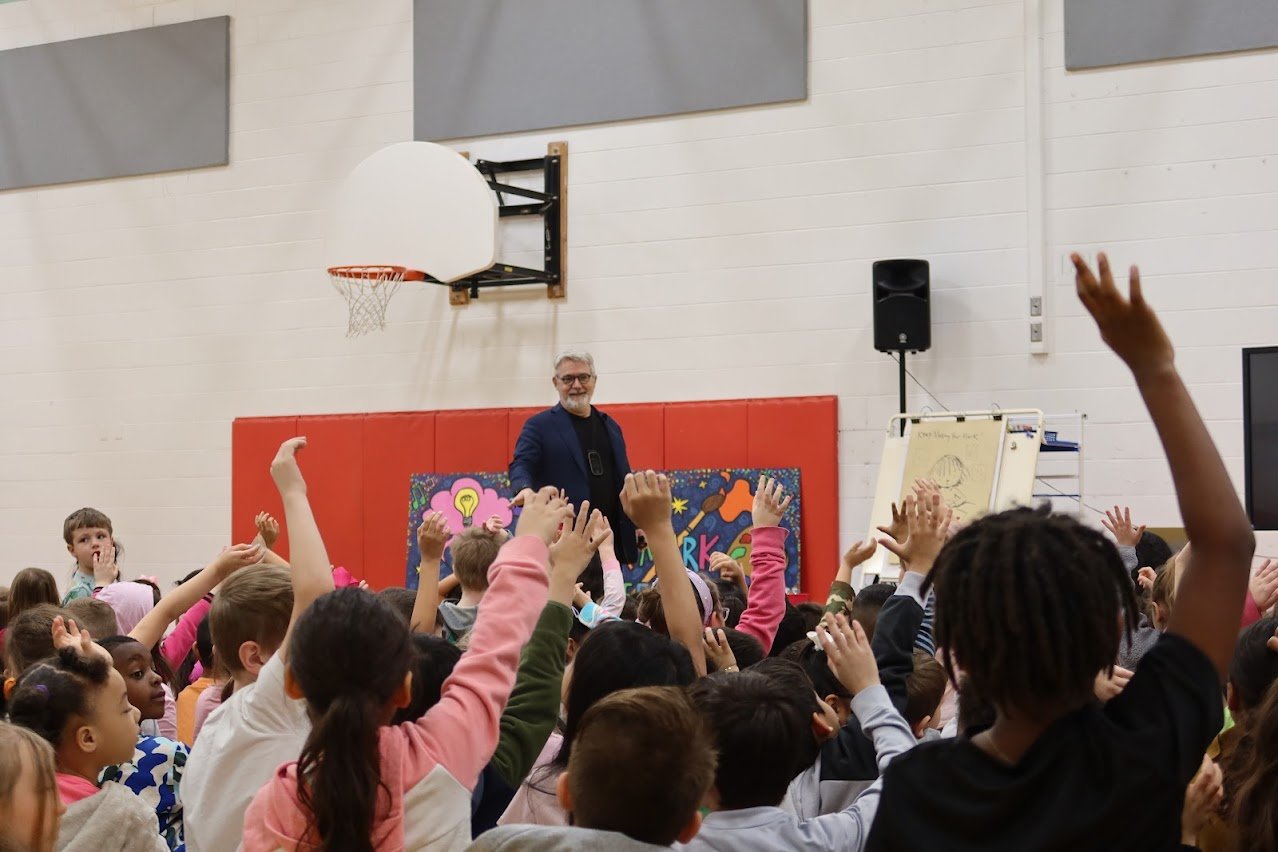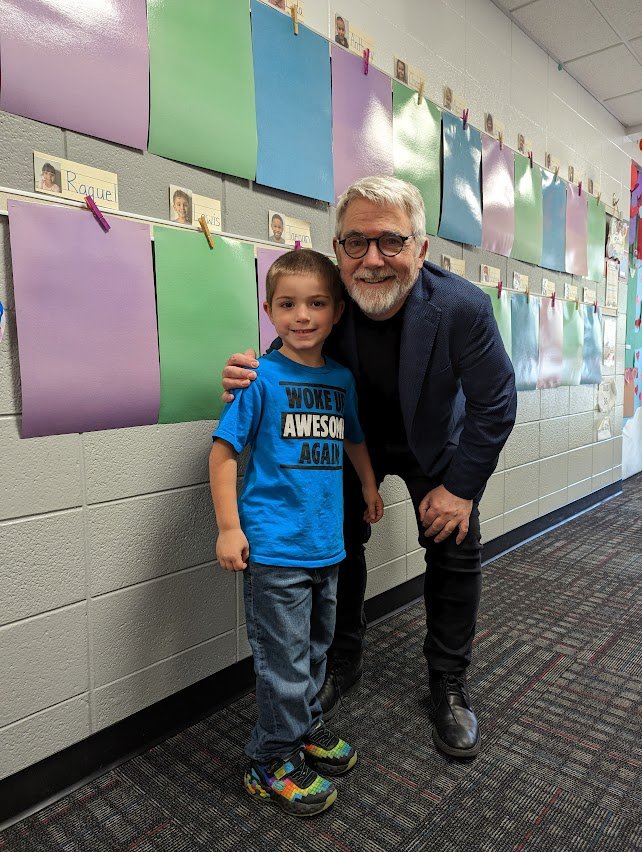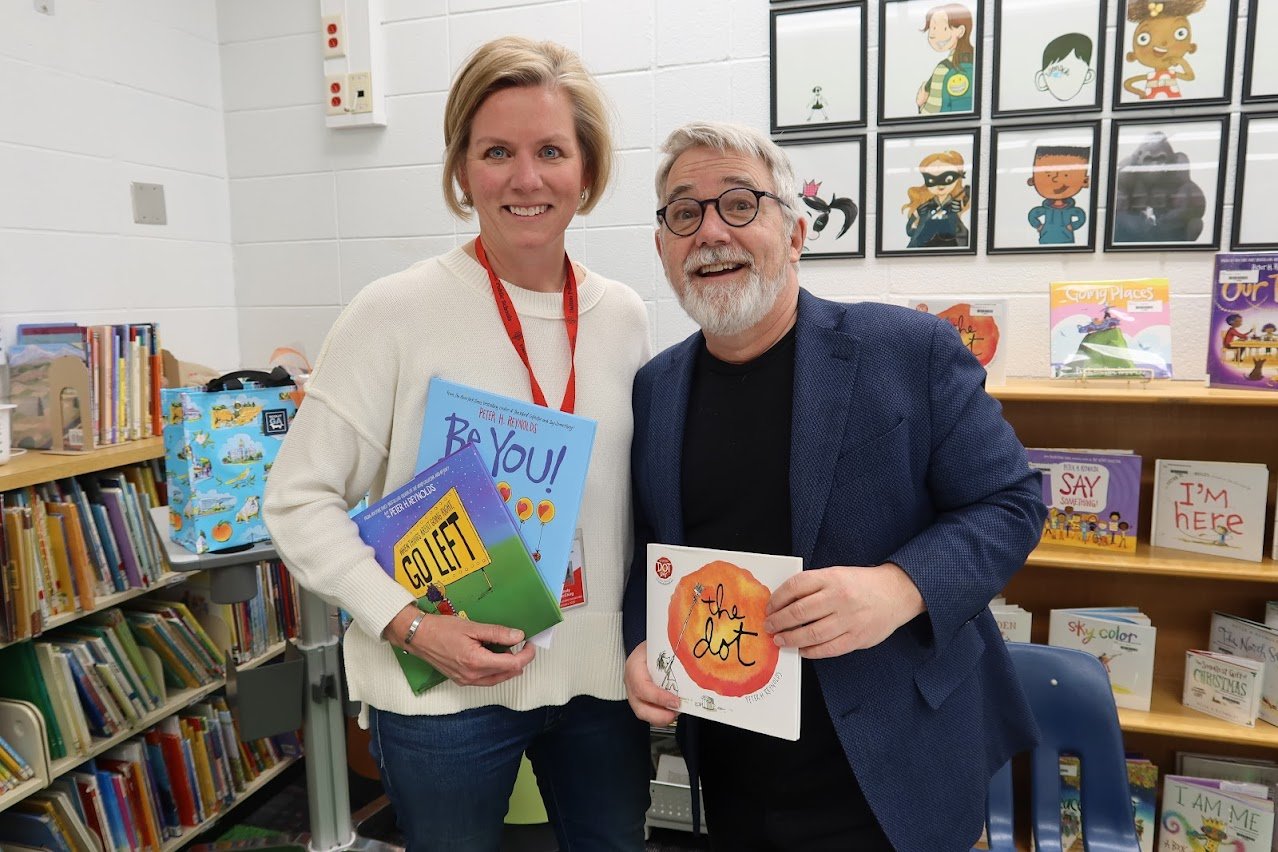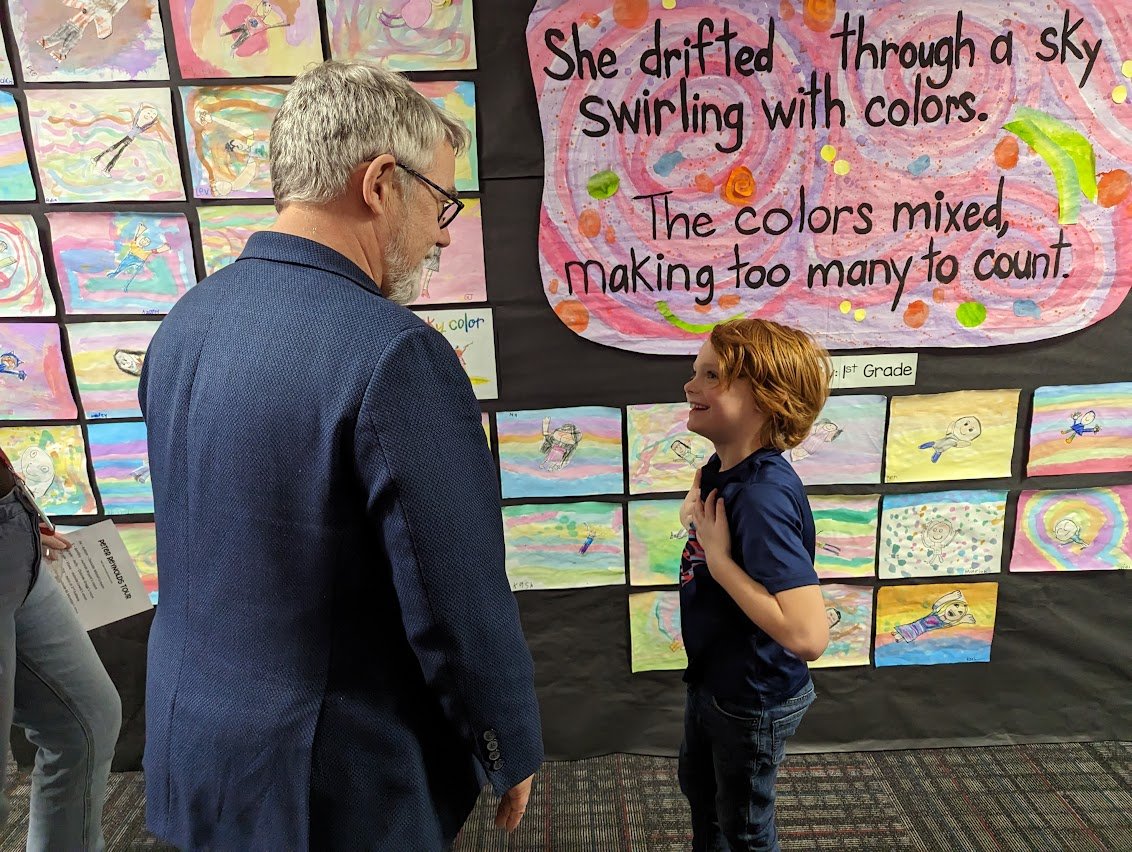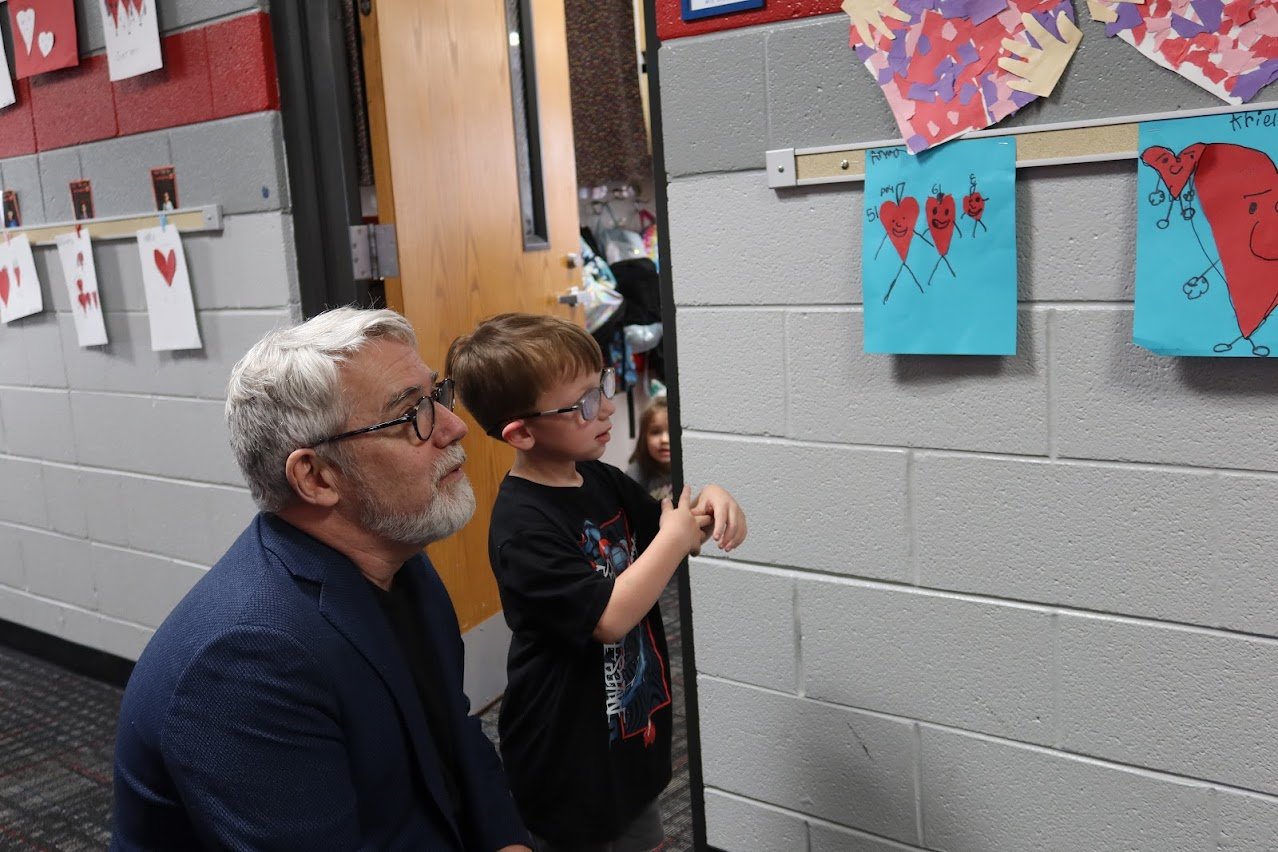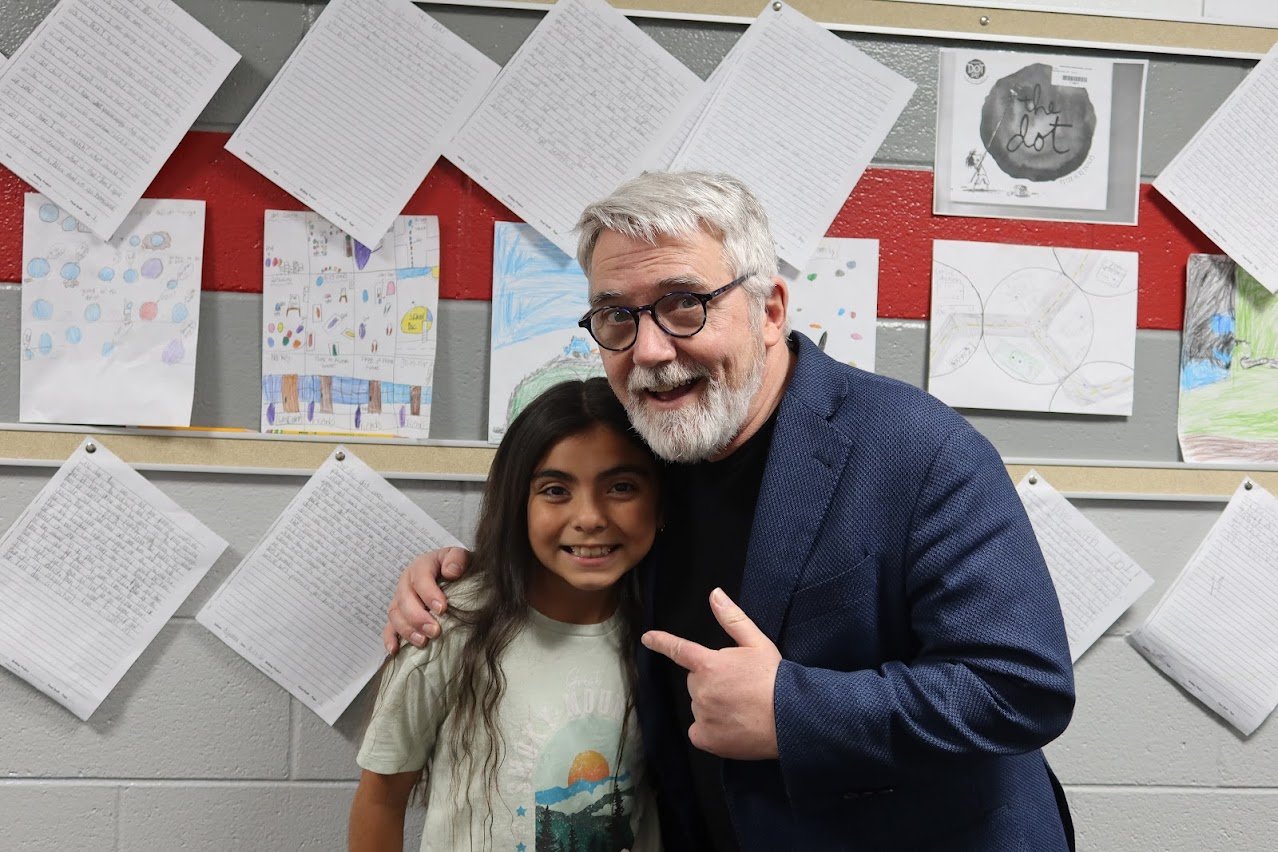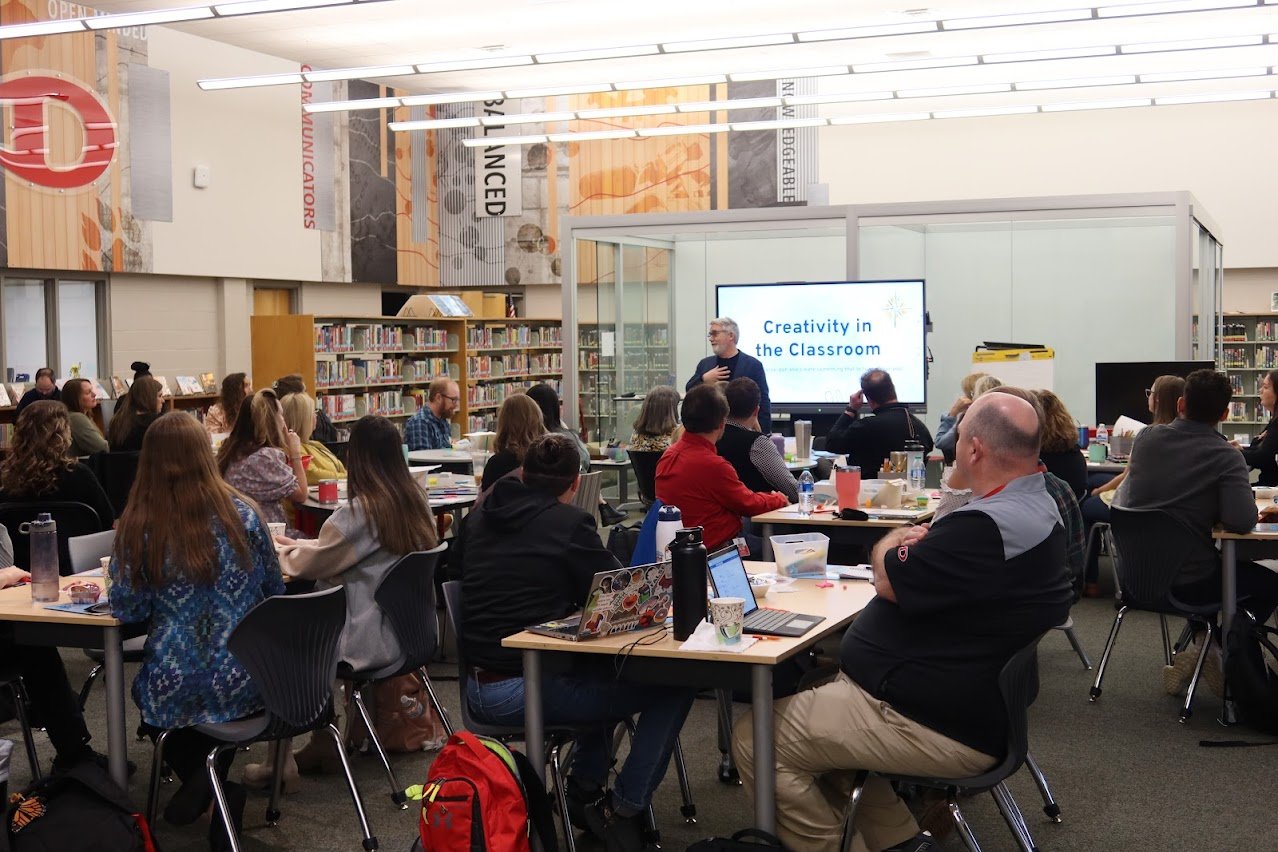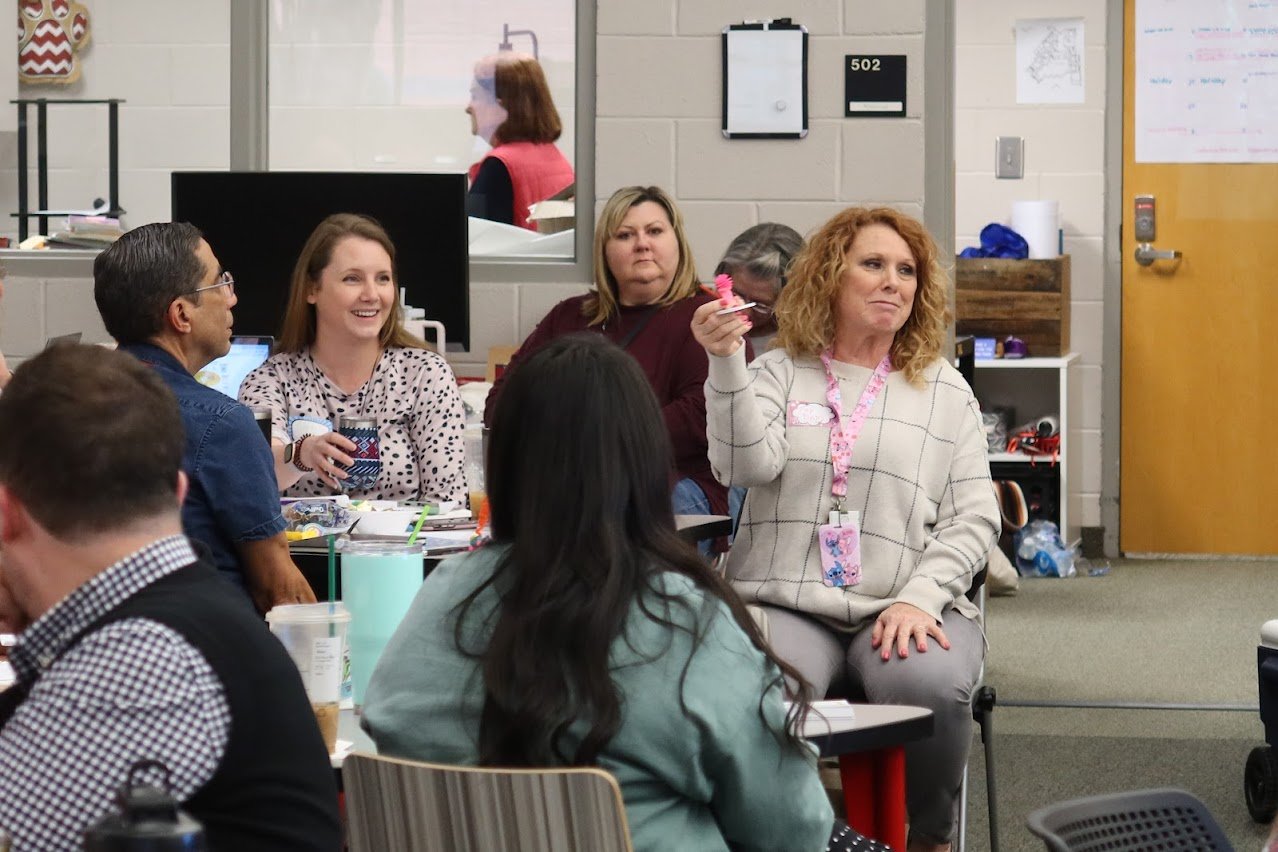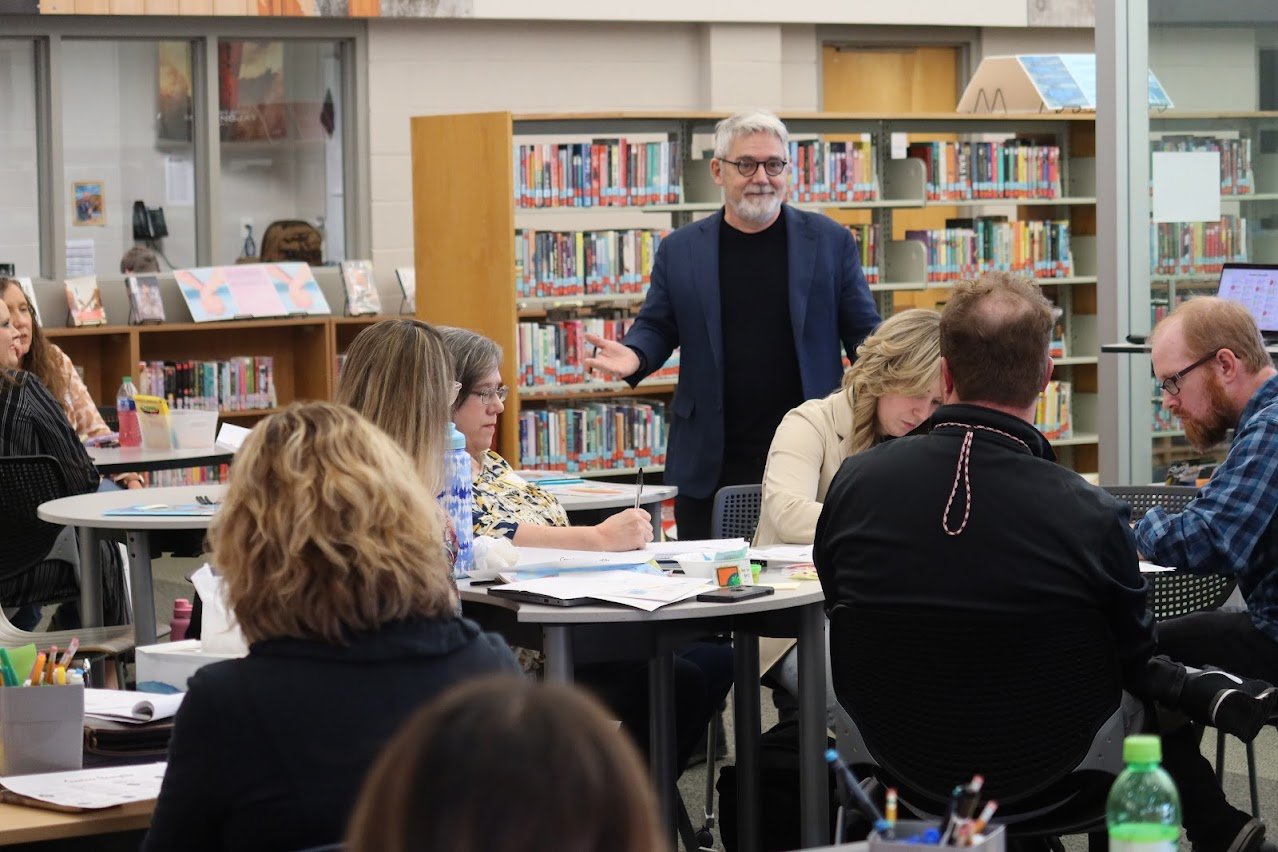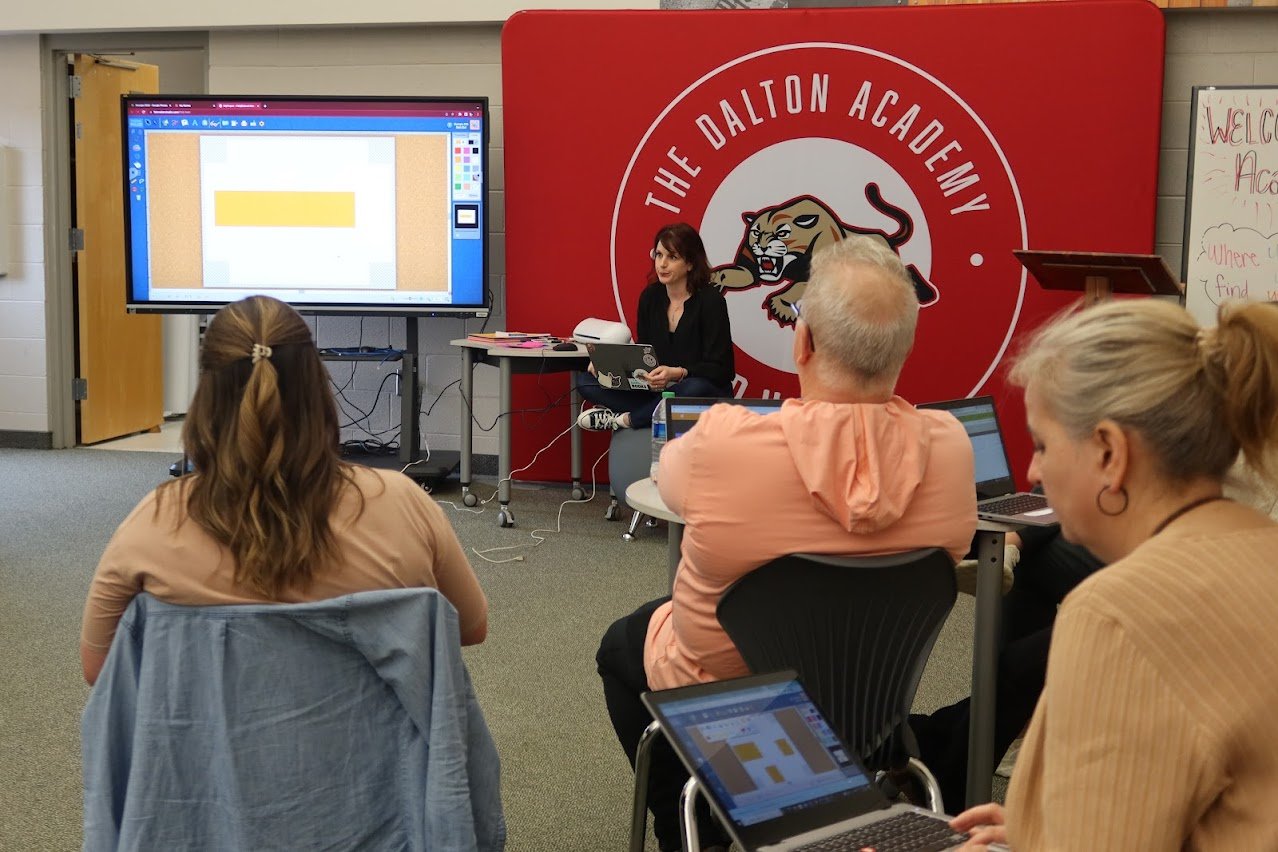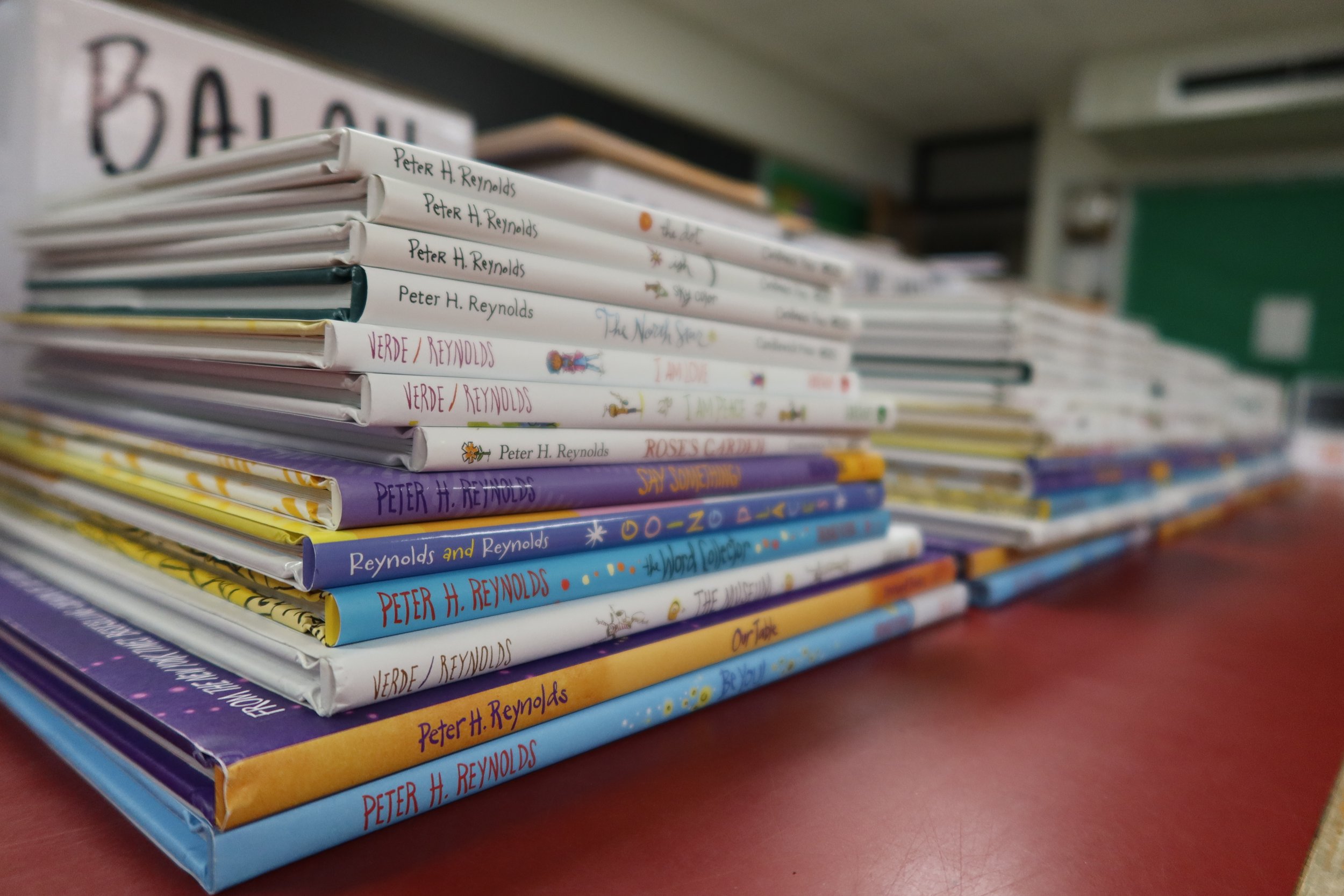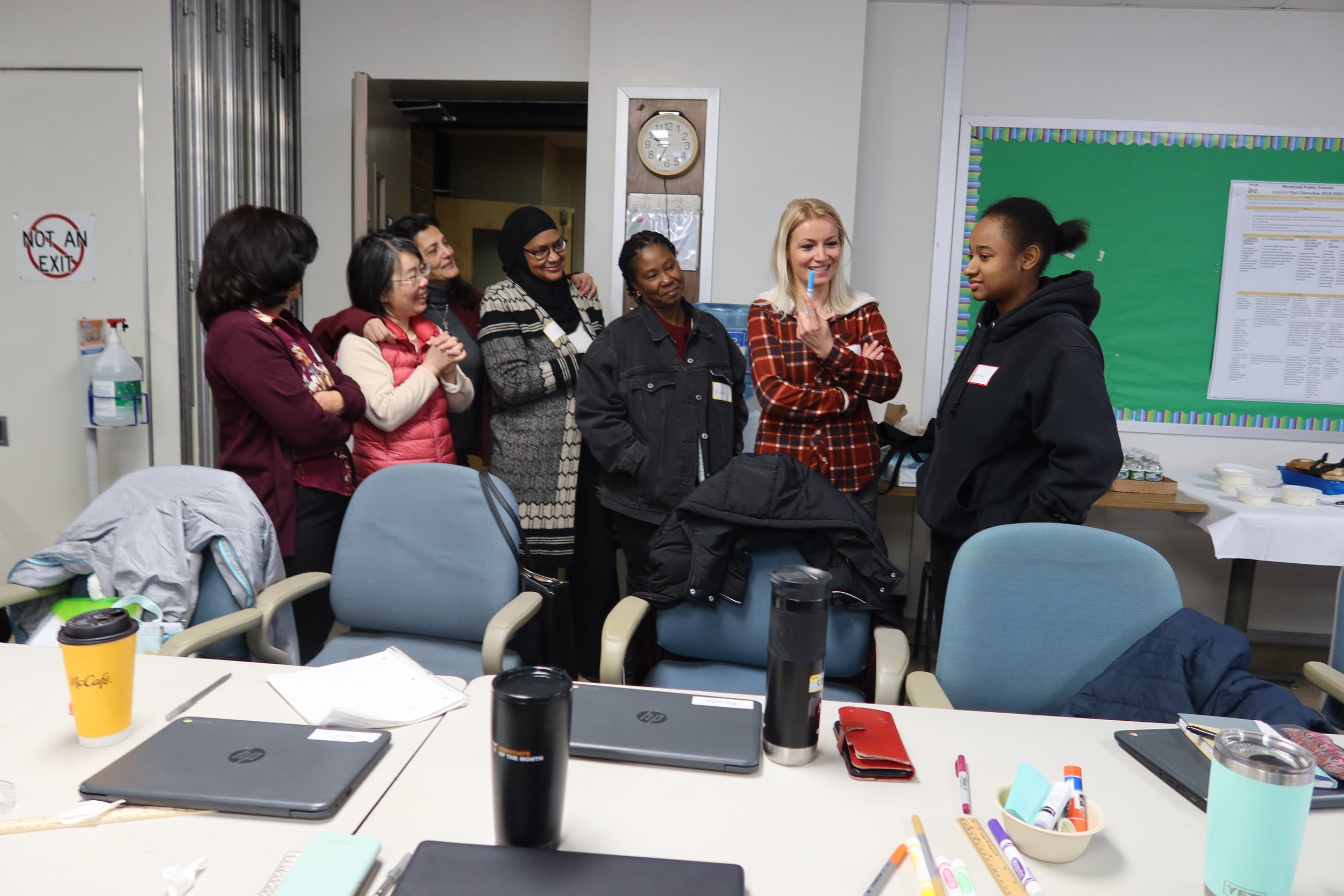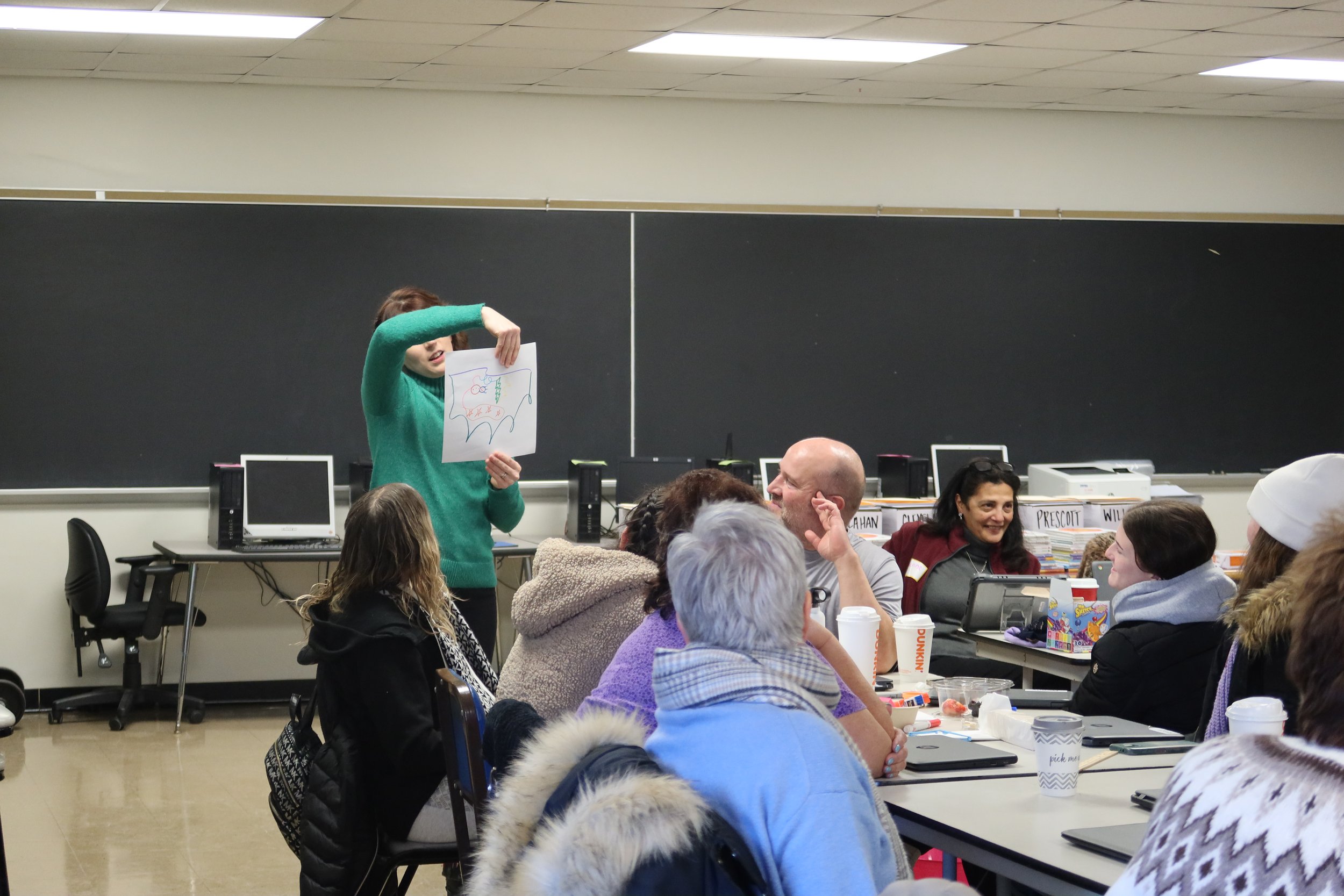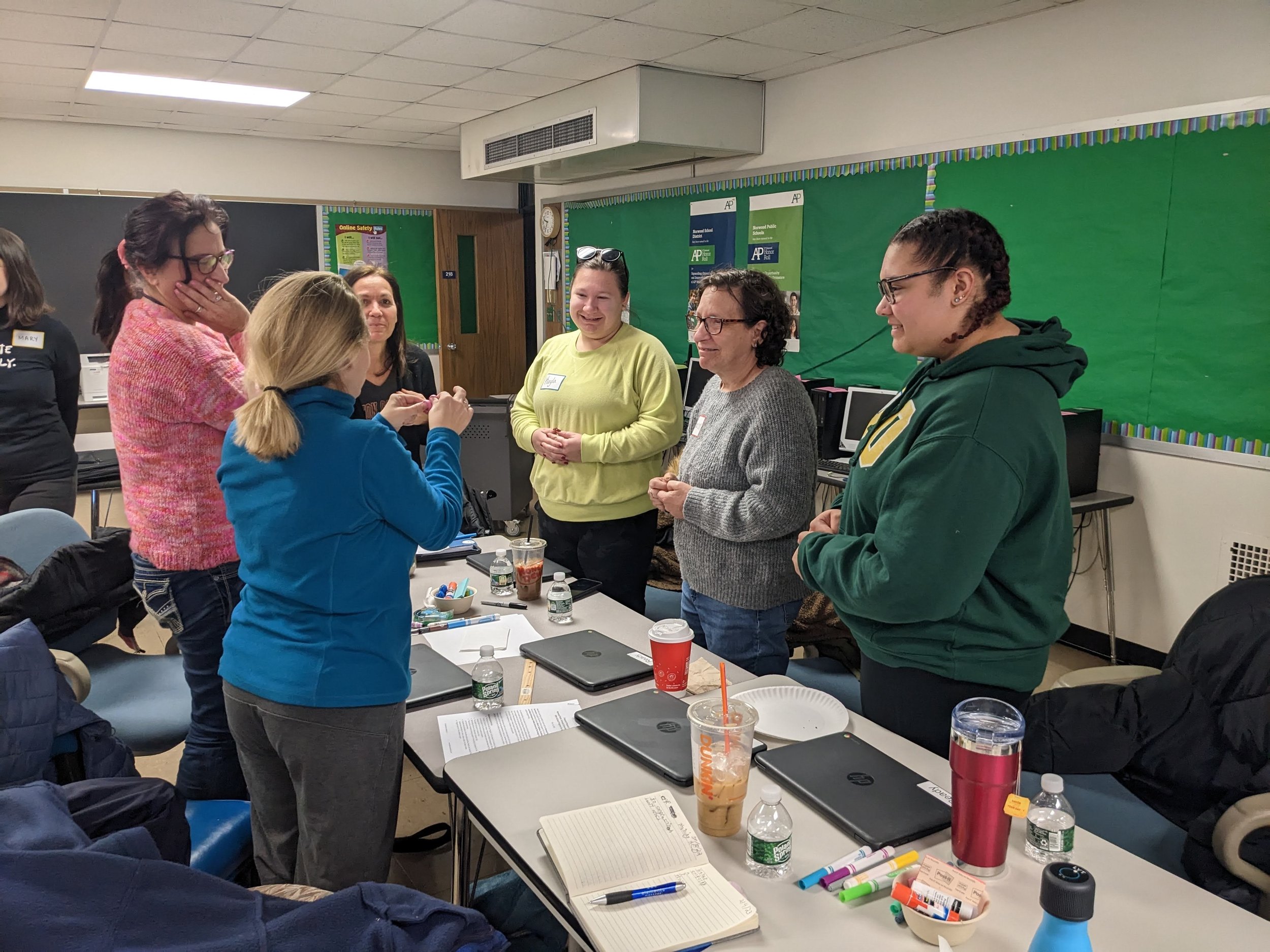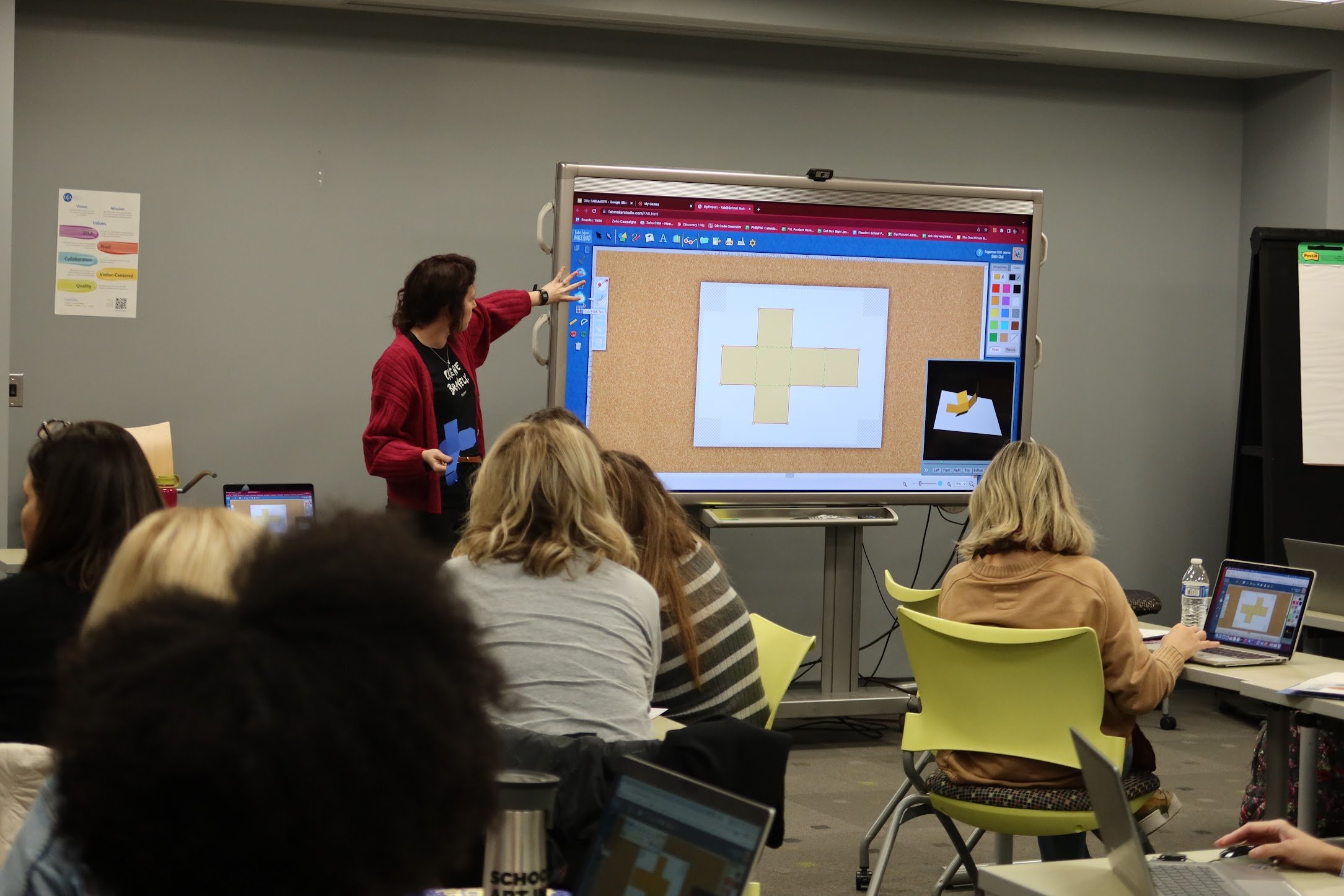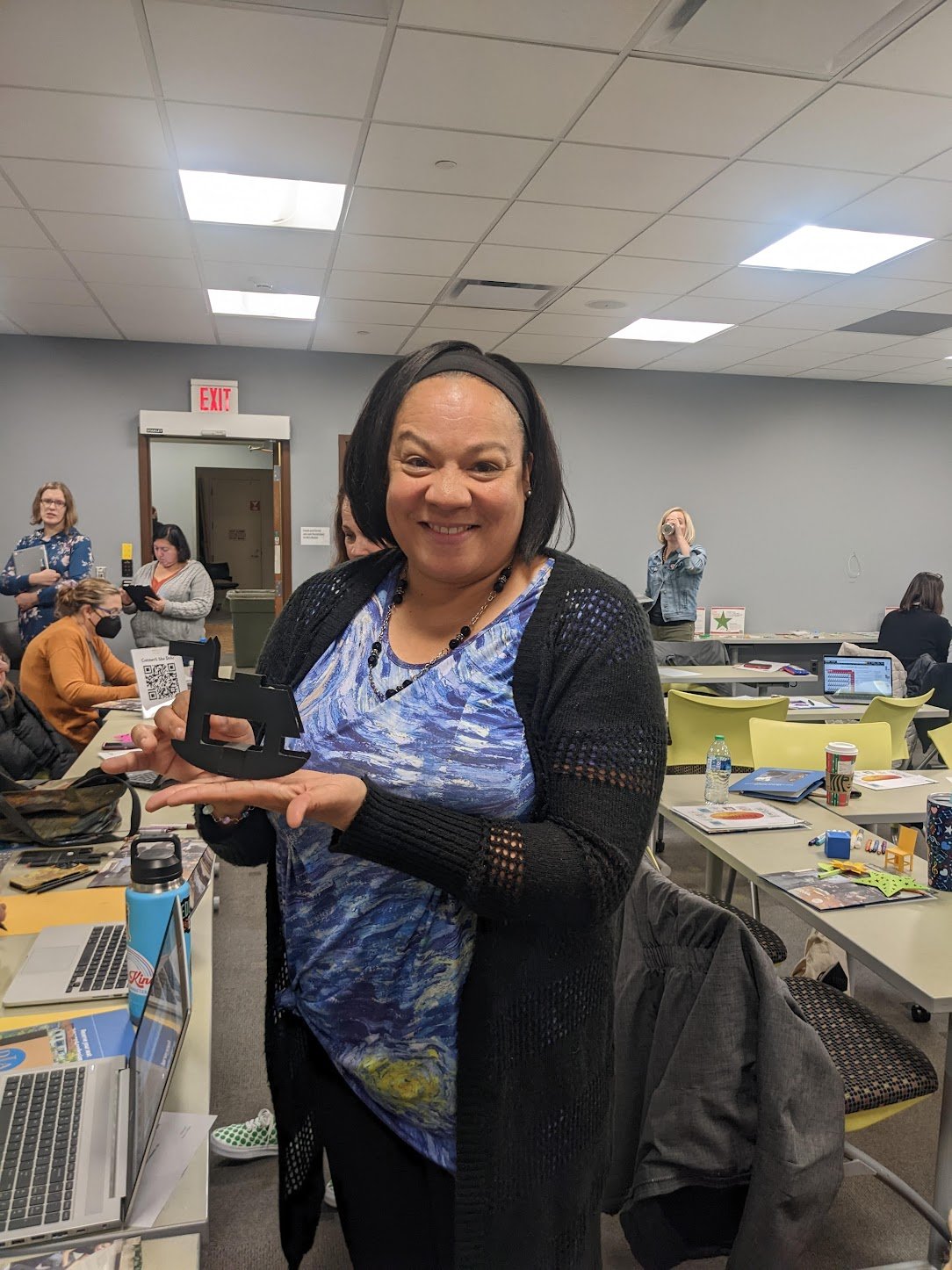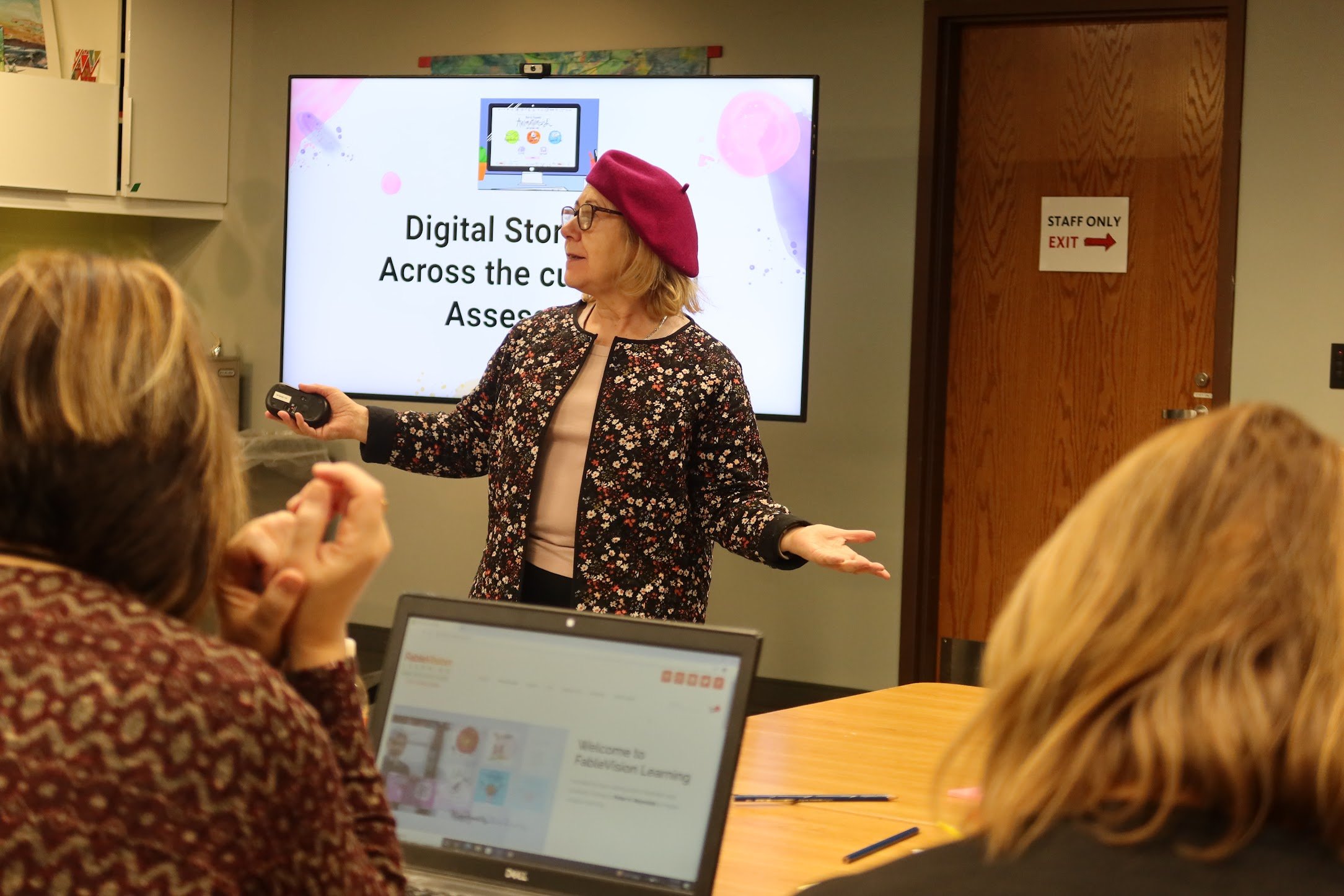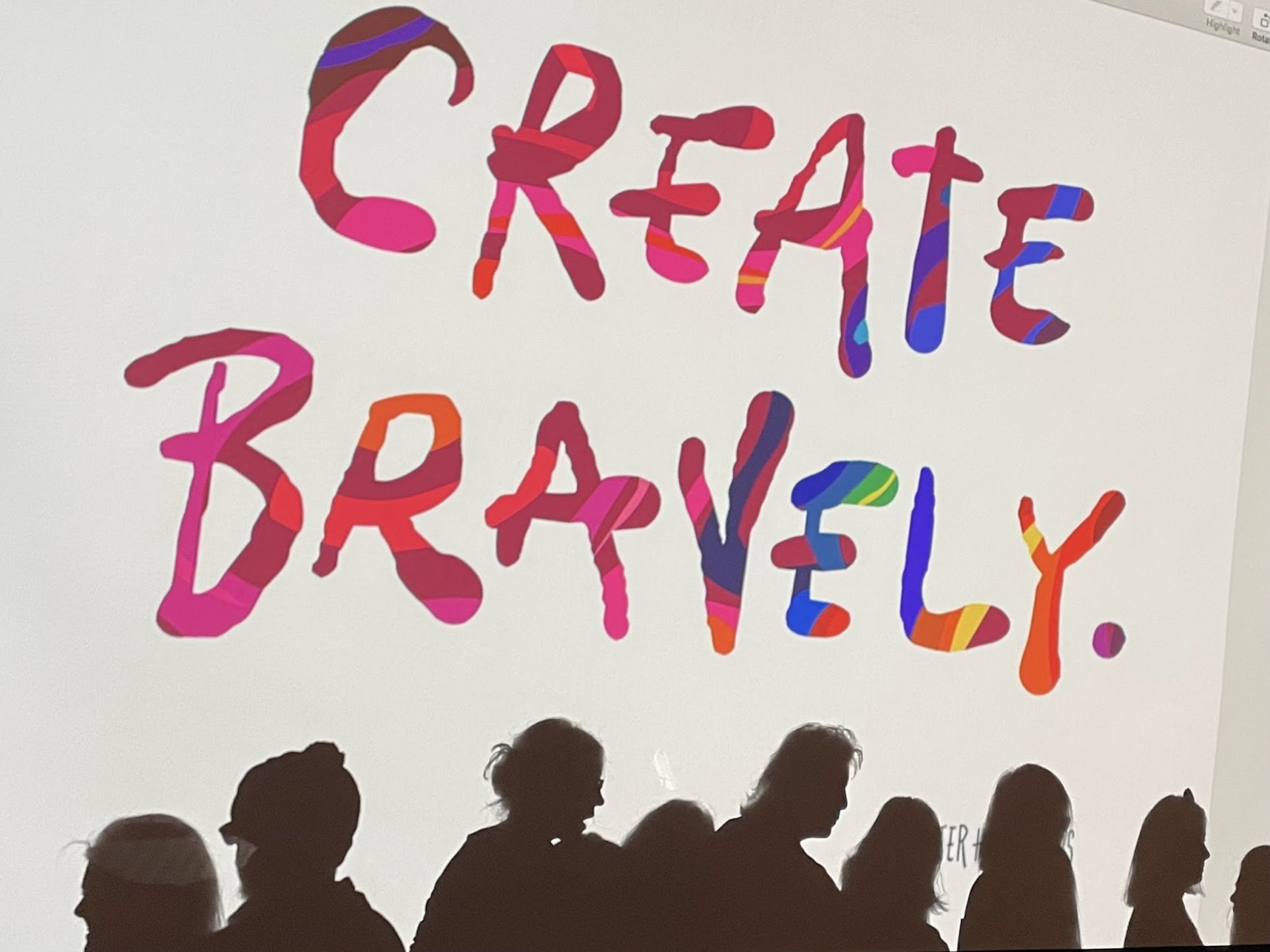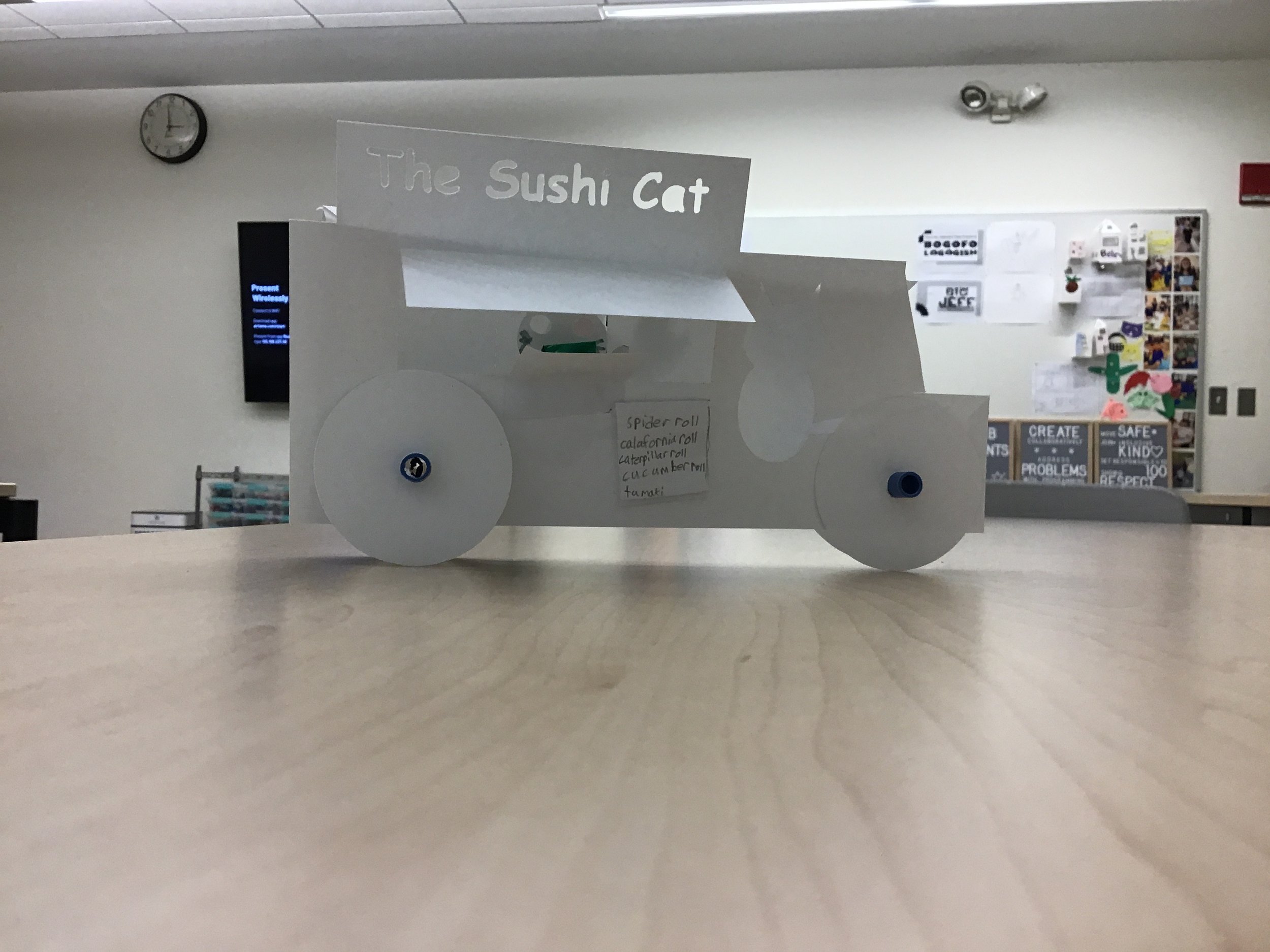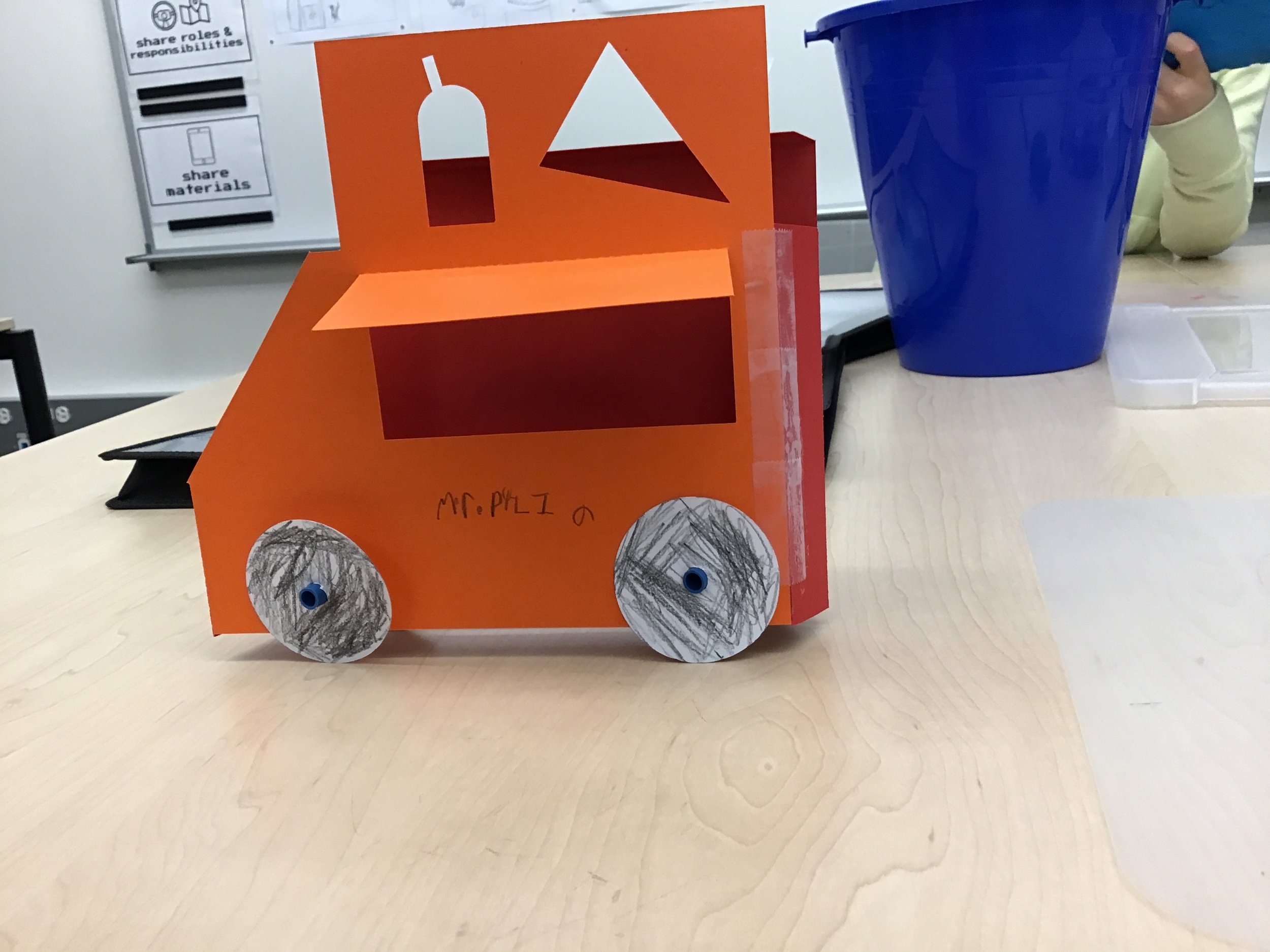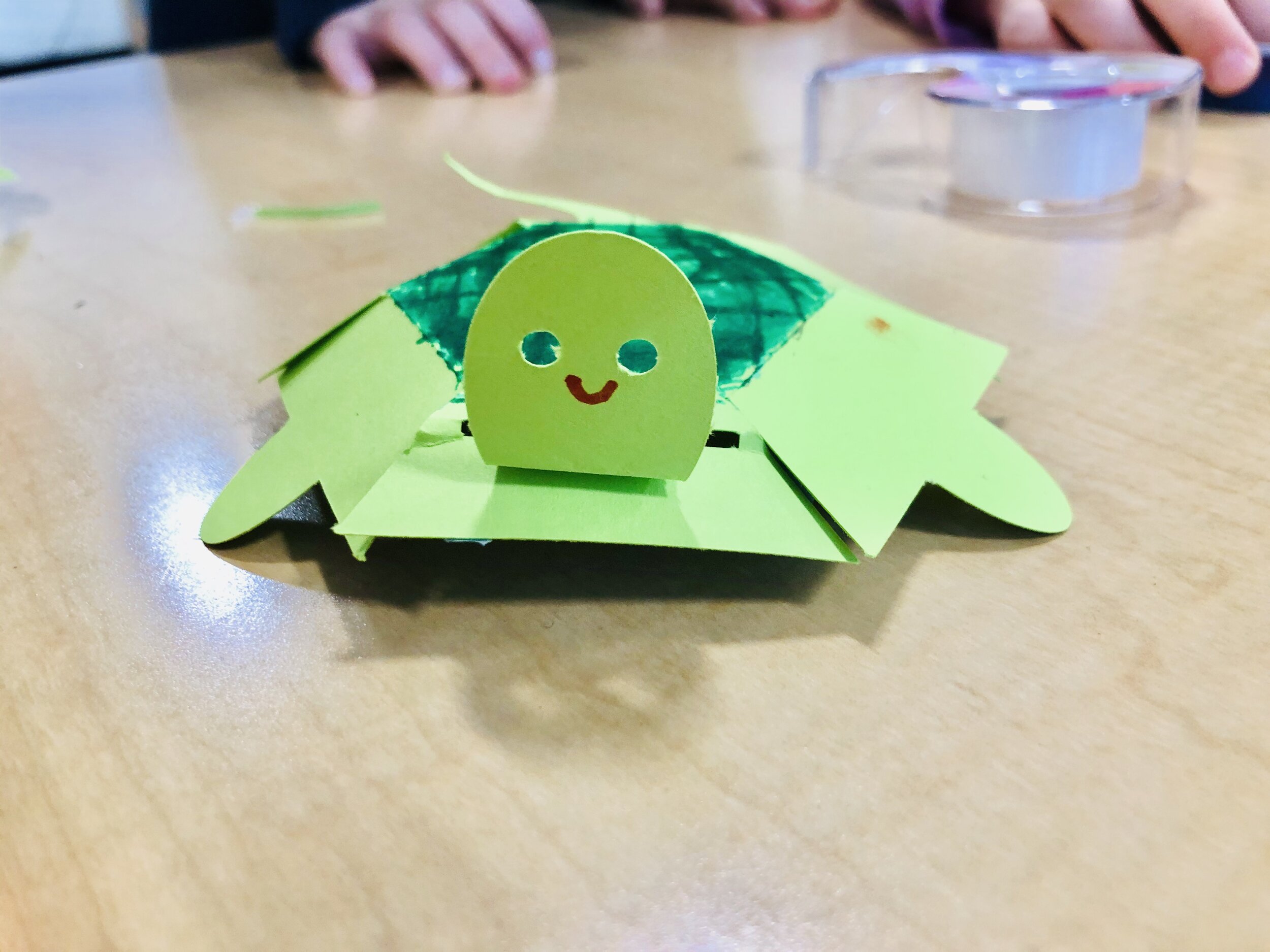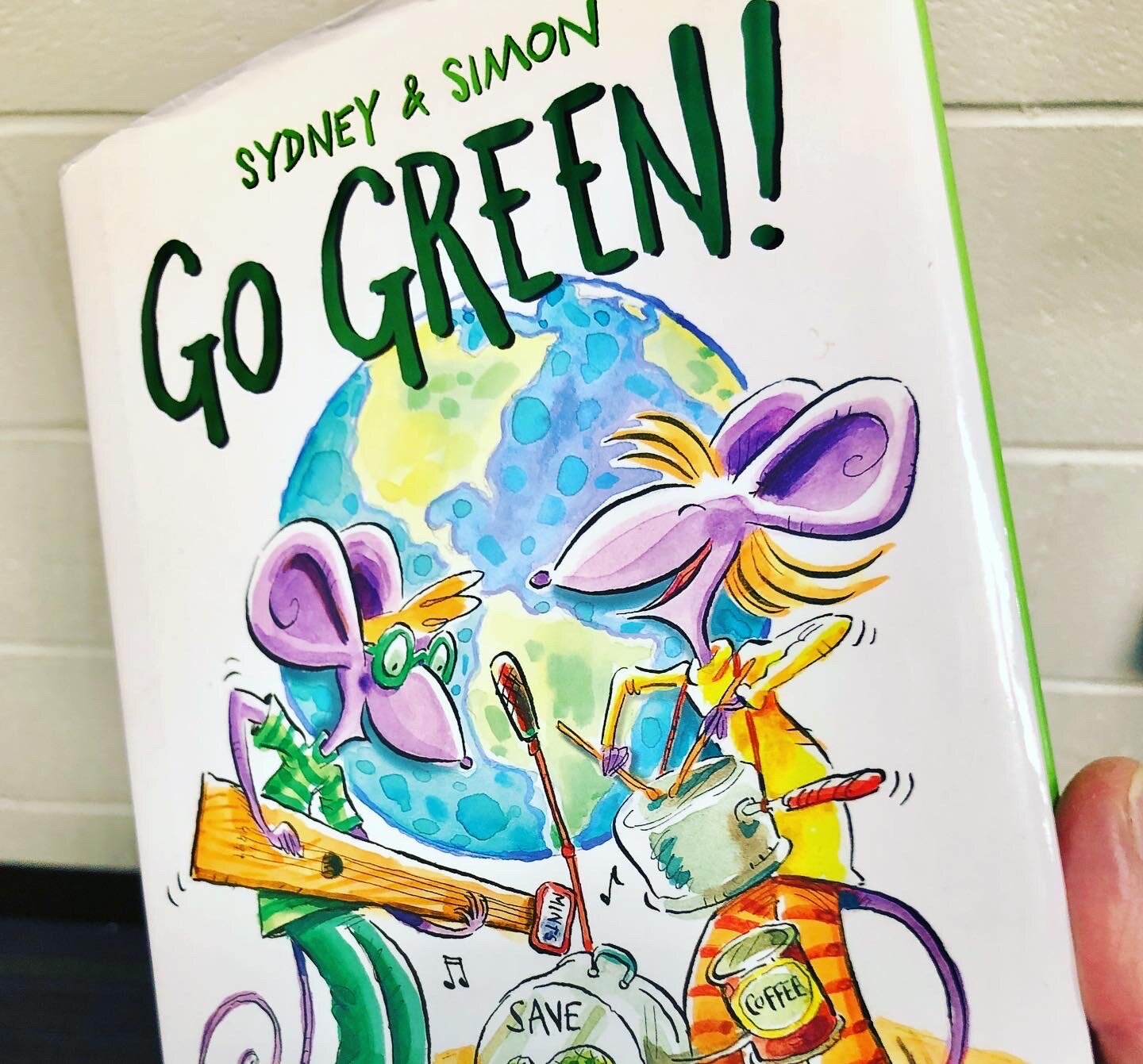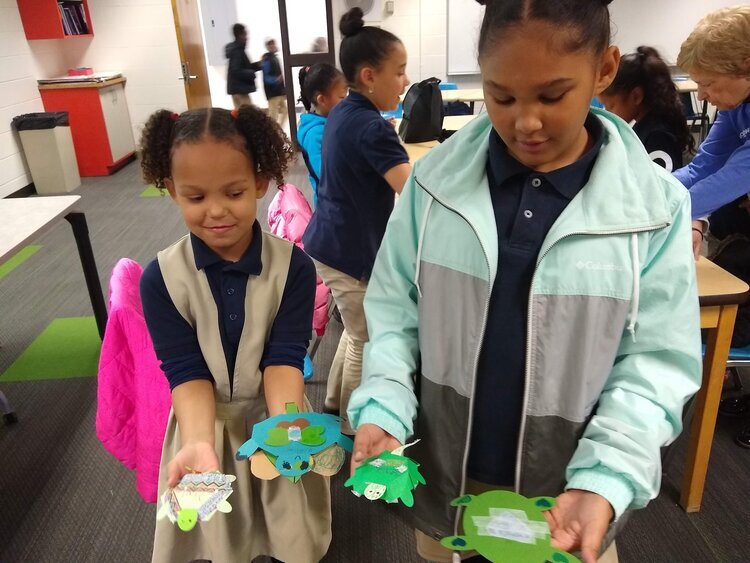FableVision Learning Spotlight Blog
Categories
- Animation-ish 42
- Books 21
- Civics! 2
- Classroom Spotlight 17
- Conferences and Events 20
- Creative Educator 3
- Creativity 25
- Distance Learning 13
- Dot Day 22
- FabClassroom 28
- FabFriday 19
- FabMaker Studio 66
- FabMaker Studio Classroom 13
- FableFive 7
- FableVision Games 3
- Free Educator Resources 36
- HUTCH 1
- Home Activities 5
- In the Classroom 34
- In the News 11
- International Dot Day 23
- Ish 1
- Library 1
- Mapping the World by Heart 7
- Paul Reynolds 10
- Peter H. Reynolds 54
- Professional Development 9
- STEM/STEAM 20
- Storybook Academy 2
- Teacher Spotlight 14
- The Dot 17
- The North Star 2
- Words and Their Stories 1
- Zoombinis 3
Peter H. Reynolds Joins Creativity Celebration with Norwood Extended Day
Creativity overflowed from the Savage Center Gym on Friday, June 16, as Norwood parents, kids, and Extended Day staff joined the celebration with Peter H. Reynolds and the FableVision Learning team.
Soaking in the artwork and animations, Peter H. Reynolds toured each station that highlighted student projects done around his beloved picture books.
Starting with a PD session in February, FableVision Learning worked with Norwood Extended Day to develop a custom program to activate the works of New York Times Best-Selling author and illustrator Peter H. Reynolds through SEL/STEM projects. During the after-school program, K-5 students across the six elementary schools (Balch, Callahan, Cleveland, Oldham, Prescott, and Willett), engaged with creative tools, including Animation-ish (a leveled animation program) and FabMaker Studio (a 3-D design and engineering tool) as they practiced the skills of communication, collaboration, critical thinking and creativity.
The audience at the Friday night celebration were treated to an interactive reading of The Dot by Peter H. Reynolds. Riordan, a young girl from the audience, enthusiastically played the role of Vashti as Peter read along. Following the presentation, families lined up to meet Peter and have their books signed.
This entire night was made possible because of the vision of Debbie Holzendorf, director of the Norwood Public Schools Extended Day Services and Nevine Gadalla, assistant to the director.
If you are interested in learning more about custom programs, family nights, and author visits email the team at info@fablevisionlearning.com
Dalton Schools Create Bravely with Peter H. Reynolds and FableVision Learning
Dalton Public Schools in Georgia opened its doors and arms to Peter H. Reynolds and the FableVision Learning team for three days of creativity starting with a family night.
Family Night with the Dalton Community
Hosted at the impressive Junior Achievement Discovery Center & The Hammond Creek Middle School Theater, the evening included a film festival, a reading of Peter’s new book “When Things Aren’t Going Right, Go Left,” and “dot and dots” of family activities. This unique evening brought together the entire community and inspired bursts of creativity.
School Visit: Westwood Elementary
Westwood Elementary IS a Peter H. Reynolds-inspired school! During the daylong visit that included two assemblies, student tour-guides led Peter through the hallways filled with projects based on his books.
PD: The Creative Classroom
Rounding out the week in Georgia, Sara Smith, FableVision Learning’s Director of Creative Education, led 50 district teachers in a day of creativity. They dove into creativity research, played games, and explored their own creative strengths, leaving ready to ignite creativity in their classrooms.
Educators also got a chance to explore FableVision Learning’s tools, FabMaker Studio & Animation-ish.
The team was sad to leave the warmth of Georgia, but as we like to say - our dots are connected.
Curious about how your school can host a family night and PD? Send an email to the team at info@fablevisionlearning.com, we would love to connect the dots.
FableVision Learning Launches After-School SEL/STEM Program with Norwood Public Schools
It may have started as a simple purchase of The Dot by Peter H. Reynolds and a stop to his bookstore The Blue Bunny in Dedham square, but Debbie Holzendorf, director of the Norwood Public Schools Extended Day Services, saw something more.
A few phone calls and meetings later, FableVision Learning officially launched the after-school program with an educator PD on Saturday, Feb. 4. During this hands-on session, 40-ish teachers explored this unique after-school program that has been designed for K-5 students across Norwood’s six elementary schools: Balch, Callahan, Cleveland, Oldham, Prescott, and Willett (Kindergarten), Middle School and The Savage Center for school vacation programming.
This custom program activates the works of New York Times Best-Selling author and illustrator Peter H. Reynolds through SEL/STEM projects. Through this program, students will engage with creative tools, including Animation-ish (a leveled animation program) and FabMaker Studio (a 3-D design and engineering tool) as they practice the skills of communication, collaboration, critical thinking and creativity.
As a culminating event for this school year, Norwood Public Schools Extended Day Services will host a creativity celebration with Peter H. Reynolds. During this time students and families will meet the author and be able to share projects from the after-school program.
FableVision Learning partners with school districts across the country to develop custom programs. If you have any questions send us an email at info@fablevisionlearning.com.
Peter H. Reynolds and FableVision Learning Create Bravely at the Detroit Institute of Arts
Our third collaboration with the Detroit Institute of Arts (DIA) brought excitement and laughter as we were in person celebrating the world of Van Gogh. Peter H. Reynolds and FableVision Learning teams’ time at the DIA in November included a visit with students followed by a PD day with teachers, as we connected the dots between digital storytelling, creativity and STEM.
Kicking off the event, eager Detroit-area students filtered into the DIA’s gorgeous, vintage theatre to spend an hour with Peter H. Reynolds. The room was filled with delight as Peter shared one of his most recent books, Our Table. Then, the students surprised him with a book they had created, inspired by his art and stories!
Peter drew his favorite characters on large easel paper and passed them out to each class, and then the students got a turn with the microphone to ask questions. To everyone’s surprise, the question-and-answer time turned into a joyful singalong! Peter’s message to the students and teachers was encouragement to be brave, create, and never stop. The unanticipated message from the students ended up being just as important: a reminder that collaboration and creativity are always there, waiting to be uncovered, and that amazing things can happen when we are together.
The following day, despite the cold and snow, over 70 teachers came to participate in workshops aimed at creativity and digital storytelling, with the backdrop of the DIA’s new Van Gogh exhibition providing lots of inspiration along the way!
In the Animation-ish workshop, teachers were inspired to use animation as a new and motivating way for students to express themselves and show what they know. Teachers got to dive right in and create their own animations and experiment with ways to bring stories and concepts to life in the classroom.
The Creative Classroom workshop challenged teachers to think about creativity outside of the realm of art. They engaged a creative mindset, practiced creative skills, and learned creative tools to bring out the best in their students. The group collaboratively brainstormed ways to use the “5 magic words of possibility thinking” to foster divergent thinking in the classroom, no matter the subject, and they also played games and drew some silly pictures along the way!
Fortified with paper, glue, and digital fabricators, teachers joined the FabMaker Studio workshop to create a magical 3D world of art and engineering. Using the online, STEM tool, they designed 3D objects inspired by Van Gogh’s work and discovered the brain benefits of seeing objects with an engineer’s eye. Teachers left with tons of ideas for bringing hands-on creation into the classroom.
It was a great day, but don’t take our word for it! Here are some comments from participating teachers:
“What a very enjoyable and creative day we had together. Thank you for sharing your new inspirations and ideas for our classrooms and even our personal growth.”
“Thanks so much for the inspiration yesterday! I had so much fun.”
“I liked that the workshop introduced many new ideas but we also had time to talk to others, relax and create.”
“It was the most fun and useful PD that I have ever attended!”
Interested in bringing a dash of creative PD to your school district or program?
Contact the team at info@fablevisionlearning.com.
About DIA
The Detroit Institute of Arts (DIA), one of the top 6 museums in the USA, has an absolutely amazing collection of works and currently has a magnificent Van Gogh exhibit on until January 23, 2023. They also have a fantastic educational program providing professional development for teachers and trips for students.
FabMaker Spotlight: Boston Students Use FabMaker Studio to Create Their Own Food Truck Festival!
The following blog post is by Tyler Stott.
With a dash of creativity and splash of engineering, Mika Solo, a K1–3 Computer Science Specialist at The Eliot School of Fine & Applied Arts in Boston, encouraged her students to design their own food trucks using FabMaker Studio.
Each team of fourth-graders had the opportunity to design a food truck using the web-based design and fabrication software and watch it cut through the Silhouette Portrait.
Check out their projects!
The class also crafted city buildings that were illuminated with a few simple circuits!
When asked about how The Eliot School has incorporated the use of the FabMaker Studio, Solo responded, “We work in the Studio for a month-long session of 30-minute classes. The cycle goes by quick! We explore paper engineering with a bunch of activities and mini projects including: emojis, characters, 3D shapes, food trucks, and city buildings”
For Solo, one of the best parts about using FabMaker Studio has been seeing her students make their own creative designs. One example she mentioned was her students enjoyed using the weld tool to be able to make their own custom characters.
This program was part of a grant through the Dassault Systèmes US Foundation and The Reynolds Center for Teaching, Learning & Creativity that provided three elementary schools with curriculum, software and training.
As for what is next, Solo hopes to continue to teach the next generation of younger students more about FabMaker Studio and STEM.
Is your classroom a FabClassroom? We would love to highlight your school! To be featured in an upcoming post, send an email to andrea@fablevision.com. You can also tweet your photos with the hashtag #FabMakerStudio! For more posts featuring FabMaker Studio, click here.
For more information, contact us at info@fablevisionlearning.com. We invite you to join the conversation on Facebook the FabMaker Teacher Group.
FabMaker Project Idea: Gourd-geous Designs for the Table
Join the FabMaker Fall Harvest Challenge! In FabMaker Studio, use the Shapes, Edit points, Weld , Lines, and the Cut, Fold, Tab tool to design a fall harvest. Before you begin, encourage your students to look at different gourds. Ask: What shapes are used to make that gourd? Consider the shapes in FabMaker Studio, what shapes can you combine using the Weld tool to make the final project?
Often a magazine cover inspires a “what if” moment. What if I bought that pair of shoes? What if I made that recipe for lunch? What if I took that cruise? What if I used FabMaker Studio to create paper gourds for Thanksgiving? A recent edition of “Better Homes & Gardens” sparked that last one and became a #FabMakerChallenge.
The Challenge: In FabMaker Studio, use the Shapes, Edit points, Weld, Lines, and the Cut, Fold, Tab tool to design a fall harvest. For inspiration, you can follow the steps below to create and assemble your designs.
Before you begin, encourage your students to look at different gourds. Ask: What shapes are used to make that gourd? Consider the shapes in FabMaker Studio, what shapes can you combine using the Weld tool to make the final project?
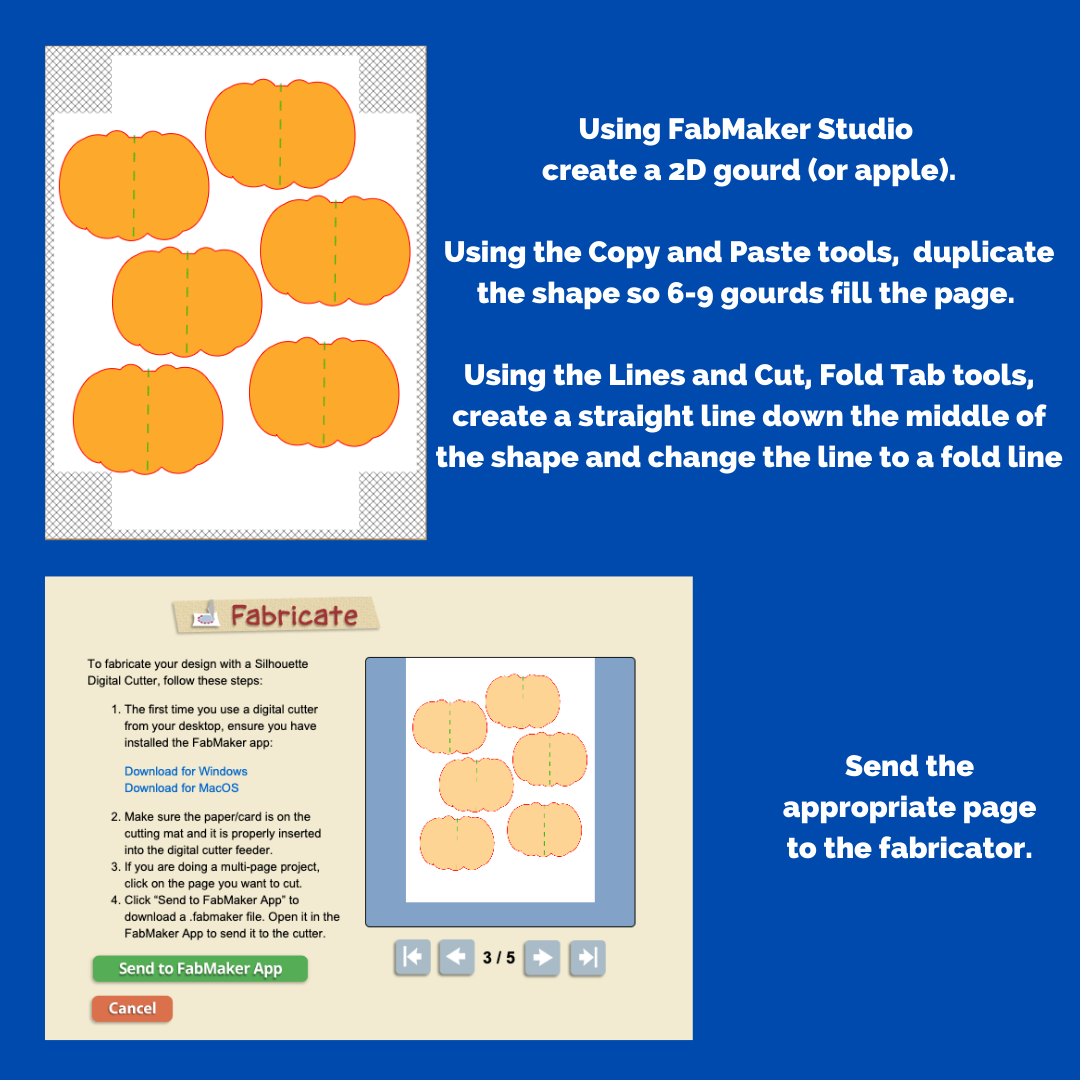
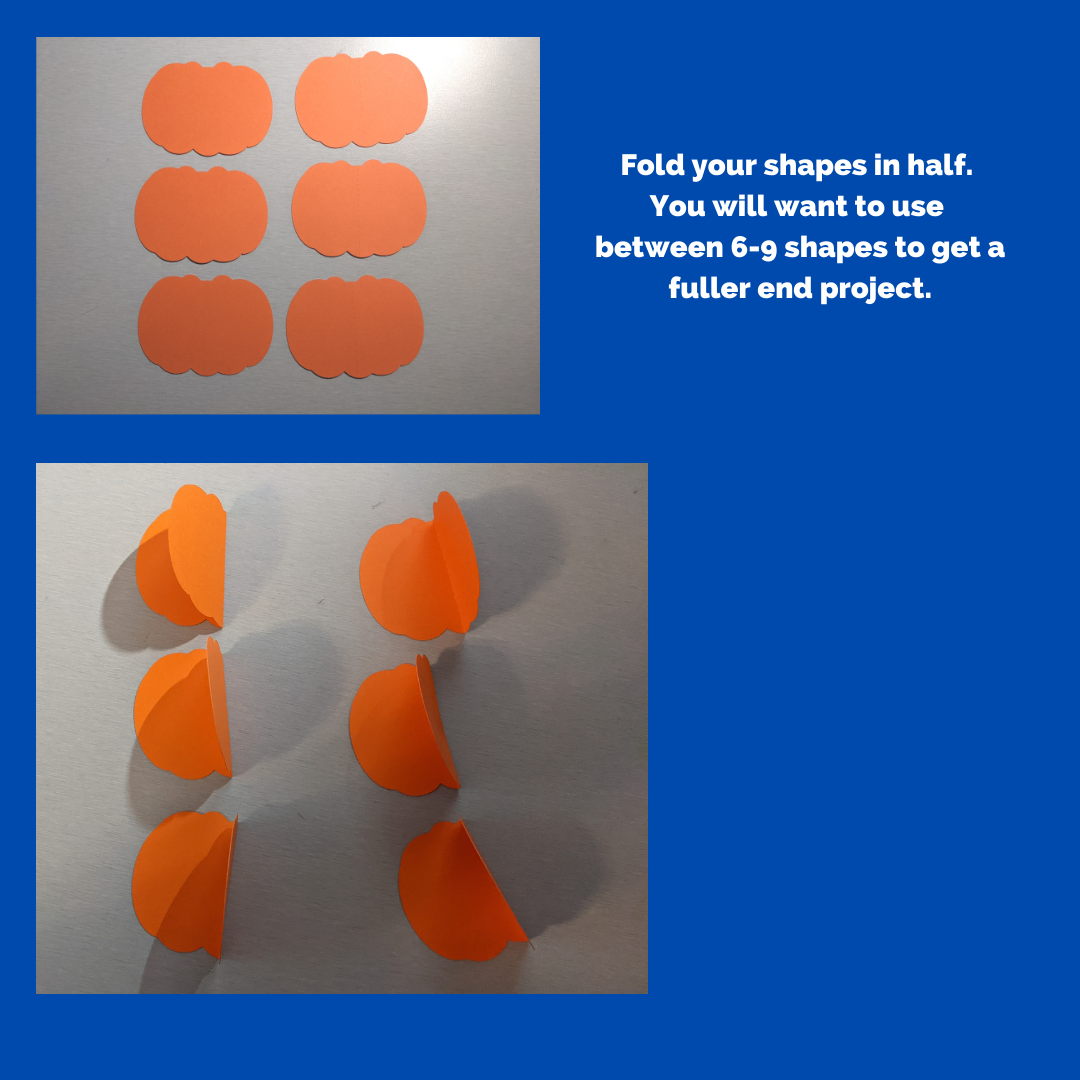

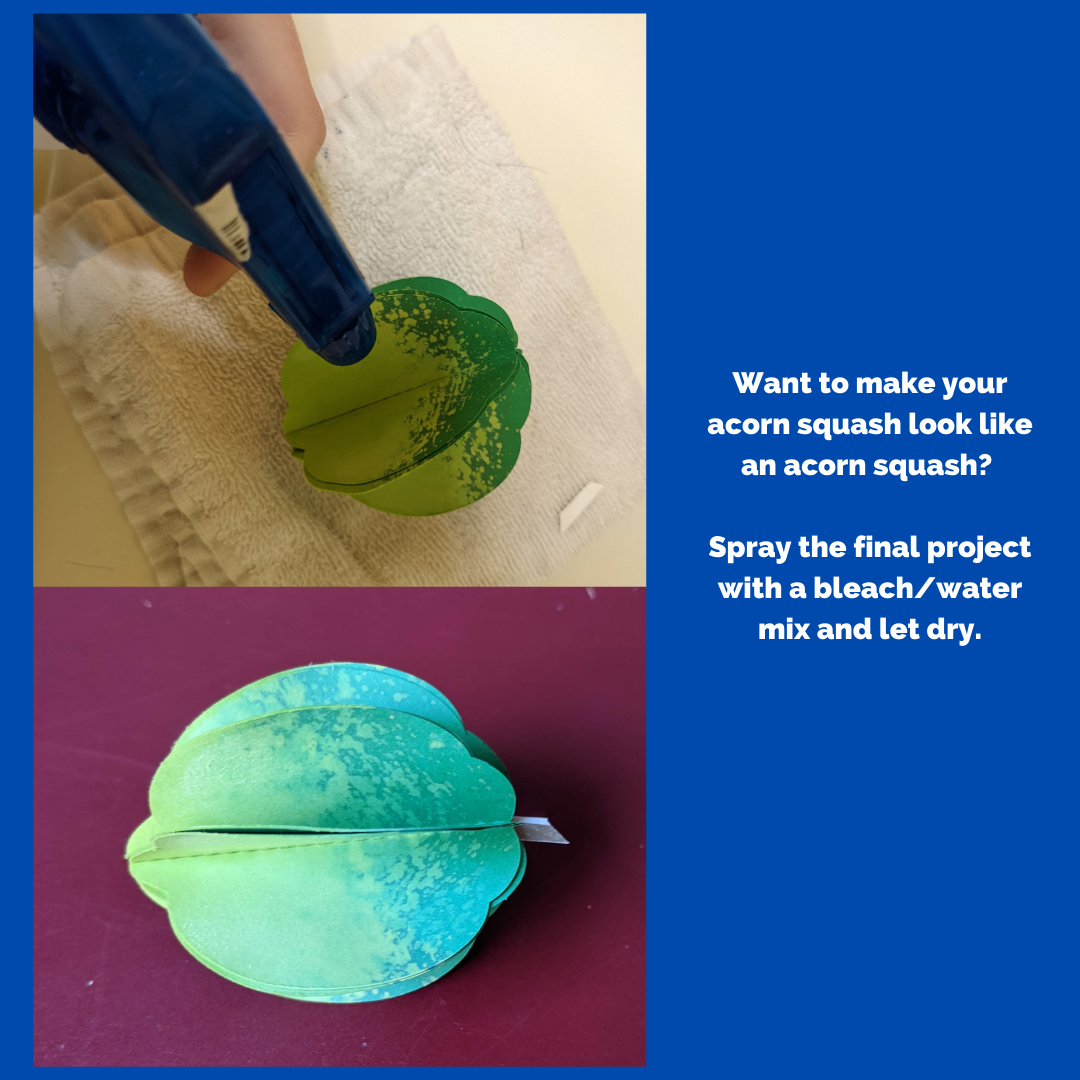
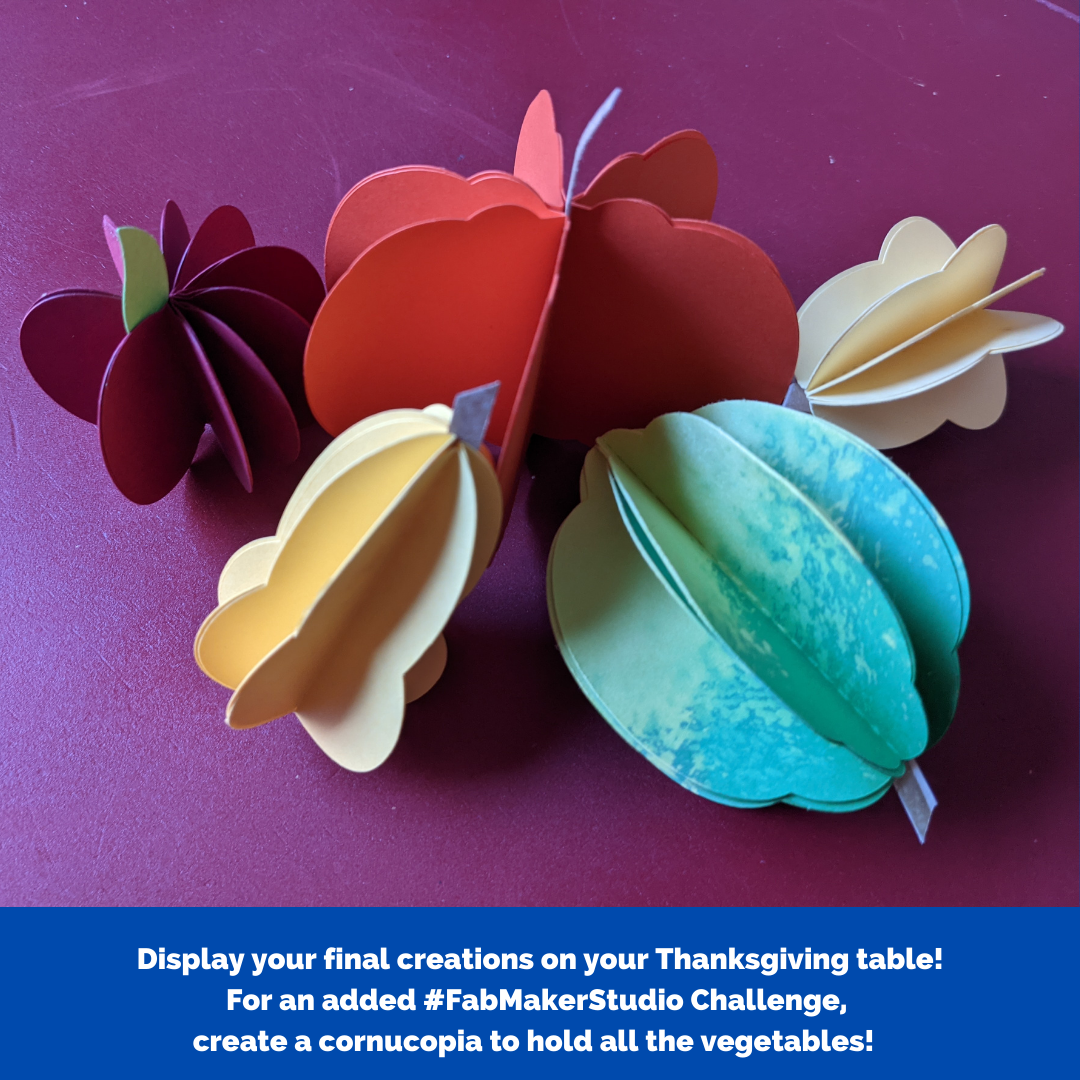
Still not sure where to start? Check out the FabMaker Studio Fall Foods Ready-Made Project found in 2D Stuff.
What’s Next? Share what your students made on social media, tag @fableLearn and use the hashtag #FabMakerStudio.
FabMaker Project: Our Table Challenge
The following blog post is by Peggy Healy Stearns, Lead Software Designer, FabMaker Studio.
Peter H. Reynolds’ new picture book for all ages, Our Table, tells the story of a young girl named Violet who notices that, as her dad, mom and brother spend more and more time on their devices, their once lively dining table is shrinking! Violet longs to bring her family back together and dreams up a project on which they can all collaborate –- designing and building a new table!
This timely story provides an opportunity for children to consider the importance of gathering with family and friends – and to engage in a meaningful engineering design process.
To get ready and set context for the challenge, after reading Our Table, discuss students’ memories dining with family and friends. What made those times special? Where did they eat? Was there anything special about their table?
Peter’s Creative Challenge!
Peter loves using his imagination to design and make things - drawings, paintings, sculptures, and paper mache animals! And so, Peter is excited to present a special maker challenge to your students: “Using FabMaker Studio, imagine, design and fabricate your own table and/or chairs to send to me!” Peter will select some finished projects to feature on the FableVision Learning websites and social media.
So, let’s get started! Have students work collaboratively to Ask, Imagine, Plan, Create, Test and Improve a paper or cardstock prototype.
Ask: What kind of table would you like? How big should it be? What shape? Does it matter how it looks? Use questions like these to define the criteria. Students may want to research images of tables and interview family members. Then outline constraints – e.g., the final prototype must be designed with FabMaker Studio and constructed with paper or cardstock.
Now it’s time to Imagine. Have students brainstorm and sketch different designs and consider each option based on the criteria they set earlier. A single design may not meet all the criteria. Which criteria are most important? Once students choose a favorite design, they’re ready for the next step.
Tell students to use a ruler to draw a Plan for their table and label dimensions.
Then have them use FabMaker Studio to Create their prototype. They can use the Chair design found in the FabMaker Ready-Made 3D projects. This starter project shows how Shapes can be combined to create a flat pattern that folds into a 3-dimensional object. Their tables might be constructed of a single flat net like the chair or made of multiple elements folded and constructed individually and then combined.
Encourage students to be inspired by Peter’s creativity. Suggest they use FabMaker’s color and texture tool -- or use plain white cardstock and color by hand.
If there’s time, ask students to consider how they would Test their prototype? Tell them to refer back to the criteria they set at the start. If their table’s not quite right, ask them how they would Improve their design.
You can adapt this activity to different grade levels by challenging students to use FabMaker Studio to design other 2D and 3D objects from the book. Younger students can weld shapes to create fruits and vegetables. More experienced makers may want to design bowls or glasses or even the vegetable cart.
Need more tips and tricks on how to use FabMaker Studio? Check out the Tutorials page.
Send your students’ designs to info@fablevisionlearning.com or use the #FabMakerChair in your social posts . We’ll feature the best designs on the FableVision Learning Spotlight Blog!
Be You After-School Program at Jaffrey-Rindge School District Explores Creativity and Making
The team at FableVision Learning just wrapped up a fantastic year working with the with Jaffrey-Rindge Cooperative School District after-school program.
We worked with the New Hampshire school district to implement an exciting after-school program for K - 8/9 students that supported personal and academic success through the use FableVision’s creative tools and engaging projects.
Using custom curriculum focused on social-emotional learning (SEL) along with tools like Animation-ish, FabMaker Studio and resources from the The Peter H. Reynolds Storybook Academy the students explored their creativity while sharing their voice. To wrap up the program, FableVision hosted a virtual. end-of-year celebration of student work with special guests Paul and Peter H. Reynolds.
Here are some highlights:
Engineering and Design with FabMaker Studio
From intricate pop-ups to 3D robot Batman, students explored design engineering and paper fabrication.

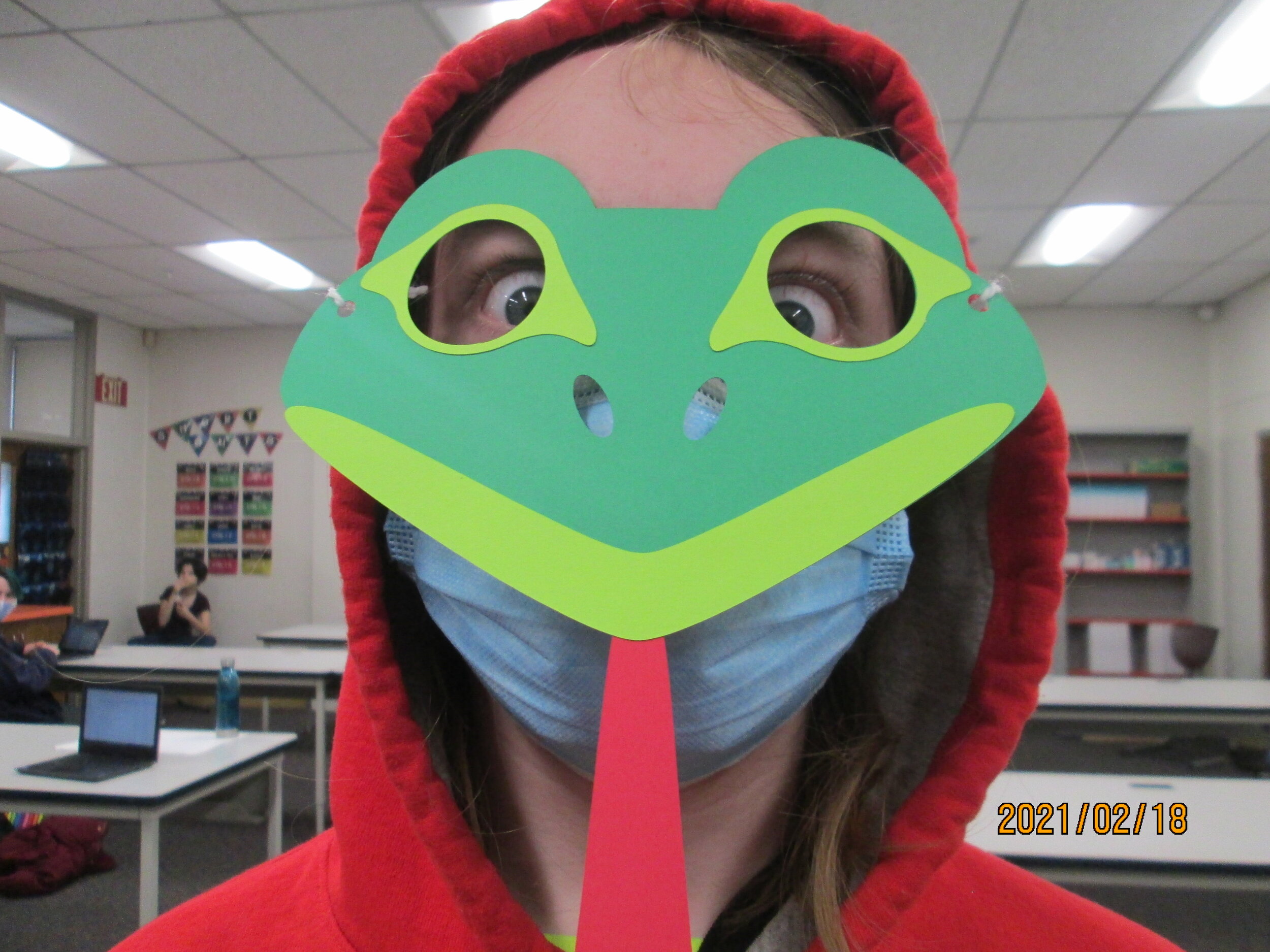
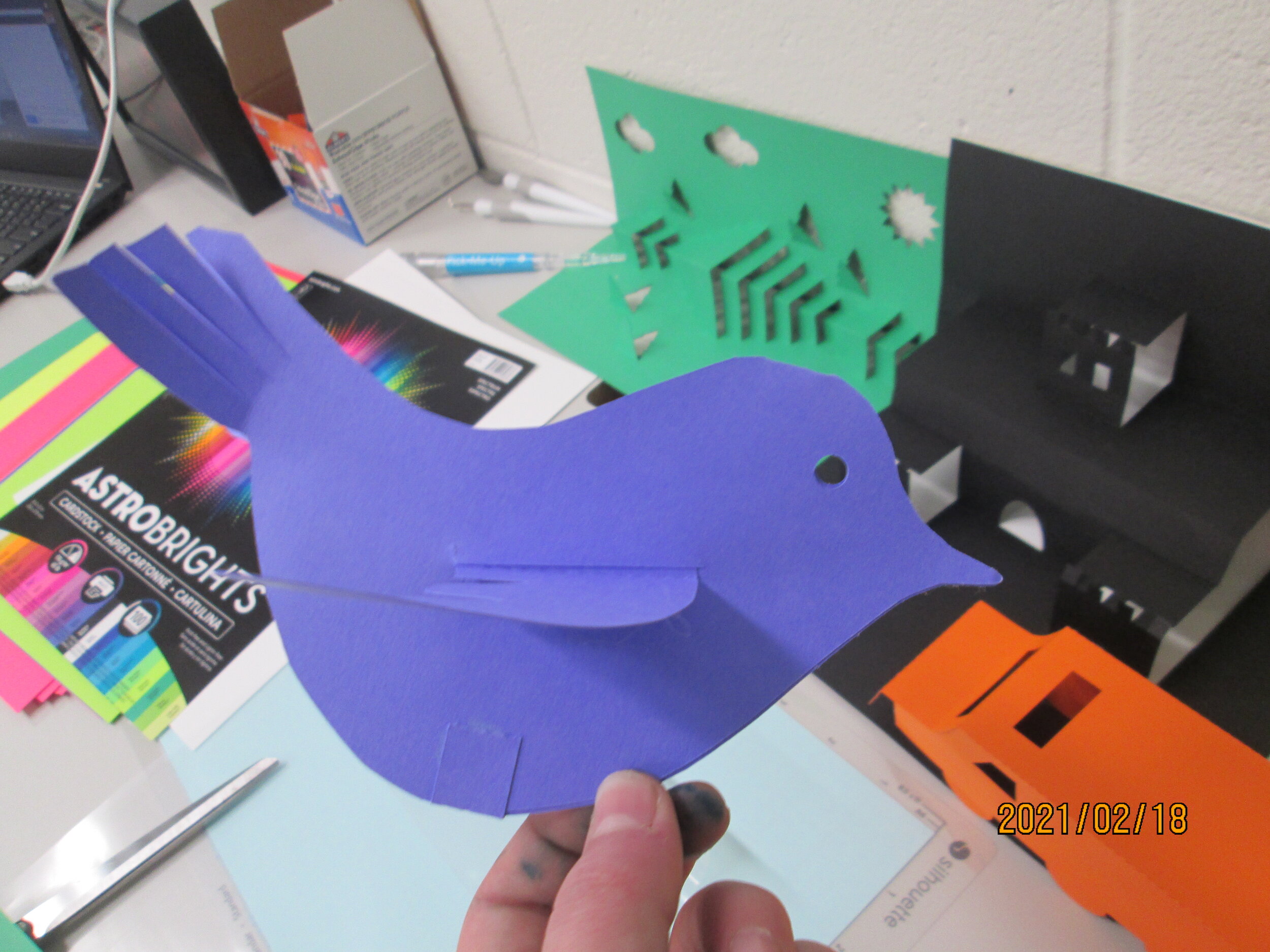


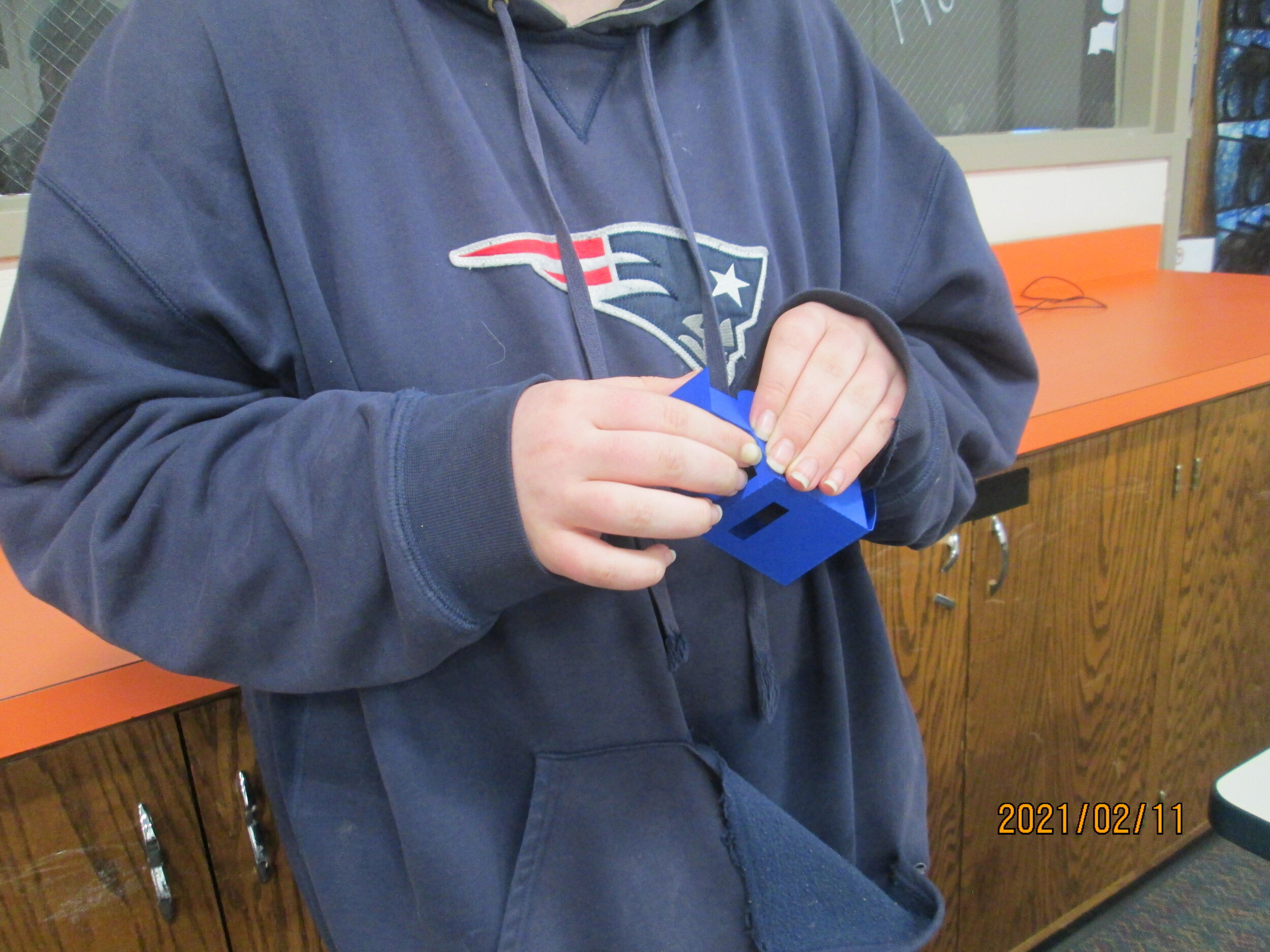
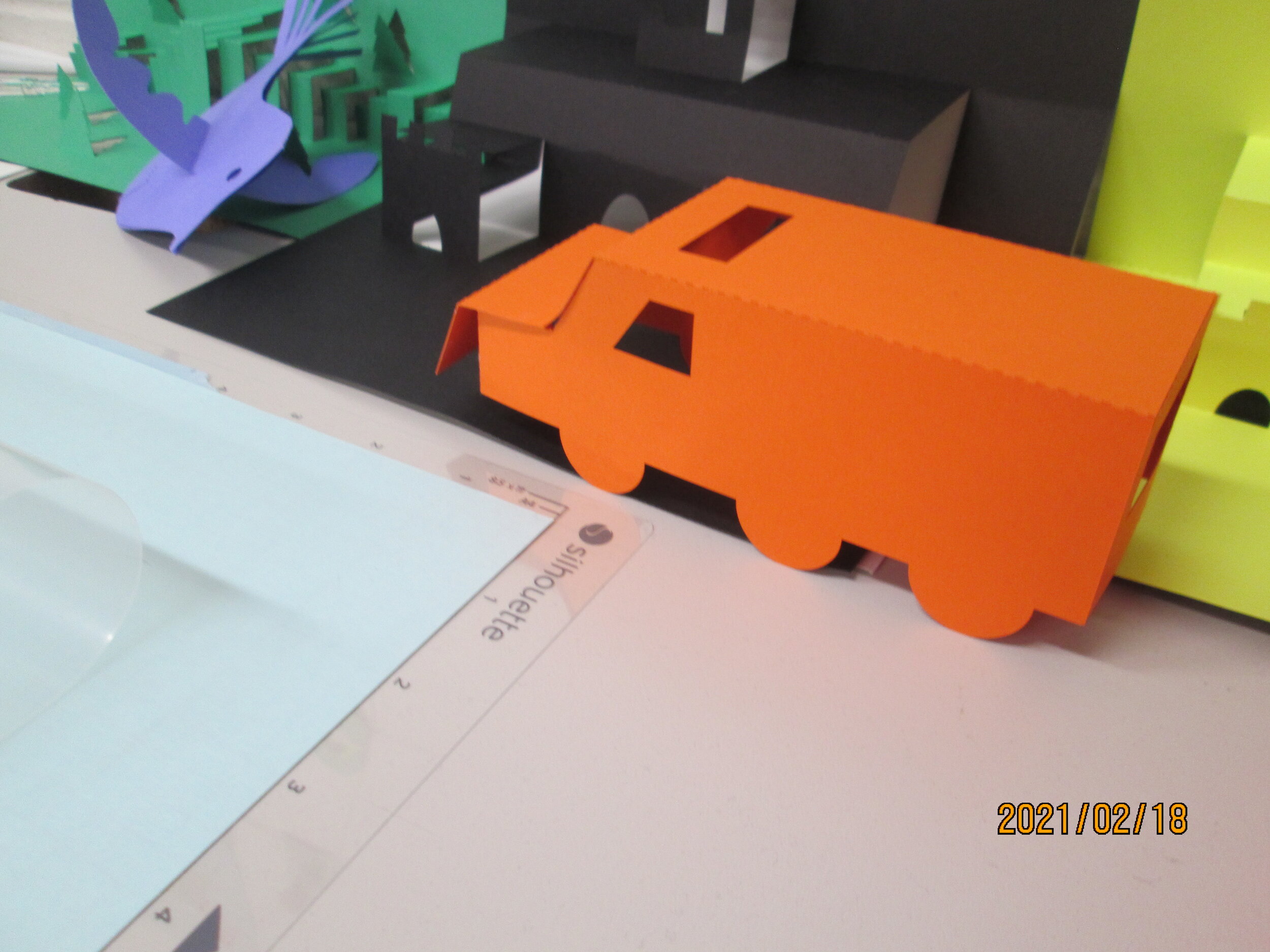
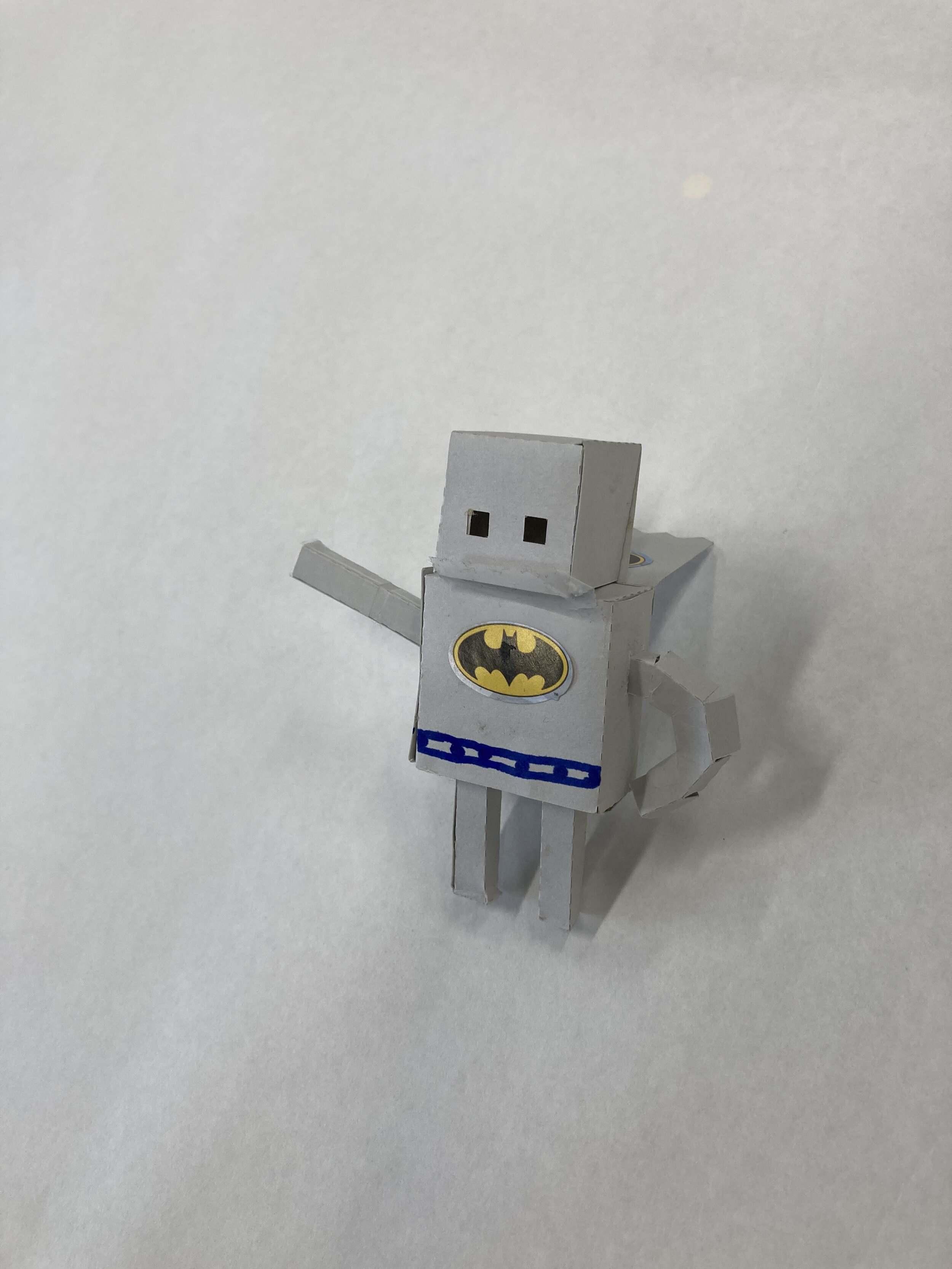
Animation-ish
Students learned the basics of animation and explored different levels of Animation-ish to create their final projects (seen above in gif form).
Are you looking to bring custom programs and curriculum to your school, after-school or camp classes? contact us at info@fablevisionlearning.com to find out more!
Creative Ways to Celebrate Earth Day
A spinning globe, a 3D Turtle, and a story of your world - there are many ways you and your students can celebrate the 50th Anniversary of Earth Day with FableVision Learning’s Creativity Maker Suite of online tools.
When Earth Day was started on April 22, 1970, the impact of the movement saw 20 million participants. This day is important to help raise awareness to show how much of an impact we really do have on the environment by every little move we make.
This year, as many of us are marking the day from in our homes, we compiled a few activities to get your little ones thinking about the environment around them.
Animation-ish
Animation-ish, is an easy-to-use online animation tool - that helps students show what they know! Weave Animation-ish into your distance learning activities with a few ideas:
Animate Different Cycles:
Encourage your students to animate as a way to explore different cycles. Using the tracing feature, students can easily animate the slow transitions that lead into new phases in any of these cycles. Whether it’s showing night shift to day or animating the parts of the water cycle, check out these examples below
What are some other natural earth cycles that your class has studied? We want to hear from you about YOUR favorite Earth Day animations.
FabMaker Studio
FabMaker Studio, is our digital design and fabrication tool created to get students prototyping with paper. For more tips and tricks on how to use a printer and a pair of scissors, click here.
Go Green with Greenie the Turtle!
This FabMaker Studio activity is inspired by the book “Go Green!” from the Sydney & Simon series (Paul Reynolds and Peter H. Reynolds, Charlesbridge Publishing) and is a great way to explore ocean wildlife.
In the book, Sydney and Simon learn about a turtle named Greenie who got sick from too much plastic in the ocean. This discovery leads them to find ways to reduce their waste and be more eco-conscious.
In FabMaker Studio, encourage your students to weld together shapes to create a turtle. For an added challenge - limit the creation to two shapes. Want to do deeper? In the FabMaker Studio Ready-Made projects, students can print a 3D turtle project to design and modify. This project provides an opportunity for you to talk to your students about turtles and other wildlife while also exploring the STEM skills of fabrication.
BONUS IDEAS:
Using the scraps of paper leftover from the project, create lily pads, or leaves for your paper turtle.
Explore the shapes in FabMaker Studio to create fish friends for your turtles (or print them out using our 2D ready-mades)
Do your students learn about recycling? What other oceanic creatures has your class studied? Greenie would love to have more fabricated friends, let us know if your students create any other animals in FabMaker Studio, we’d love to check them out.
How will you be celebrating Earth Day? Share it with the FableVision Learning team via Twitter @FableLearn, or via email: info@fablevisionlearning.com
FableVision Learning's CTE Courses: Sharing New Skills & Careers with Middle Schoolers
Students Can’t Be What They Can’t See
Career choices can be intimidating in high school and beyond. This is why starting early is key. The earlier students visualize their future selves by seeing what they can be through the lens of what they enjoy doing, the better.
Expanding the use of digital tools - that potentially are already part of the classroom - is a great way to start.
At FableVision Learning, we developed two middle school Careers and Technical Education (CTE) strands built around our tools. One focused on animation and second around engineering and production.
Engineering Program: Can We Build It? Yes, We Can!
FableVision Learning’s Engineering and Production CTE Course utilizes FabMaker Studio, our web-based 2D/3D design and fabrication software, as the basis for exploring design thinking and the engineering design process. During this 18-unit program, students meet engineers working in the field, use the engineering design process as they tackle projects focused on the 14 Grand Challenges as defined by the National Academy of Engineering.
But Wait, There’s More: Students will not only be introduced to design principles and appreciate the variety of ways engineers contribute to society, they will also learn how problem solving is the link between all the types of engineers.
Tell Your Story Through Animation
Animation is an incredible tool for giving voice using a different medium. As a career, animation can be done anywhere in the world. FableVision Learning’s Animation CTE program provides an on-ramp to professional animation while providing skills in storytelling. Using Animation-ish online software, middle school students learn 12 Principles of Animation as they develop their portfolio highlighting their achievements.
Students experience how a digital media studio works and experiment with different roles and learn how to collaborate with others as well as communicate with a client. Video interviews from animation professionals at FableVision Studios provide authentic experience to support learning.
Both programs are perfect for remote learning. Through an online portal powered by Skillify by Prodigy Learning, students can access the CTE curriculum on a desktop, Chromebook or mobile device, and take the certification exam. The online curriculum ensures it is easy for educators, who may not feel proficient in the career areas, to deliver the program.
Both programs are designed as 18 week courses with the option for certification, normally funded by the school district through Perkins Grants.
Why not celebrate CTE month by learning more about how you can support the student journey into career exploration?
Click here to learn more or email cte@fablevisionlearning.com
Not Ready for the Full 18 Weeks? Both programs are available as a 5 Unit Intro Course for animation and engineering.
Create Bravely this Valentine’s Day
This Valentine’s Day, share the love with those that mean the most - virtually of course! For a fun twist on a typical card, why not have your students use Animation-ish and FabMaker Studio, to create awesome Valentines!
With these two web-based tools, your students can make Valentine’s Day explosion boxes, practice math with pop-up cards, animations of what they love, and so much more.
Here’s a few activities from the classroom that you can try with your students.
Animation-ish
Find a unique way to share your love and creativity this holiday with FableVision Learning’s Animation-ish! It’s an easy-to-use, innovative creativity tool that turns any artist into an animator in minutes. Not only is it exciting for students to create, but educators can also join in on the fun by tuning into their own creativity and using it as a teaching tool for learners to show what they know and can do in relation to content.
A simple Valentine goes a long way for the person that’s getting it as well as for the person making it. Students are encouraged to communicate, come up with fresh ideas, and create bravely with Animation-ish! Make sure you export your file as a GIF so others can see your beautiful creation in motion!
Here are a couple of ideas to get started on creating!
Write a fun, clever poem!
Design an animation of Cupid shooting a Valentine with an arrow
Make a simple heart or garden of roses
Helpful tip: All of this can be done with the paintbrush for making fine lines, or the bucket to put a splash of color in the art!
FabMaker Studio
Our digital design and fabrication tool created to get students prototyping with paper, FabMaker Studio, is an easy-to-use, online-based program that invites learners to experience STEM and STEAM mastering in an engaging, personally meaningful way.
For more tips and tricks on how to use a printer and a pair of scissors, click here.
Costly Cards
Create things meaningfully with Costly Cards this year! This lesson plan integrates elements of mathematics, English language art, engineering, and technology all in one project! Using this lesson and FabMaker Studio, students can take on the role of a graphic designer who needs to stay on budget. Costly Cards engages students in a real world task while also enhancing the importance of the engineering design process as learners create their prototypes.
Explosion Boxes
If you need an engaging way to invite your students into the world of math and engineering this holiday, FabMaker Studio's “explosion boxes” encourage learners to discover and work with new angles, measurement, parallel and perpendicular lines, symmetry, triangles, and transformational geometry.
Encourage students to customize with color, cutouts, and other design elements. Once students have their initial model in hand, ask them to explore their constructions. Use some of the questions below to kickstart a class discussion. Then challenge students to design their own original explosion boxes.
How will you be celebrating Valentine’s Day? Share it with the FableVision Learning team via Twitter or Instagram @FableLearn, or via email: info@fablevisionlearning.com.
Creative Activities for Halloween
It is fall in New England. The leaves are turning shades of orange, yellow, and red and Jack-O’-Lanterns are popping up on doorsteps. This means Halloween is around the corner and at FableVision Learning we are getting creative with project ideas in made with our creativity tools. Here’s a few to get started.
Boo! Animated Pumpkins and Ghosts
Encourage your students to use Animation-ish to explore motion and story by creating a dancing ghost, or have your students animate their dream costume, or tell a joke on a pumpkin. What’s new: Animation-ish creations made in Flipbook-ish can be exported as a GIF.
About Animation-ish: Animation-ish is an easy-to-use online animation tool that helps students show what they know! Whether you are doing distance learning, hybrid teaching or on site classes, you can weave Animation-ish activities into your lessons.
Mystery Monsters Made With FabMaker Studio
If your students can imagine it, they can create with with FabMaker Studio. In the Mystery Monster Blog Post, Dr. Peggy Healy Stearns, Lead Designer for FabMaker Studio, shares her tricks and tips for using the web-based design and fabrication program to combine, weld and morph shapes into exciting creatures. What will your students create?
Create a 3D “Mystery Monster”
But Wait. there’s more!
Jack-O-Lantern
The 5th graders in Palm Beach County, FL combined their FabMaker paper prototyping with circuitry to light up their paper Jack-O-Lanterns. Want a quicker fix? If needed, Peggy recommends substituting circuitry with LED votives.
Masks
Halloween is a great time to explore some FabMaker Studio Ready-Mades. There is a library of masks available to choose from.
Or you and your students can create your very own from scratch.
BONUS: for a more advanced mask, add 3D elements.
Looking to make a socially distanced Halloween a little more fun? Use FabMaker to create candygrams to give to friends- or even a candy corn garland!
About FabMaker Studio: FabMaker Studio is our digital design and fabrication tool created to get students prototyping with paper. For more tips and tricks on how to use a printer and a pair of scissors, click here.
How will you be celebrating Halloween? Share it with the FableVision Learning team via Twitter or Instagram @FableLearn, or via email: info@fablevisionlearning.com