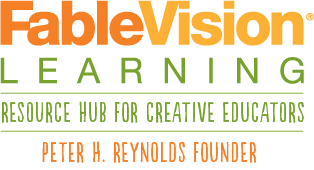Getting Started with FabMaker Studio
With this online tool you can encourage your students to use the engineering design process and prototyping in the classroom and at home. Check out our additional tips on how to use FabMaker Studio with distance learning.
FabMaker Overview with Andrea
Set Up Your Classroom Account
Using FableVision Learning Dashboard: For a complete guide on how to set up your school/classroom account, please visit our Account Management Page. There you will find user guides and handy videos. (for accounts created before Nov. 2021)
If your account has been set up AFTER Nov. 2021 you are on the FableVision Games backend please review the quick start guide for managing your account: https://www.fablevisiongames.com//documents/QuickStart.pdf
PLEASE NOTE: If your account was created through FableVision Games, your credentials will not work at www.FabMakerStudio.com, they will ONLY allow access to the tool through www.FableVisionGames.com.
Setting up your Fabricator: Portrait 2
Note: The Portrait 3 has the same setup process
Additional Resources
Fabrication Quick Start Guide (Tips on how to Print First and then Fabricate)
Fabrication Check List (easier guide on how to use the fabricator)
Using Scissors to Complete a FabMaker Project
Don’t have a fabricator? No problem! Students can download files as a PDF and send them to a printer. For details on how to use scissors to complete a project click here.
Tune into the Tutorials & Blogs
From how to use shapes to exploring the reflection tool, Peggy Healy Stearns, lead designer for FabMaker Studio, guides you through the the ins and outs of the program through these Quick Tips tutorial videos. Another awesome resource can be found on our Spotlight Blog. There your will find step-by-step guides from Peggy Healy Stearns and ideas pulled from the classroom.
FabMaker In the Classroom
Read more on the Spotlight Blog.
If you have questions or need a quote for a specific number of student users, classroom, school, or district-wide pricing,
please call us at 800-828-0017 or email Orders@FableVisionLearning.com.