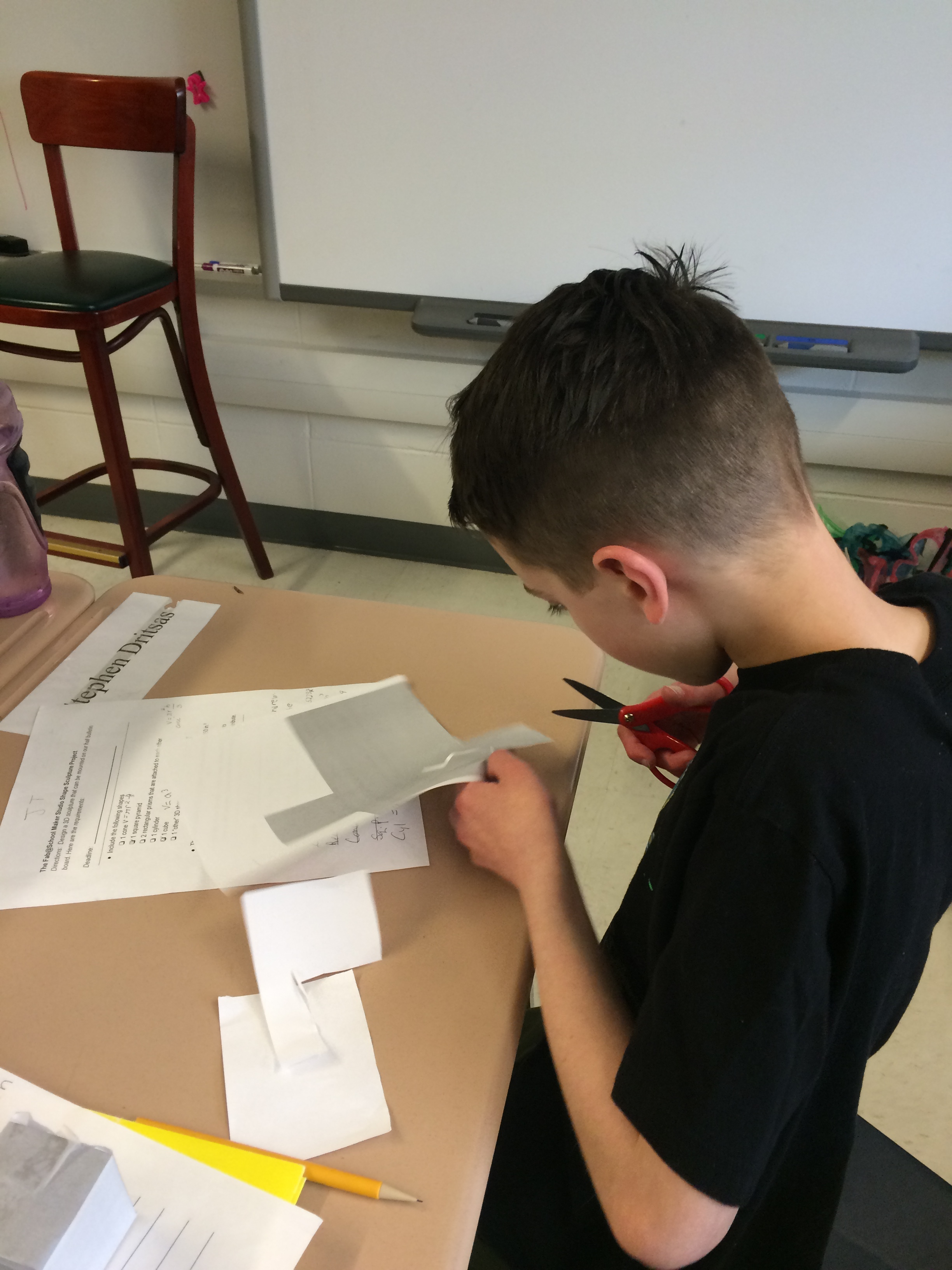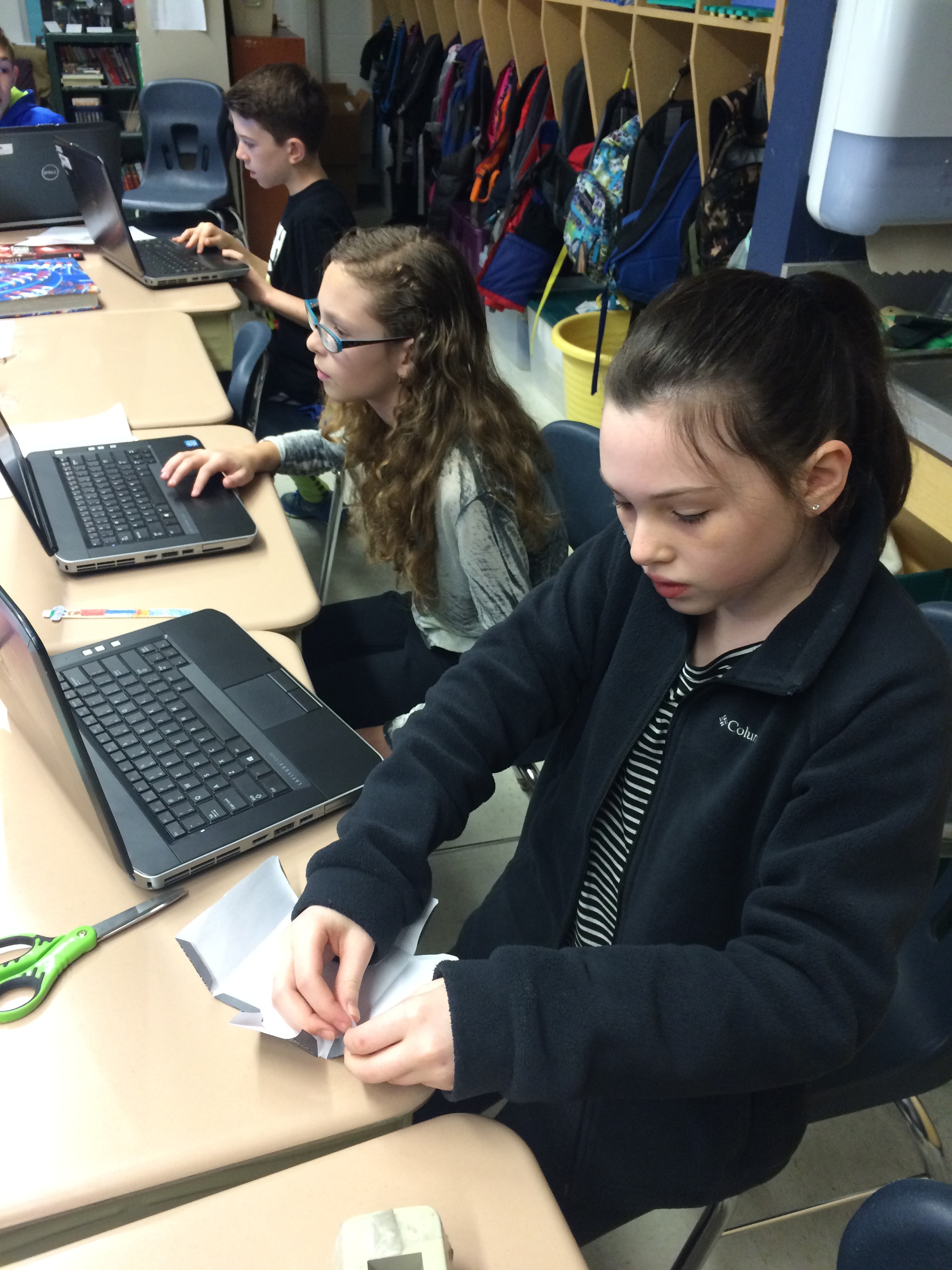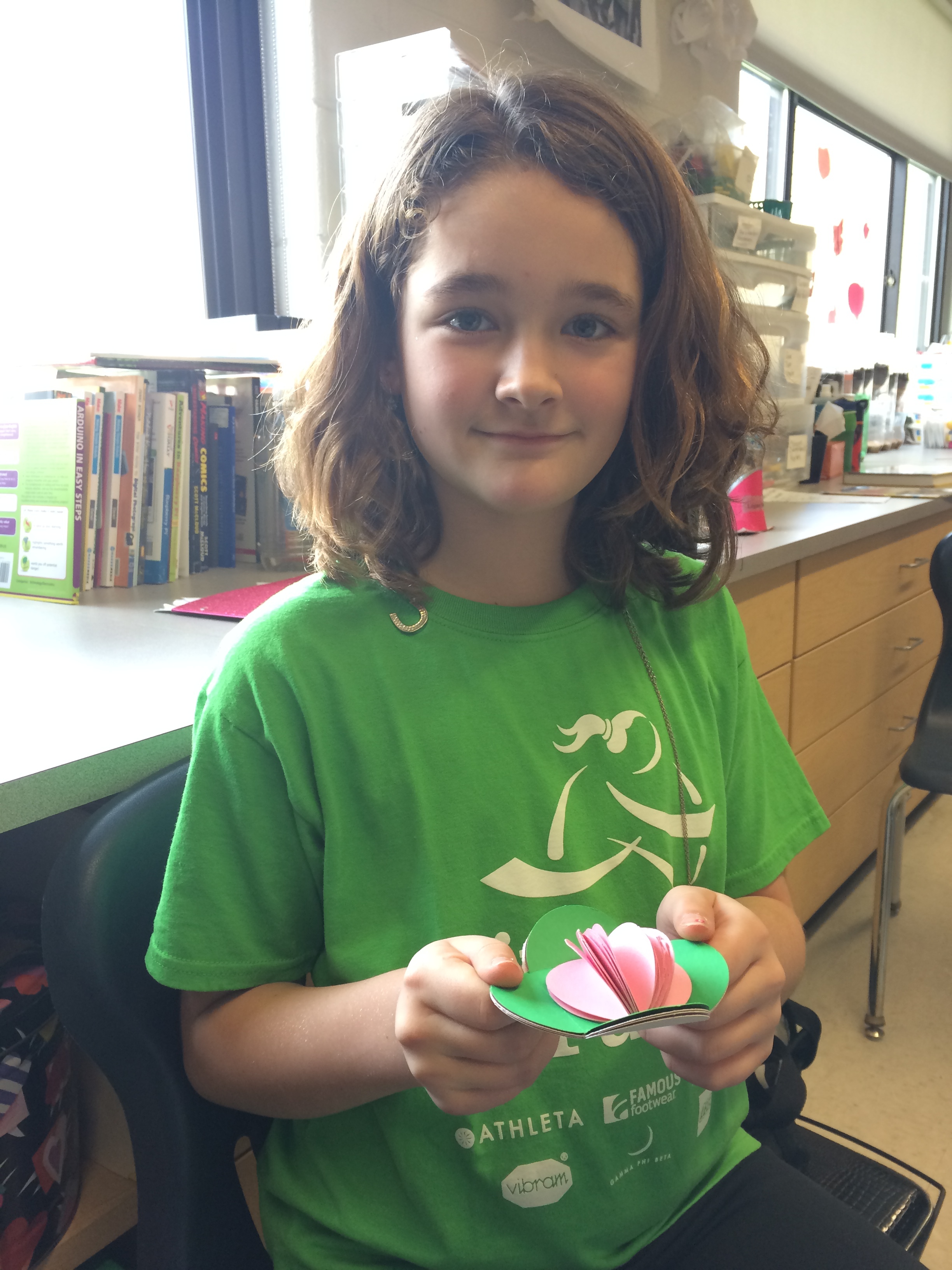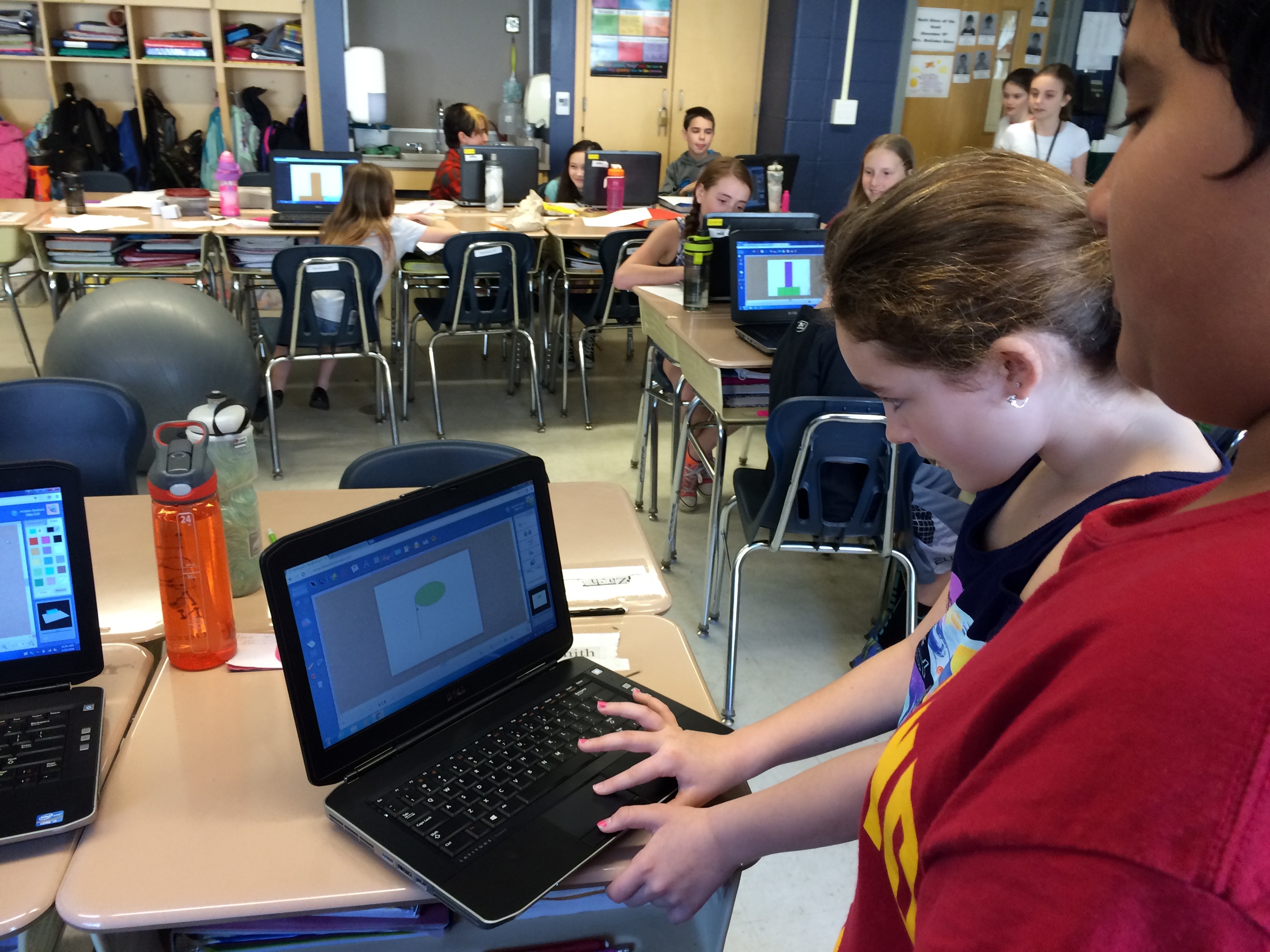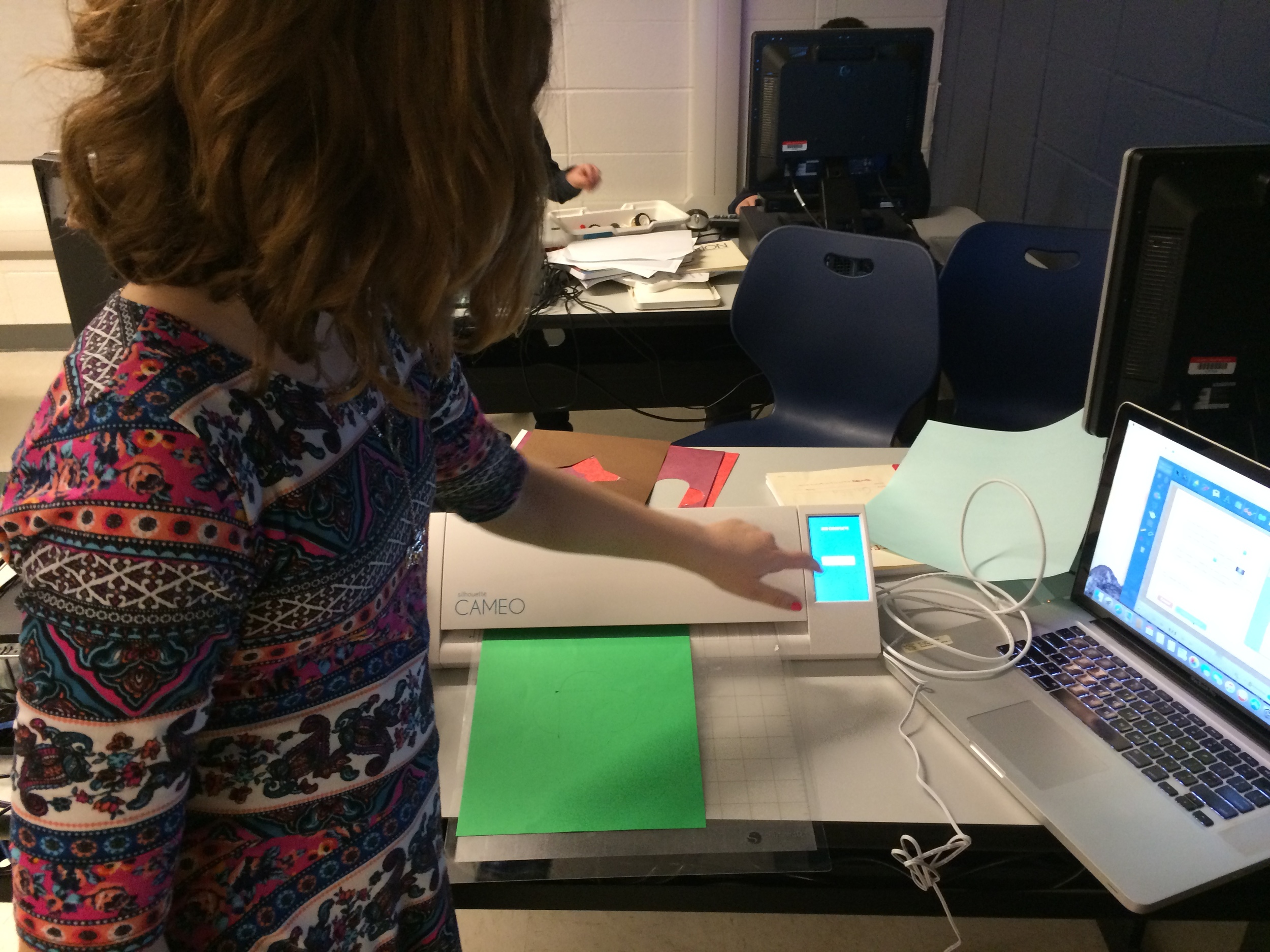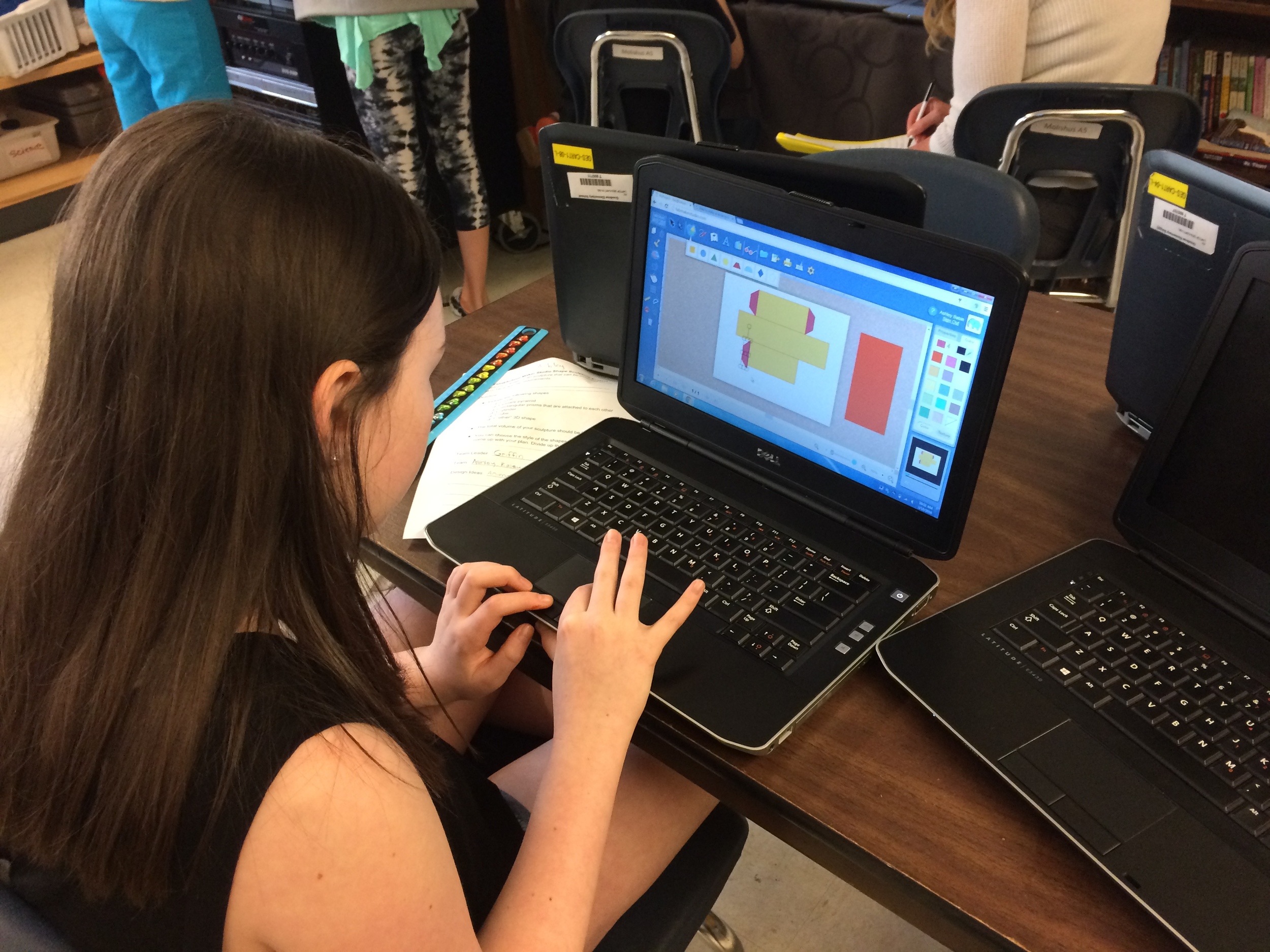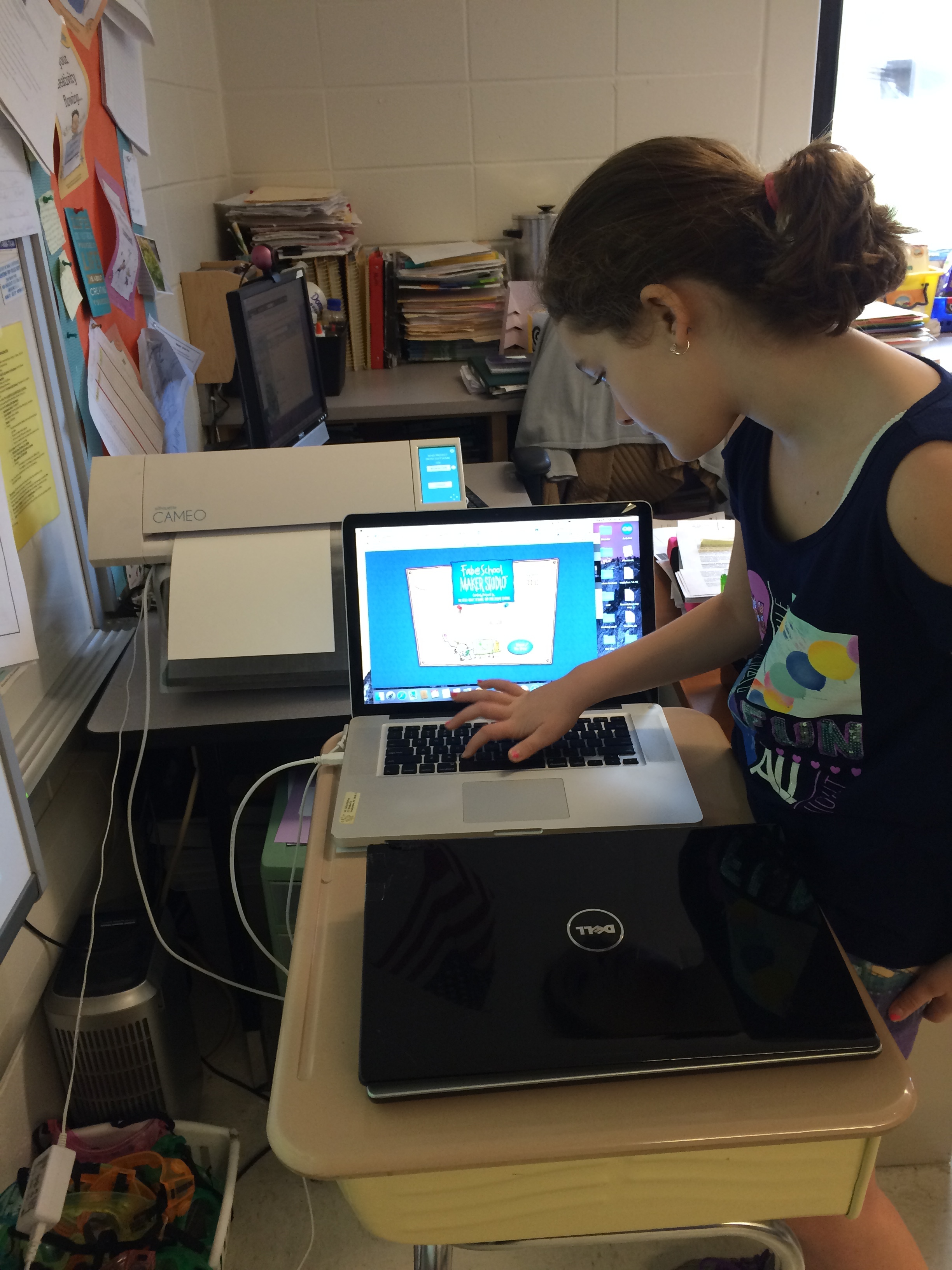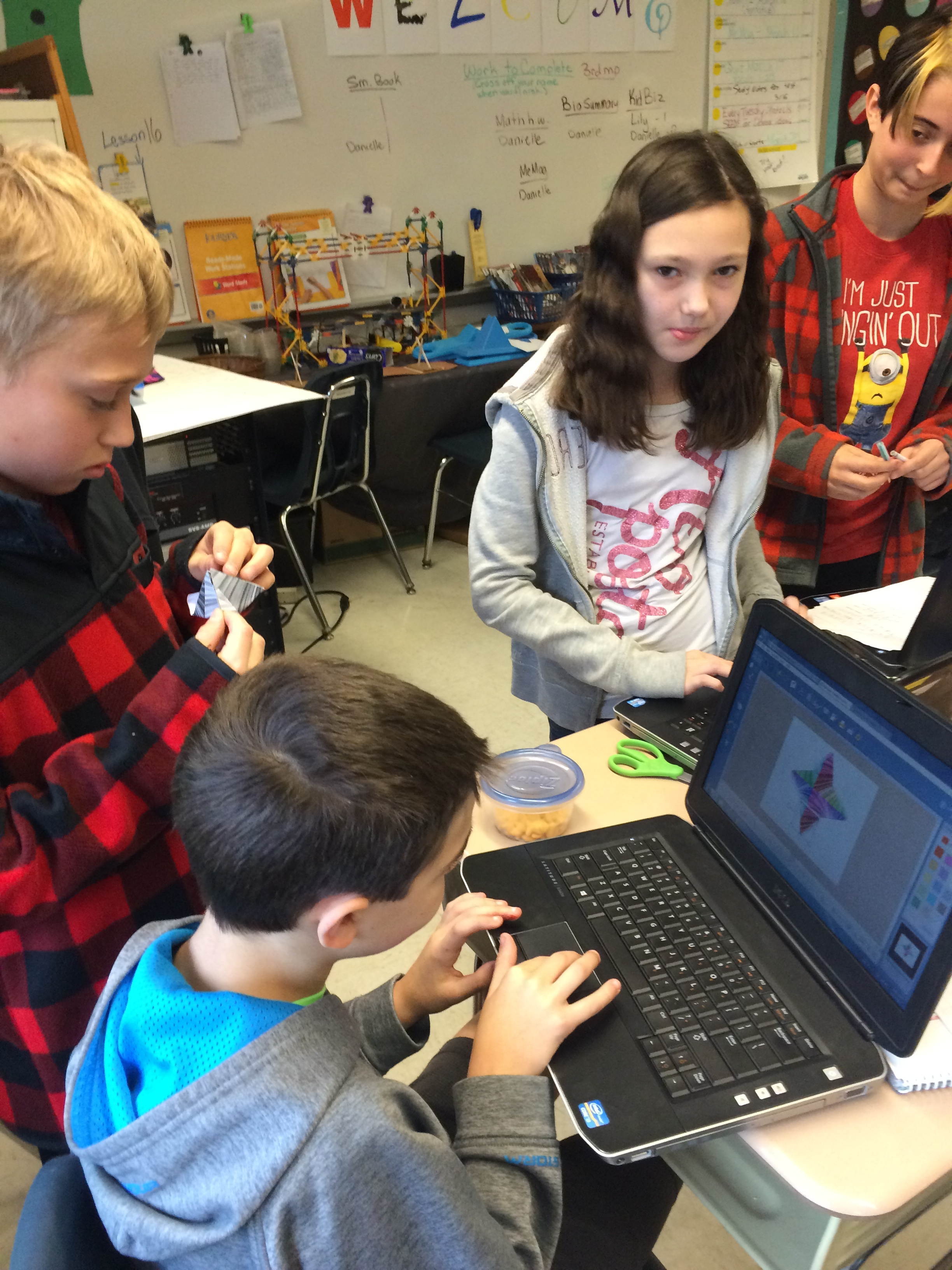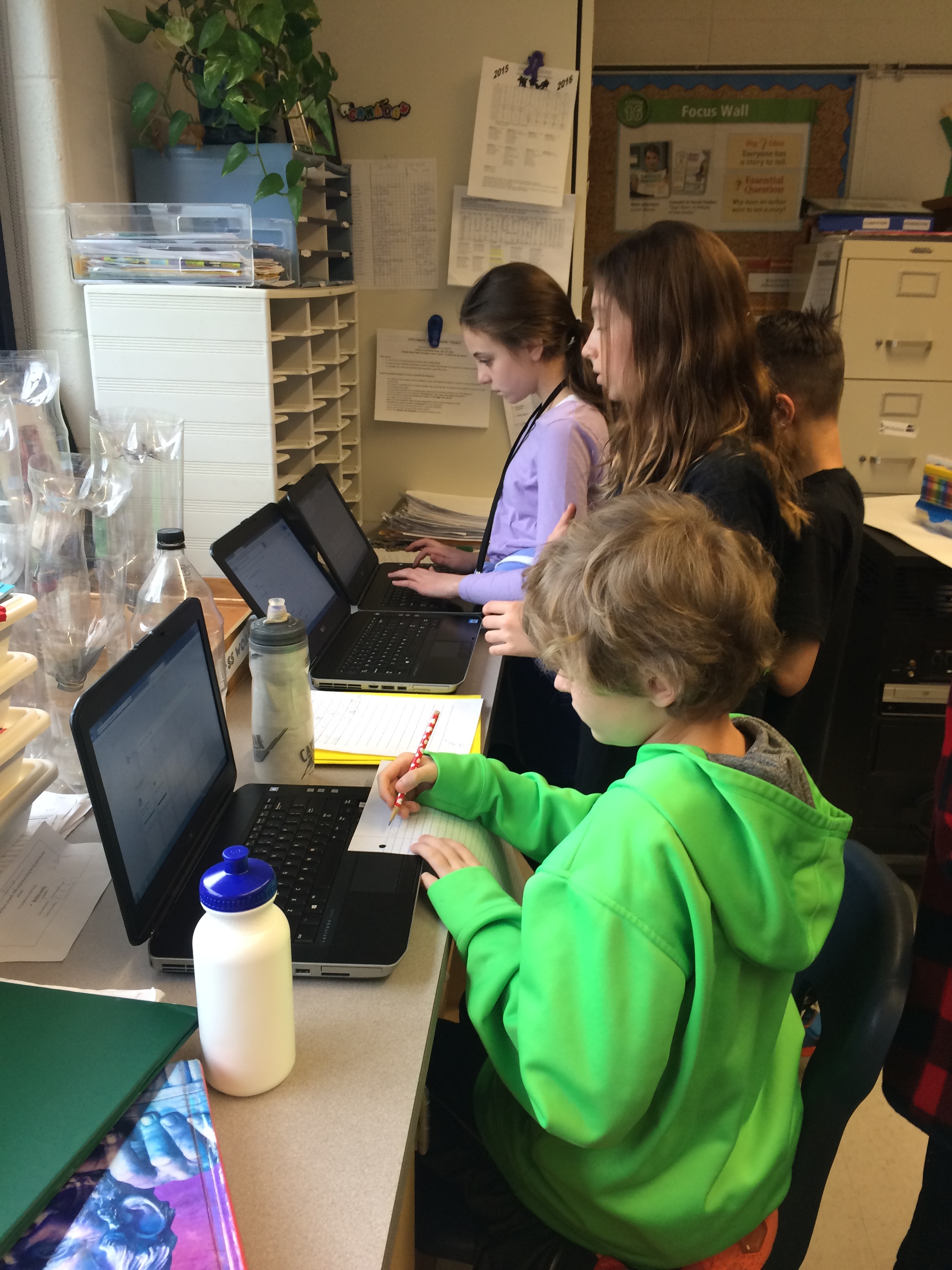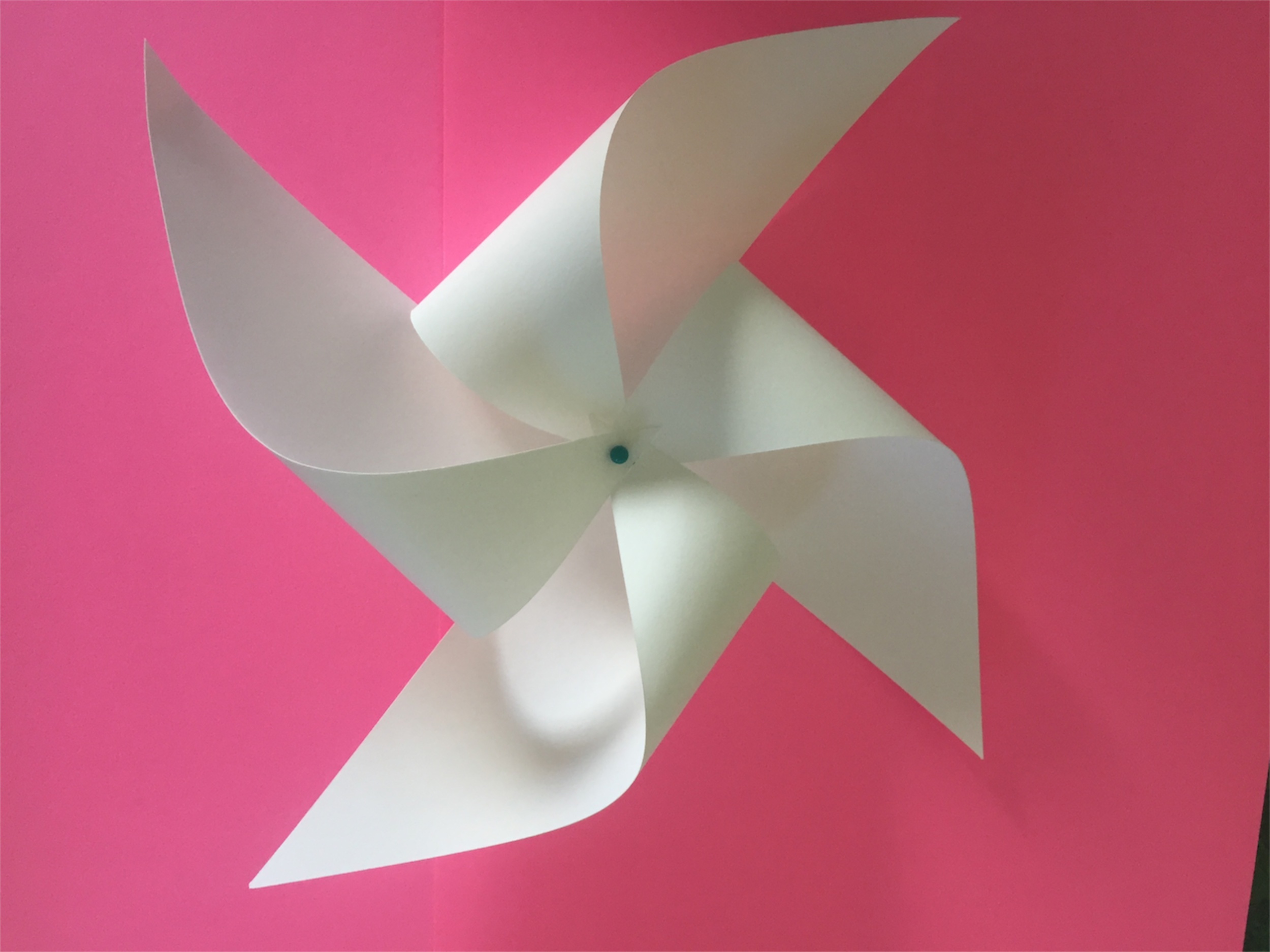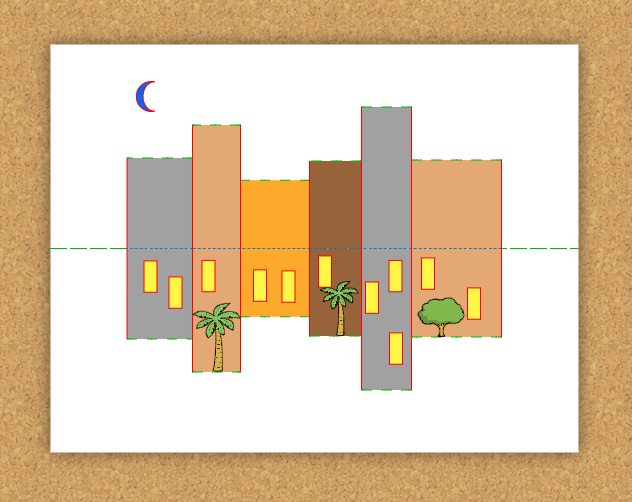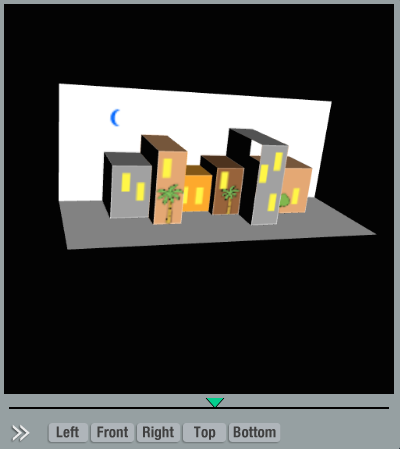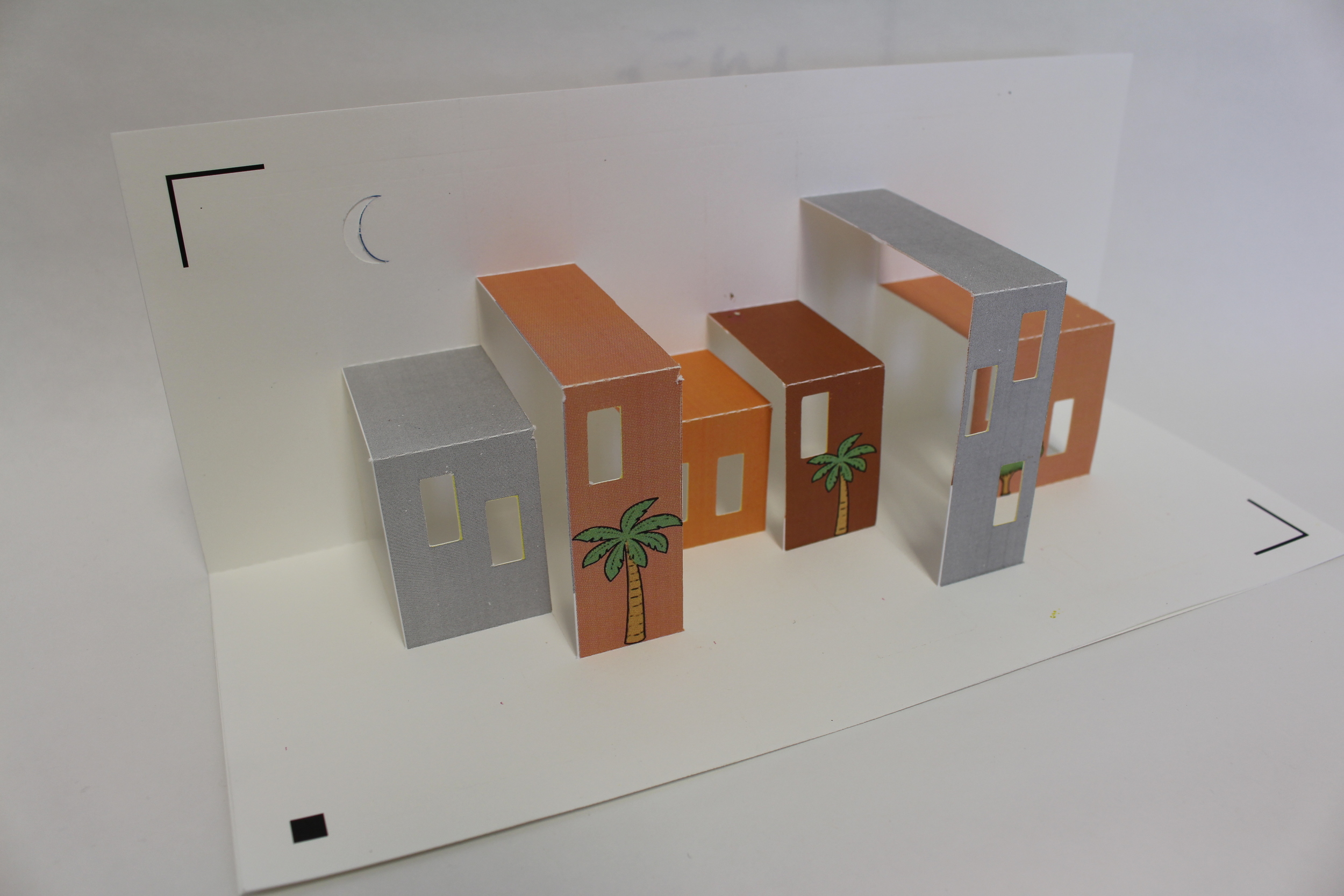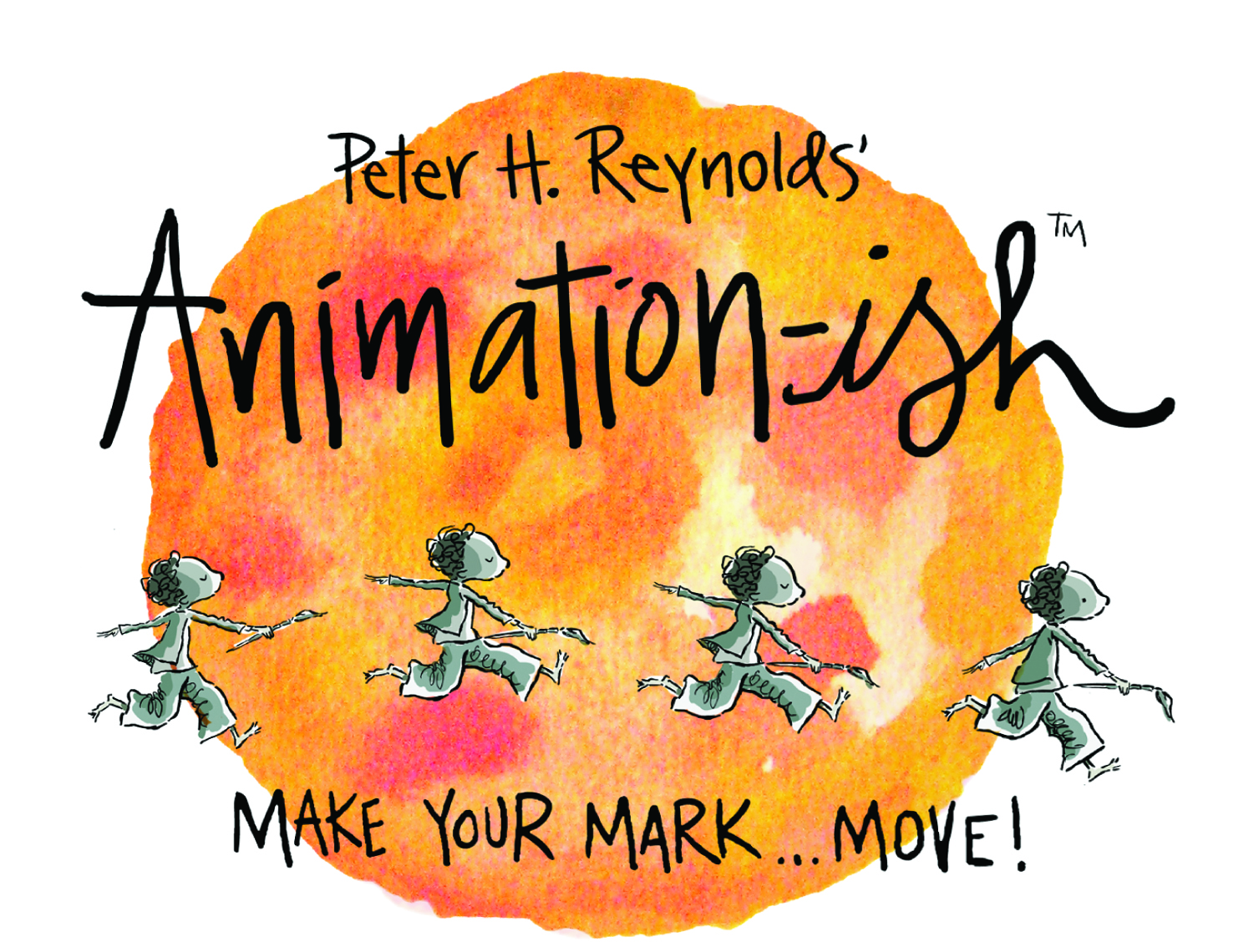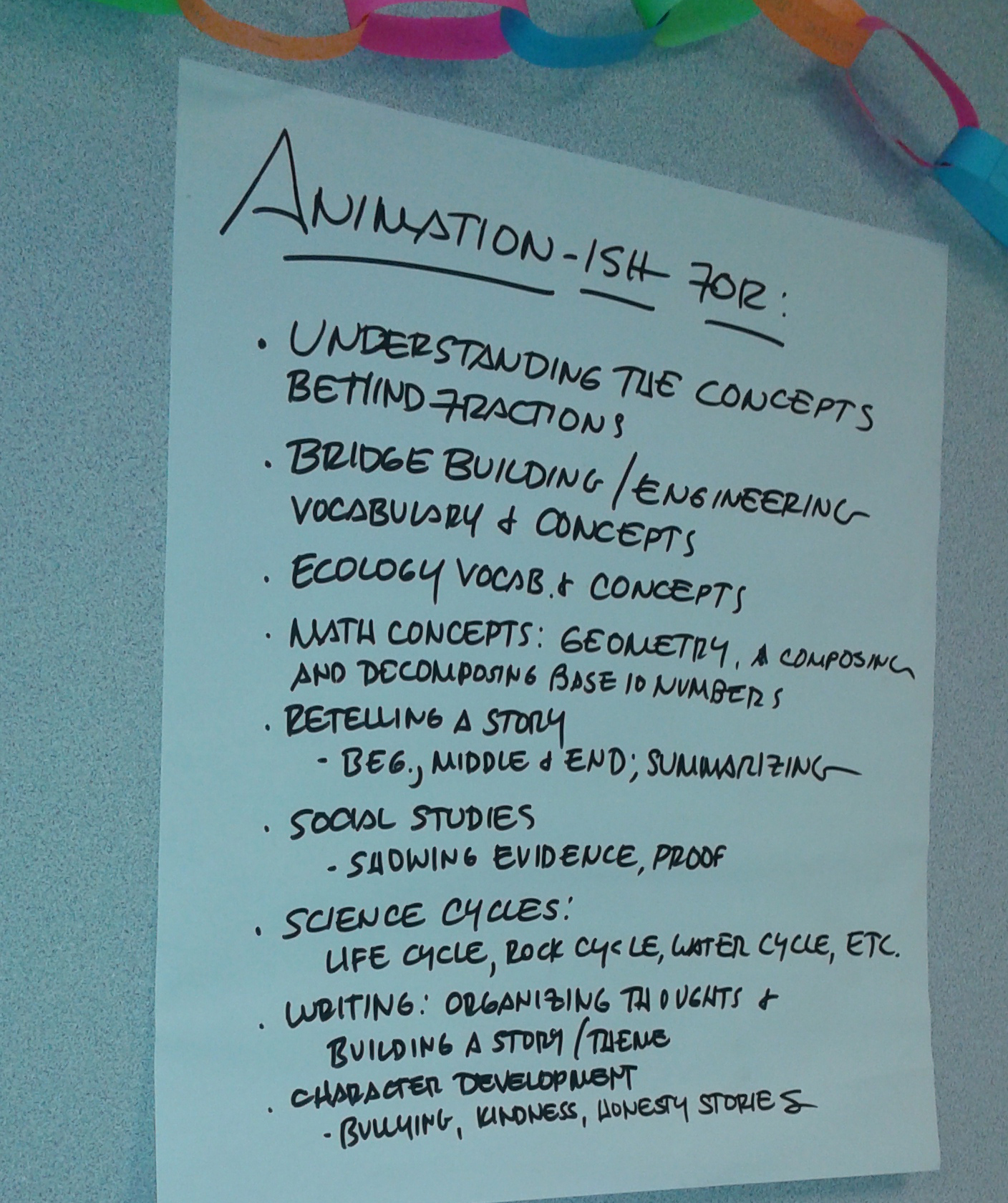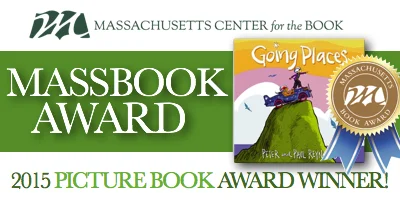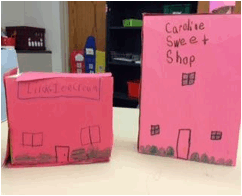FableVision Learning Spotlight Blog
Categories
- Animation-ish 42
- Books 21
- Civics! 2
- Classroom Spotlight 17
- Conferences and Events 20
- Creative Educator 3
- Creativity 25
- Distance Learning 13
- Dot Day 22
- FabClassroom 28
- FabFriday 19
- FabMaker Studio 66
- FabMaker Studio Classroom 13
- FableFive 7
- FableVision Games 3
- Free Educator Resources 36
- HUTCH 1
- Home Activities 5
- In the Classroom 34
- In the News 11
- International Dot Day 23
- Ish 1
- Library 1
- Mapping the World by Heart 7
- Paul Reynolds 10
- Peter H. Reynolds 54
- Professional Development 9
- STEM/STEAM 20
- Storybook Academy 2
- Teacher Spotlight 14
- The Dot 17
- The North Star 2
- Words and Their Stories 1
- Zoombinis 3
FableVision Learning Teacher Spotlight: Heather Brown
She caught our eye with a beautiful, creative project that encouraged students to make their mark, fostered teamwork and collaboration, not to mention turn her school’s library from drab to fab in celebration of International Dot Day! Four birds with one stone? Amazing! Heather Brown, librarian at Saint Joseph School in Herndon, VA, was the catalyst behind this recipe for dot-connecting success. With inspiration from fellow librarian, Katie Darty's blog entry, from Northcombe High School in North Carolina, in collaboration with her colleague, Mary Sears, Saint Joseph’s art teacher, and with the delightful dots of their K-8 students a fabulous circulation desk re-design was created. If you’re wondering how your school will celebrate International Dot Day this September 15-ish, this may be your golden ticket!
Mrs. Heather Brown
1. We loved your creative, low-cost library circulation desk update celebrating International Dot Day! What inspired you to create this project?
I was first inspired after seeing a fellow librarian, Katie Darty’s blog post outlining how she spruced up her school library at North Buncombe High School in Weaverville, NC for less than $600 and the upgrades she made to her old circulation desk. When I shared her idea with Mary Sears, our art teacher, last spring, she and I began brainstorming what we could do with our circulation desk. We decided to use International Dot Day as a theme since we had wanted to collaborate on that already. The artistic inspiration came from other art teachers’ projects we found on Pinterest that are based on Wassily Kandinsky's Color Study: Squares with Concentric Circles.
2. Talk us through the process of the desk overhaul. We’re sure other educators would love to know!
Since International Dot Day occurs so early in the school year, September 15-ish, we started our collaborative project on the first art class of the year for every student in grades K-8. In art class, rules and procedures were taught in conjunction with this simple hands-on project, since students like to enjoy art right away. We talked about The Dot and the importance of making "your mark." Students also read the book or watched the movie in library class ahead of time.
Each student in grades 1-3 were given 5 warm colored pieces of 4"x4" construction paper. Grades 4-6 got 5 pieces of cool colored construction paper, 7th and 8th grade got 5 different shades of green and kindergarten got pinks and reds. Each student selected a base color, which remained a square. They held all the other pieces together and cut out a large circle. They chose one to glue down. Then held the rest together and cut a smaller circle. They continued gluing and cutting until they ran out of paper. The exception was Kindergarten- they cut squares out. Circles would have been challenging on day one, since their skill levels were unknown. We also used glue sponges, a great Pinterest inspired tip, where you place a sponge soaked in glue in a sealed airtight container. There are no drips or messy glue bottles, just press the paper on the sponge for the perfect amount of glue. It was quick and easy and all the dots were made within the first 45 minute class.
The individual pieces were assembled over the next couple of weeks onto large pieces of black bulletin board paper and laminated. They were pieced together on the front of the library desk. The green dots created by 7th and 8th graders were used to frame our school logo which hangs behind the desk.
School wide collaboration to create a central piece of artwork is a great way to kick off the year. Students each made their marks and worked as a team to create a really fun piece!
3. How has St. Joseph School celebrated International Dot Day in the past and what are your plans for 2016?
This was our first Dot Day celebration, and I'm not sure the whole building was aware of it until they saw the beautiful dots installed on the circulation desk. Students love coming to the library and locating their dot on the desk. Every student in the school is represented. I think that is important. We are not sure what we'll do next year, but you've got the wheels turning with that question!
4. How do you make your mark?
I leave my mark with each lesson I give, each story I read, each time I help students find books to read that they love!
FableFive: Terry Shay, FableVision Learning Ambassador Leader
The ambassador of Ambassadors, Terry Shay, is first and foremost a vocal teacher to lucky K-12 students in Traer, Iowa. Terry followed his North Star, connected the dots, and continued his mission to teach creativity, communication, collaboration, and critical thinking when he joined our FableVision family as a FableVision Ambassador. His enthusiasm, passion and heart quickly landed him the position of Lead Ambassador of the FableVision Ambassador Program and is the originator of International Dot Day and the Celebri-Dots blog. For this month's FableFive blog post, we chatted with Terry to learn more about his journey, what it takes to be a FableVision Ambassador, and the Dot movement.
1) Walk us through your FableVision Journey?
Mr. Terry Shay
My journey with FableVision began at the Iowa Technology Education Connection Conference many years ago. I was at a session about a keyboard and the presenter was demonstrating how the keyboard could be used to import into any word processing program and then she demonstrated using Stationery Studio. I ended up not be interested in the keyboard, but I will never forget how amazing the software was. I knew that I had to know more about the company who made it. I called and had the tremendous good fortune to reach Bill Norris, who sent me the software and kept in touch. A few months later, I was asked to be a FableVision Ambassador. A few years later, I was asked to lead the program. Working with and for a company who has a mission that matches my own is a dream.
2) What has been a highlight moment of your experience as a FableVision Ambassador?
Watching someone’s face light up when I ask them if they celebrate Dot Day is certainly at the top of the list. It is a joy to hear all the different ways celebrations are held around the country. Not to mention, the opportunity to work closely with Peter H. Reynolds and Dr. Peggy Healy Stearns.
3) What are the qualities you look for in a FableVision Ambassador and how does one apply?
The main quality I look for in an Ambassador is willingness to share. We are looking for a variety of locations so we spread the mission far and wide. Currently we need Ambassadors in Alaska, Arkansas, Kentucky, Montana, Oregon, and Wyoming.
4) Tell us about your teaching experience, what has been one highlight of your career?
I am a K-12 Vocal Music teacher in Traer, Iowa. The highlight of each year is watching kids shine in our Swing Show. Kids get to sing, dance, perform in skits, and almost every year I am blown away by a soloist who starts out meek and mild and then steps on the stage and becomes a star.
5) You love children's books! And are the driving force behind Celebri-dots. Tell us about the blog and the dot movement.
International Dot Day, September 15th, started in 2009 and has been a constant source of joy ever since. Inspired by Peter H. Reynolds’ book, The Dot, Dot Day is intended to get kids to be creative. In 2011, Newbery Medal winning author, Sharon Creech, sent me a dot on Dot Day. Inspired by seeing the dot that one of my favorite authors made, I wanted to see what other famous people would create. Since then, 216 dots have been published in a variety of media including paint, photography, sewing, raspberry juice, hair dye, computer code, pencil, pen, and more. It’s an amazing gallery of creativity and it inspires kids to make their own mark.
At FableVision Learning we love to celebrate creative educators we meet along the way. The FableFive series is our chance to highlight these folks. The format is simple; we select one person and ask five questions to help us get to know them better, their relationship with FableVision Learning, and to help them spread their mission!
FableVision Learning Teacher Spotlight: Maryann Molishus
Maryann Molishus
Maryann Molishus is not just any fifth-grade teacher, she is an advocate for hands-on, experiential learning and a champion for the importance of a positive classroom experience in STEM (science, technology, engineering, and math).
Many students learn to dislike these subjects in elementary school; Maryann is inspiring her students at Goodnoe Elementary School in Newtown, Pennsylvania to love them using Fab@School Maker Studio.
Maryann rallied a few colleagues and three amazing fifth-grade students to apply for a grant from their district’s Council Rock Education Fund to develop a makerspace-type program. With the grant in hand and the support of their principal they were able to get started.
“Our principal gave the OK to purchase a class set of accounts for Fab@School Maker Studio, and it is the perfect fit for elementary students,” she shared. “The last piece, the creativity and collaboration needed to design interesting products, comes from our fantastic students! Our intent is to spend at least this school year learning how the grant materials can best be used by our school population and then put together a program we can share with all our elementary schools.”
Maryann, a FabAwesome FableVision Learning Ambassador, was kind enough to share her and her students’ experiences using Fab@School in their classroom. Read on!
How did you hear about FableVision Learning and then become an ambassador?
In 2004 it seemed that wherever I went I was crossing paths with Peter and Paul Reynolds and the folks at FableVision. In quick succession I heard Peter speak during a virtual author visit with hundreds of students across Pennsylvania, then at a live meet-up in Philadelphia at what was then NECC (now the ISTE Conference), and we had a mutual connection to the Pennsylvania Keystone Technology Integrators Program that had just begun. Soon after I volunteered to be part of Paul Reynolds’s graduate research project, The North Star Virtual Community. I began using The North Star Classroom Program in my classroom and we even did a performance of The North Star Musical Journey with one of my second grade classes. It was some time later that I connected with the amazing Terry Shay and the ambassador program and began participating in fun events such as International Dot Day.
Tell us a bit about your classroom and what the students are working on.
Creativity and collaboration at work!
I am currently teaching fifth graders at Goodnoe Elementary School in Newtown, Pennsylvania. It’s my fifth year in fifth grade, after teaching second grade at the same school for eleven years. Additionally, I moderate a grades 5-6 STEM Club once a week during recess and lunch. The 5-6 STEM Club students are working on a variety of projects and are learning new skills such as computer programming and digital fabrication. Currently, our fifth graders are working on an interdisciplinary project. They are combining math, engineering, art, and some very much needed collaborative skills to create a “solid sculpture” that will be displayed on our hallway bulletin board.
How are you using Fab@School Maker Studio into your classroom?
There are a couple of ways we are using Fab@School Maker Studio. First, my homeroom is working on their “solid sculptures.” Small groups have been given the challenge of collaborating to create an interesting sculpture that includes a cone, cube, two rectangular prisms, a cylinder, a square pyramid, and one other solid shape. The total volume of each sculpture needs to be between 60-250 cubic inches. The colors, patterns, and configuration of shapes is their creative choice. The small groups are working hard to learn how to use Fab@School, how to calculate volume, and how to design the various shapes. We began the project by assigning student trainers that took on the role of ‘team leader’, introducing their group members to the new program and guiding them on how to use it. Team leaders are also responsible for keeping the group organized, maintaining the design notes, and making sure everyone in the group is participating.
Students are also using Fab@School in our new “STEM Special”. This STEM Special has been put in place in lieu of our weekly computer lab block. Students work on independent digital projects, some of which involve electronics and cardboard, and many that include designs students are creating using Fab@School.
Finally, we also offer a weekly STEM Club to all students in a more informal setting. The students are just beginning to learn Fab@School and are so excited to start planning their projects!
What are some of the challenges/lessons you are tackling with Maker Studio?
One of our primary challenges at the moment is setting up our hardware to work as effectively and efficiently as possible. As the class begins to learn and use Fab@School Maker Studio, we are working out how to get the printing and cutting process to work optimally using our current district hardware. We are learning what works best and what our major hurdles are so we can sort those out with our administration and tech support. We want to make the best choices in our setup so we can hopefully share the program with all of our students.
Can you share one wonderful aha teaching moment you’ve had this week?
Yes, a wonderful aha moment occurred when I first introduced Fab@School to my class and they began their Solid Sculpture project. The small groups busily assigned jobs, got some training on the program, and began researching volume formulas they would need for their solid shapes. After a little over an hour, time was up. As I instructed the students to clean up their materials, one student called out, “What, time’s up? We didn’t even do any math today!” After spending an hour focused on geometry and measurement, it was quite surprising that the students didn’t realize that they were, in fact, doing math. I took the opportunity to explain once again just what they were doing and its connection to our math program. Project-based learning is a great way to learn as it allows students to become fully invested in their work, so much so that they forget they are even doing “school work.” I can honestly say that the students are actively and happily engaged in mathematical conversations at a fifth grade level and more!
Fab@School Team Joins Global Early Childhood Fab Lab Partnership
To help tackle the disruption in the STEM education/career pipeline, FableVision and The Reynolds Center have spent the past five years collaborating with University of Virginia’s successful Fab@School Initiative to bring meaningful STEM teaching and learning to many younger learners and their teachers.
This past January, after years of development, testing and research led by Dr. Glen Bull and Dr. Peggy Healy Stearns, the FableVision/Reynolds Center teams released Fab@School Maker Studio digital design and fabrication software, which is the keystone tool in the Fab@School initiative. Made possible in large measure by the generosity of the Cisco Foundation, Fab@School Maker Studio is an easy-to-use web-based digital design and fabrication tool, which invites students in grades 3-8 to experience STEM and STEAM learning in a more engaging, personally meaningful way.
Maker Studio offers a unique onramp to creating with cross-curricular activities from simple to sophisticated and support for a variety of materials and a range of tools from scissors to inexpensive 2D cutters to 3D printers and laser cutters – all with a single tool. Beginning with paper, cardstock, and cardboard, Maker Studio provides an accessible, low-cost way to imagine, design, invent, and fabricate 2D designs, pop-ups, and 3D projects like geometric constructions and working machines. Maker Studio is part of the national Fab@School research initiative and committed to championing equity & access to quality maker education.
Last year, our Fab@School team was also tapped to join the global Early Childhood Fab Lab Partnership, led by the Teaching Institute for Excellence in STEM (TIES) and MIT Fab Foundation to bring the Fab Lab learning experience to early learners (PreK to Grade 2). Other Early Childhood Fab Lab partners include the Bay Area Discovery Museum, the Center for Childhood Creativity, Virginia Tech’s Institute for Creativity, Arts, and Technology. To support the Early Childhood Fab Lab mission, with generous support from the Noyce Foundation, the FableVision/Reynolds Center teams are now working to create an early education version (PreK-2) of the recently-developed Fab@School Maker Studio software for both formal and informal spaces.
FableFive: Emily Arrow, Reynolds Center TLC Creativity Road Show
Like most great things, it started with a DOT.
“I have a few fable-tastic connections to FableVision and Peter H. Reynolds, beginning with The Dot Song, explained Emily Arrow, award-winning songwriter and musician behind the Creativity Road Show. “After I wrote and shared The Dot Song with Peter, FableVision Studios created an animated video and I created a motions guide video. We shared our videos to celebrate International Dot Day and the song absolutely took off. But that was just the beginning!”
For this month’s FableFive, we chatted with Emily about the Creativity Road Show, creating music, her new award-winning album, Storytime Singalong, Volume 1, and her tips on bringing creativity, literacy, and music into the classroom.
Story Time Singalong, Volume 1, is now available!
1) What is your connection to FableVision and Peter H. Reynolds?
Since The Dot Song I’ve created numerous other songs inspired by Peter's books including Ish, Sky Color, and his recently illustrated I am Yoga written by Susan Verde. The Dot Song and the I Am Yoga Song are both on my recently released album, Storytime Singalong, Volume 1. And let's not forget the brand new FableVision Creativity Road Show! Beginning this spring, I'll be visiting schools to read, sing, and celebrate Peter H. Reynolds’s inspiring stories.
2) When you were a teacher, how did you integrate creativity, literacy, and music into the classroom?
I believe children's literature - especially Peter's stories - have an inherent musicality. So I began using stories during my music lessons to teach various skills: rhythm, tone, and performance techniques. And then I took it a step further and began writing specialized songs for the books I loved reading aloud. For example, the song inspired by Peter's ISH invites students to insert their own words to become "ish"-ified. In the song, students fill in the blank with a word of their choosing: "____-ish! Thinking ishly."
Emily Arrow reading her first inspiration, The Dot.
3) What is your song writing process and how do you pick your books to write a song about?
My process has evolved along with my career path. From the beginning I've always selected, and will always select, books that personally resonate with me. The first book-inspired song I ever chose was The Dot, which is why it has such a special place in my heart. My favorite stories are ones that make great read-alouds, have unique illustrations, and tell a story I think I can communicate well through song.
4) What’s involved in your songwriting workshops on the Creativity Road Show?
In the songwriting workshop, we write and sing our own song together! Inspired by ideas the students generate, we journey through song form and begin by writing a chorus that's catchy and original. Then we write the verses and bridge by using the notes and suggestions of all of the "songwriters" in the room. It's like writing a story together but set to music. What could be better?
5) What was your favorite book as a kid and have you written a song about it?
What an awesome question, no one has asked me this yet! The first picture book I ever read on my own was Corduroy by Don Freeman and I couldn't get enough. I haven't written a song about it...YET. But I’m planning a series of song/videos inspired by the "classics" of my childhood.
FableVision Learning is excited to celebrate AWESOME books!
Picture books, mysteries, historical fiction, and the classic fairytale – at FableVision Learning we love a good book. March is shaping up to be an AWESOME month for books and it kicks off with two fantastic events.
Read Across America Day
When: March 2, 2016
What: Organized by the National Education Association, Read Across America is a celebration of reading on the birthday of the beloved children's author Dr. Seuss.
Celebrate with Discovery Education: Join Discovery Education and Peter and Paul Reynolds for a live read aloud of the book Going Places from award-winning authors and illustrators Peter H. and Paul A. Reynolds. Live streaming from FableVision, go behind-the-scenes as they reveal their newest projects, share their creative process, and answer student questions.
The live stream starts at 1 p.m. ET.
Register online here
Participate in your school: NEA encourages participants to register online and develop NEA's Read Across America activities to bring reading excitement to children of all ages.
World Book Day
When: March 3, 2016.
What: World Book Day is an annual festival held in the United Kingdom and Ireland that encourages participants to turn “millions of kids into millions of readers.”
These readers typically will design book tokens and dress up as their favorite book characters. Last year, at the Lammas School in the UK, students dressed a a book character of their choice. They had some amazing and creative costumes on the day such as: The hungry caterpillar, Queen Elizabeth I, Peter Pan, Thing 1 and Thing 2 and Alice in Wonderland. Rumor has it, the students will continue this tradition this week with many more super costumes and activities that will celebrate their favorite books.
Celebrate books every day with
My Awesome Publishing Company
My Awesome Publishing Company is a web-based program which provides teachers flexible coaching and digital creation software perfect for elementary and middle schools. The program offers rigorous and engaging tools designed to get students writing, collaborating and sharing their finished work in authentic applications – aligning and integrating with any curriculum. My Awesome Publishing Company is also an excellent tool to support the 4C’s framework from the Partnership for 21st Century Learning – communication, collaboration, critical thinking and creativity.
With coaching and inspiration from New York Times best-selling Author/Illustrator Peter H. Reynolds, students write, design, and publish their own informational and fictional books, which are saved as e-books in their virtual bookshelves. There is also the option to order professionally printed hard cover books within the program or at a later time. Lulu Press, the world’s premier online self-publishing company, prints the books on demand.
How are you celebrating books this March?
FableFive: Peggy Healy Stearns, Lead Software Designer for Fab@School Maker Studio
Teacher, software designer, and maker movement enthusiast, those are three ways to describe Dr. Peggy Healy Stearns. She's also the lead software designer behind FabMaker Studio, FableVision Learning's new digital/3D Fabrication program for the classroom. And she's no stranger to the classroom, in fact you could say that is where it all began.
"In 1983, when I was teaching 8th grade, I touched my first computer. It was like magic," Peggy said. "I immediately saw the potential and knew I wanted to design software. I bought an Apple IIe, learned to program, and headed to graduate school to earn my doctorate and start my software design career."
For this month's FableFive, Peggy shared a bit about her background in software design, her role in the Maker Movement, and of course Fab@School Maker Studio
1) How did you get connected with FableVision?
While designing my first software programs for Sunburst Communications, I worked as a district technology coordinator and taught at the University at Buffalo. In 1991, I brought my idea for a program called The Graph Club to Tom Snyder Productions (TSP). That’s when I met Peter H. Reynolds, then TSP’s Vice President and Creative Director. Peter designed the graphic interface for The Graph Club and we worked together on collaborative activities based on a mystery theme. Peter wrote his first published book, Fizz and Martina’s Incredible Not-for-Profit Pet Resort, as part of the original Graph Club curriculum. I went on to design Neighborhood MapMachine, Community Construction Kit, Diorama Designer, and Rainforest Designer, and then came back to Peter with the design for a program called Stationery Studio. By then, Peter and his twin brother Paul had founded FableVision. The first version of Stationery Studio was released in 2003 and a new enhanced version in 2010.
2) How did the Fab@School Maker Studio Journey Begin?
In 2008, Glen Bull at the University of Virginia was exploring how 3D printers and inexpensive digital cutters could support STEM education. When Glen came across my software programs, Community Construction Kit and Diorama Designer, he realized these programs addressed similar concepts, except kids cut by hand instead of using electronic cutters. Glen asked me to design onramp software for the Fab@School coalition, which sought to establish the curriculum, instructional resources, software, professional development, and research to support the use of digital design and fabrication in STEM education. I asked Peter and Paul to collaborate on the development of what came to be Fab@School Maker Studio. Since then, the Fab@School collaborative has grown to include multiple school districts, Canon, SITE, the Smithsonian, the FabFoundation, TIES, and other partners.
3) How do you see the Maker Movement impacting the classroom?
The Maker Movement, a powerful example of hands-on project-based learning, has tremendous potential to positively impact the classroom. Making stuff is intrinsically motivating and gives students the opportunity to explore, invent, problem solve, discover, and apply what they’ve learned in an immediate and meaningful context. Making is not so much about the product, but the process, and how children are empowered to construct their own learning. Curiosity and discovery are natural by-products and fuel further explorations and discovery.
Maker projects, like real life, tend to be cross-curricular, so learning takes place in a richer, more meaningful environment. Although we think of the Maker Movement primarily in terms of STEM and STEAM, maker projects offer rich opportunities to integrate multiple curricular areas. When students make things, they have something concrete and of personal interest to talk about and develop language skills in a meaningful context. The Smithsonian Invention Kits go a step further and incorporate history, culture, and consumer science.
The University of Virginia’s preliminary research suggests that these maker projects positively impact measurable learning outcomes.
4) What are some simple ways for schools to create a Maker Space?
Maker spaces don’t have to be hi-tech. You can start with Legos, K’NEX, cardboard, tape, yarn, markers, scissors, and other readily accessible materials. First, create an attractive and inviting space where students feel free to explore, create, collaborate, and invent. Create a culture where mistakes are not only acceptable but understood as a critical part of the process.
In terms of digital design, the big buzz has been about 3D printing. We suggest an affordable, accessible onramp – paper and card stock. With just Fab@School Maker Studio and a single electronic cutter for under $150, students can create pop-ups, 3D models, working machines, and even the Smithsonian Invention Kits. Some projects can be cut by hand, so no cutter is required.
5) What has been your favorite moment working on Fab@School and what is your favorite project to fabricate?
December 2009: Paul made the leap of faith and committed FableVision to the Fab@School journey and Maker Studio development. At that point, few people had heard of 3D printing or even digital design and fabrication, and almost no one saw it’s potential in the classroom. Peter and Paul had faith in the vision and jumped on board this unique creative journey.
Also, Fall 2015, Paul personally took charge of Maker Studio development and brought Andrea Calvin on board, our new FableVision Learning Vice President. Our dream team, with John Lechner, Bill Norris, and Adam Landry, turbo-charged the project and readied Fab@School Maker Studio for release.
Now for my favorite project to fabricate, I like projects with moving parts. I believe they’re not only more motivating, but also provide more opportunities for learning across the curriculum. Projects with moving parts can be simple pop-ups or more involved like an automaton and the curriculum-rich Smithsonian Invention Kits being developed at the University of Virginia.
Problem Solving with Fab@School Maker Studio: The Heart of Pop-ups
The following blog post is by Peggy Healy Stearns, Lead Software Designer, Fab@School Maker Studio at Reynolds Center for Teaching, Learning, and Creativity.
I’m a huge fan of pop-ups – pop-up books, pop-up cards, pop-up displays. I love the way pop-ups combine math and engineering and literature and creativity. So, when we designed Fab@School Maker Studio, I wanted to give kids tools that let them easily design their own imaginative pop-ups. That’s why, in Maker Studio, we created ready made pop-up elements that kids can resize, combine, and color to create an endless variety of imaginative constructions.
Maker Studio’s 3D view lets kids view, open and close, and rotate their constructions so they can refine their designs before they fabricate with scissors or an electronic cutter.
Creating a simple pop-up like the heart above provides a motivating and memorable way for students to integrate problem solving and math skills. For example, in creating this heart pop-up, students consider:
Measurement: How big can the pop-up be without protruding beyond the edge when the card is folded? Can you figure out a rule?
Symmetry vs. asymmetry: Does it matter if the design is symmetrical? Why or why not? Choose a design and tell whether it’s symmetrical or asymmetrical, then predict whether the design will work as a centerfold pop-up. Experiment to see if you’re right.
Parallel Lines and Angles: This pop-up is attached at both sides. Do the side fold lines need to be parallel to each other? Do they need to be parallel to the centerfold? How will the pop-up fold if the lines are not parallel? Play around and see what you discover!
As students think through and construct even a simple pop-up, they apply math, engineering, and problem solving skills. Pop-ups are also a great way to integrate these skills across the curriculum as students respond to literature, write creatively, or plan projects in science, social studies, and other subjects. Many pop-up projects can be fabricated by hand, making it easy for teachers to use these activities with their students.
If you want, integrate simple circuitry using copper conductive tape, a coin cell battery, and LED lights as shown in the birthday card pop-up above.
These pop-ups and hundreds more were created with Fab@School Maker Studio, the new web-based app designed to encourage STEAM learning across the curriculum. To learn more, go to Fab@School Maker Studio. The heart pop-up and others are included as Ready-Made projects in the software.
We would love to see what pop-ups you create in Fab@School Maker Studio. Share your designs with Andrea Calvin at andrea@fablevisionlearning.com, and you could be featured on our blog!
Animation-ish Lands in Wake County Public Schools!
The GT/AIG Basics Magnet Schools in North Carolina's Wake County and FableVision Learning have teamed up to use Animation-ish in their classrooms. On Jan. 15, 2016, key teachers and leaders from around the district gathered with Dr. Denine Jimmerson, Creativity Curriculum and Evaluation Specialist with the Reynolds Center for Teaching, Learning, and Creativity and Hannah O’Neal, Artist and Animator at FableVision Studios, to explore using animation in the classroom as a tool for deeper learning.
Lisa Thompson, director of Magnet Themes and Curriculum in Wake County, led the initiative with gusto!
“We hope to increase creative expression in many different subject areas across elementary and middle school elective courses and classes,” Lisa said.
Creativity is a much-needed skill for 21st Century Learners, and Wake County plans on using FableVision’s Animation-ish as a tool to promote deep learning across content.
And they also brainstormed FABULOUS ideas how to use Animation-ish as a rigorous tool in the teaching and learning process.
We are looking forward to this new collaboration between FableVision Learning and Wake County.
Stay tuned for more great things to come! Create Bravely!
Going Places by Paul A. Reynolds & Peter H. Reynolds Lands Massachusetts Picture Book Award
Massachusetts Center for the Book, an affiliate of the Center for the Book in the Library of Congress, has announced that Going Places by Paul A. Reynolds and Peter H. Reynolds is this year’s winner of the 2015 Picture Book Award. The honor is part of the 2015 Massachusetts Book Awards, the largest state book awards program in the country.
The Reynolds brothers will be honored at a State House awards ceremony and luncheon on Jan. 12, 2016. The Going Places book also earned additional recognition from the Massachusetts Center for the Book as one of the “Must-Read Books 2015.”
Mass. State Rep. Paul McMurtry shares, “I’m very proud that the Reynolds brothers reside in my home district, where I’ve watched their work impact millions of children and adults around the globe with inspirational messages about learning, creativity and human potential. I’ll be there at the State House in January to help celebrate Going Places, a story about the kind of innovation and creativity that will help students thrive in the 21st century.”
The prestigious recognition is awarded to compelling literary works published in 2014 by Massachusetts authors or about a subject of particular interest to the Commonwealth, their nationwide prominence is a reflection of the Bay State’s historically strong culture of writing and publishing.
“The volume and quality of submissions this year from authors, agents, editors, and publishers was truly impressive,” said Sharon Shaloo, Executive Director of MCB. “This program is a regular reminder that our contemporary author community is an accomplished and active component of creative life in the Commonwealth.”
Identical twin brothers Peter and Paul Reynolds, founders of Boston-based educational media studio FableVision and co-owners of The Blue Bunny Bookstore in Dedham, MA, couldn’t be happier about this award for their very first picture book collaboration.
“We’re long-time champions of creativity in teaching and learning,” Paul Reynolds said. “It’s really exciting see this book drawing attention to the critical need for curricula that fosters creativity, originality, resilience, and inventiveness.”
The creative duo has been producing award-winning media for decades, and Peter H. Reynolds already enjoys global acclaim for his writing and illustration of a host of best-selling children’s books, which include The Dot, Ish, Sky Color, The North Star, The Museum, Someday, Judy Moody & Stink series.
And for those who will be attending the American Library Association Midwinter Meeting
at the Boston Convention Center this weekend - and other book lovers who want to mingle with some awesome authors in a super awesome space!
The Blue Bunny Bookstore will be hosting a wine and cheese reception and book signing on Sunday, Jan. 10, from 3 - 4:30 p.m., to celebrate the 2015 Massachusetts Book Awards.
The event will be held at FableVision Studios on the top floor of Boston Children's Museum 308 Congress Street, in Boston.
Meet MassBook Award Winners
Katherine Howe (Conversion - YA)
January Gill O'Neil (Misery Islands - poetry)
Paul and Peter Reynolds (Going Places - picture book)
Peggy Healy Stearns: Light Up the Holidays with this Maker Studio Lantern Activity
The following blog post is by Peggy Healy Stearns, Lead Software Designer, Fab@School Maker Studio at Reynolds Center for Teaching, Learning and Creativity. This post first appeared on her blog.
From wintry December to steamy July, flickering candles to blazing fireworks, light transforms the mundane to magical. Children, like adults, are captivated by light – especially when they make the magic themselves.
This lighted lantern project helps children do just that – and provides an easy and motivating introduction to 3D design. Kids can create a lantern from paper or cardstock and light it with either an LED votive or simple circuitry. They sometimes start with a template, but deeper learning occurs when children modify the design or, better yet, start from scratch.
To make a lantern from scratch, our students use Fab@School Maker Studio. They click to add ready made shapes, resize to customize, and snap parts together using the Magnetize tool to align. When shapes are snapped, the app automatically makes fold lines, so it’s easy for kids to create a flat pattern or net that folds into a 3D object. Using the Tab tool, kids can automatically create tabs for easy construction.
Because Maker Studio facilitates the mechanics, students focus on design, critical thinking, and creativity. Math is integral to the process, so problem solving doesn’t feel like an assignment. If kids plan to light their lantern with an LED votive, they determine an appropriate size and use the grid, manipulative ruler, or Show Dimensions to meet their specifications. If they want to include circuitry, they design a switch and use copper conductive tape, a coin cell battery, and a 3mm LED bulb. Students arrange parts so their design folds into a lantern and preview their construction in 3D view. As you would expect, most constructions require multiple iterations.
Building 3D shapes from the ground up in this fashion requires more thought than dragging a solid from a library and letting the software generate the net. The process supports the development of spatial reasoning and transformational geometry skills.
Students customize their lanterns with graphics or cutouts for holidays like Halloween or birthdays. Some kids design their own nightlights. Others transform lanterns into buildings to create a cityscape. Adults get into the act, too. One bride-to-be created lighted favors for her shower.
Hands-on activities are especially motivating when they connect to students’ lives and result in a useful product. They engage a broad range of learners, including students who don’t connect to more traditional instruction.
These compelling projects have the power to light up learning. And that is meaningful magic.
Fab@School Maker Studio has been piloted by hundreds of students. Version 1.0 will be released in January 2016. Click here for more information.
FableVision Creative Educator Spotlight: Andrew Hacket
Second grade students in Andrew Hacket’s class at the Mayo Elementary School in Holden, MA, recently completed a 10 week integrated science, social studies, and literacy unit named Recyclable City: Designing Against Disaster, in which they became project managers, city planners, cartographers and civil engineers.
After learning about citizens, types of communities and the basics of economics, students were tasked with imagining and creating their own community. Each student completed a “building permit” outlining their plan for constructing a business/building for their city and describing how it would provide for the needs and wants of the community. Students then raided their recycling containers to provide the necessary building materials.
Following the building phase, students put on their cartographer hats as they learned how to read and create maps of their own using symbols, keys and labels. These skills were immediately put to use as students created roads and added symbols to their 3D recyclable city map.
“Andrew Henry’s Meadow” by Doris Burn served as the inspiration for the next step in the unit. Just like the boy in the story who built homes for his friends based on their personal interests, the second grade students designed and built their own homes reflecting their personalities and interests. These were made from construction paper and immediately added to a new classroom map.
As students learned about landforms, symbols were created to represent them and they were added to the map and key. Later, after learning about earth’s fast and slow changes, students returned to class one day to learn that natural disaster symbols had been added to their map. The homes that they had just created were now in danger and it was up to them to devise and create a solution to protect them from harm. Students implemented the engineer design process to imagine, plan, and construct systems out of recyclable materials. Finally, students were asked to improve their designs, taking into consideration how they could harness the natural power of the disaster to store or repurpose the energy to benefit their home or community.
The unit and student work were showcased at the Massachusetts STEM Summit held at the DCU center on November 10, 2015. The unit plan, list of addressed standards and links to photographs and materials can be found at http://mrhacket.weebly.com/teacher-resources.html